Instagram Post Size & Dimensions – Everything You Need to Know
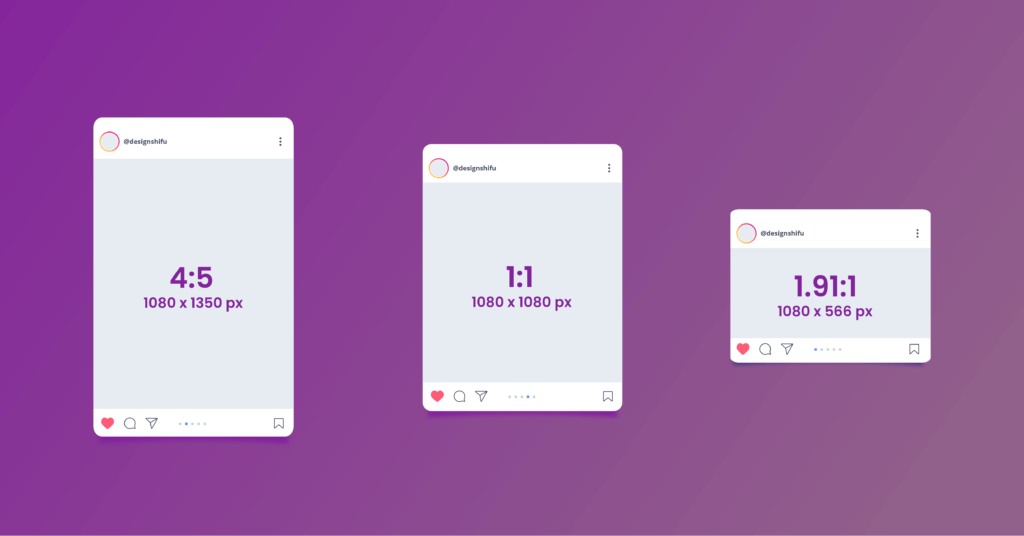
This article on Instagram Post Size and Dimensions – Everything You Need to Know.
Nowadays, Instagram is one of the best social media platform, but often, we always get confused about what the photo size should be.
Depending on the lens and the angle used Instagram crops out the picture, and the whole effect is not seen.
Hence having the best size and width for Instagram photos are necessary.
In this post, we will be going through how we can adjust the photo size to match the perfect Instagram photo sizes for your Insta-profile.
Different Instagram Post Sizes
In this domain, we will be going through different types of sizes in which you will be able to post your Instagram pictures.
- Square: This is the primary square photo that everyone shares. Instagram is famous for using the 1:1 ratio. People usually upload the pictures in these dimensions. The overall Instagram post size will be (1080 X 1080)px.
- Landscape photo: as the name describes the picture is shot in landscape mode and has one more dimension than the square image. The measurement is as follows 1:91:1. The overall post size will be (1080 X 680) px.
- Portrait photo: when a bokeh mode is used, people usually use the portrait photo to upload the pictures. The dimensions are 4:5, and the overall post size will go up to ( 1080 X 1350) px.
- Instagram Stories: We all are aware of the Instagram stories which disappear in a matter of 24hrs. However, the dimensions are not the same as the regular post, and you will be a bit surprised to know them. The dimensions are 9:16, and the size goes up to ( 1080 X 1920)px.
- Instagram Reels cover photo: Well this is a new one. The pictures which you see before the video even begins are these. In your profile grid, Reel cover photos will be cropped to 1:1. On the main Instagram feed, or in someone else’s profile, your Reel cover photo will be 4:5. On the dedicated Instagram Reels tab, your cover photo will be shown in full 9:16, and the size goes up to ( 1080 X 1920)px.
How To Crop Images For Instagram (The Perfect Photo Size)?
1. Using Instagram
Well, this might be a shocker, but we wanted to make the most obvious one out of the way first. You can use the Instagram app to position your photographs correctly.
While adding the picture to your feed, make sure that you select the box-like logo in the bottom right of the screen. This will make your image full-sized or half-sized as per your preference, and by doing this, you will be able to upload the full picture without the picture getting cropped.
2. Inshot App
This is the most downloaded app to edit Instagram photos. In this app, you will be able to add backgrounds as well as stickers. This app got so popular that it has added an Instagram button to its crop menu.
You have to select the option which says canvas then head over to 1:1 or 4:5 and choose the option as per your preference. You need to check for the Instagram logo to make sure you are selecting the right one.
3. Using Adobe Lightroom
Well, you will be lying if you said that you do not use Adobe Lightroom to edit your Instagram photos. This is one of the most extensively used apps to edit Instagram photos.
Well, it does not just edit the app but also crops them to fit the Instagram size. First, you need to head to cut and then straighten your picture.
Then while exporting the image as it is, after this, your full picture will be available no matter how much Instagram tries to crop it. Due to the use of Lightroom, the size of the image will be fixed.
4. Maintaining The Pixels
If you upload a picture that has a length or width of more than 1080px, then it might degrade the picture quality and then post it. Make sure that you are using the right width and length by clicking most of the pictures without the zoom or the triple camera angle.
Generally, due to high exposure, these photos falter your posts on Instagram. You can also use the inbuilt camera so that you do not have to go through the hassle to go through the apps and find the right size.
Conclusion
In conclusion, we would like to conclude by saying that if you always want to have the right Instagram post size, then you should use an HD camera. Also, with the right tools, you can always crop your images and make sure that your photos fit the 1:1 ratio.
If you do not want that hassle, then you can use the in-app camera and not worry about the outputs. Let us know in the comments below which section of the article about Instagram post size and dimensions was your favorite.









