How to Repost Instagram Stories [Step By Step Guide]
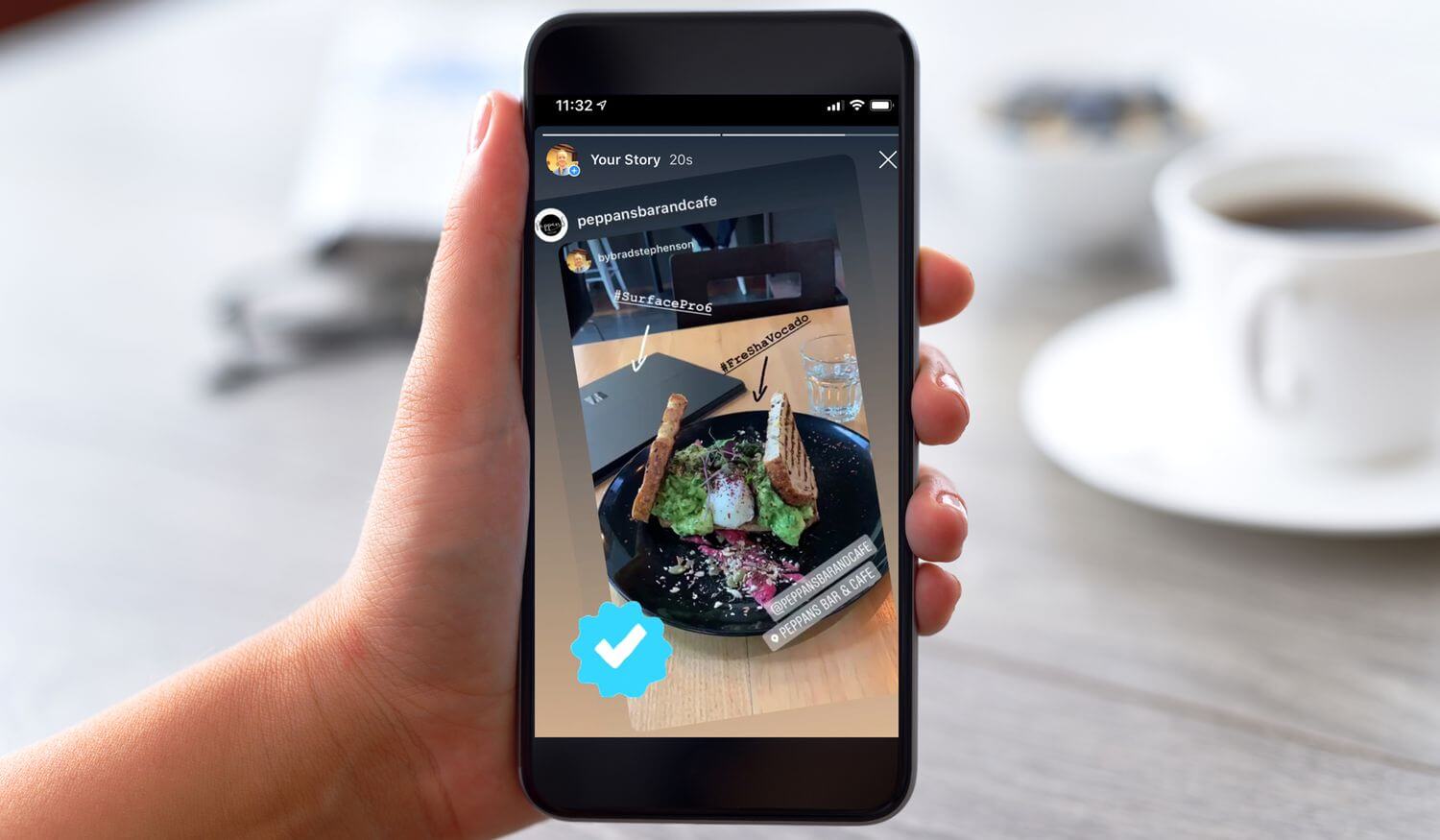
Confused about how to repost Instagram stories? This guide gives you a full review of reposting Instagram stories and the steps to be taken into consideration before doing it.
It’s important to acknowledge the talent and give credits to the artists of the respective talent or content they are creating while reposting. If you want to know more about this then let’s get into a detailed review. This guide might be beneficial for you to understand how reposting stories exactly works.
Instagram is known throughout the globe for its uniqueness in exploring content which has given opportunities to many talents. Most of the people who became popular were officially stated as ‘Born on Instagram.’
Instagram has a lot of features and one of them is – Stories. It’s known that stories can be tricky to use. You can repost a story by simply adding it to your Instagram account or simply giving credits to the content which you are reposting.
Instagram is also known for its technical issues like glitches and other technical rules which might become a big issue if not taken care of. But we also know the support team of Instagram is good at what it does.
Reposting Stories On Instagram – Explained In Steps
There two important things you need to know before reposting an Instagram story.
First, someone should tag you in their story for you to repost it. Otherwise, you can repost it directly which auto links your story to the original post.
If you want to share someone else’s story then the account should be public to the audience. Otherwise, if the account is private you can share the story with your friends but you can’t repost it because of their private account which doesn’t allow you to repost it.
If you don’t have these two things in mind when I’m afraid you cannot repost Instagram stories. Once if you have access to these things then it makes it easier for you to repost the story or post to your audience.
Follow These Below Steps To Repost Instagram stories
You will receive a notification which states when you are tagged in a story by someone else – ‘Add this story to your account’.
- Click on that option and you will automatically repost the story to your audience.
- You can even tag them or label them to show appreciation for tagging you.
- If you want to know more exactly how reposting works then there’s a detailed review in this guide which helps you to clear all your doubts.
Why Instagram Doesn’t Allow The Reposting Of Stories?
The reason why you can’t repost a story on Instagram is that you need to be tagged in order to repost a story in your account. If you are not tagged in a story I’m afraid you cannot repost the story to your audience as Instagram doesn’t notify you with anything if you aren’t tagged.
For example, there’s a lot of circumstances where you are in someone else’s story but you can’t repost it. This happens because you are not tagged in the story. Hence you can’t repost it to your audience. There’s always an option where you can just take a screenshot and post it on your Instagram story but that doesn’t have anything to do with ‘Reposting on Instagram.’
Sure you can make your audience aware of the events in which you posted someone else’s story but you just can’t repost it from someone else’s story if you aren’t tagged. Being tagged is important if you want to repost an Instagram story.
Best Methods To Repost Instagram Stories
1. By Giving Story Credits To The Story Creator
If you are impressed by someone’s performance which could be anything from writing, singing, dancing, or getting influenced by their journey or their photography.
All you have to do is give credit to them or to that particular artist for their content. It’s important to give credit to the original content creator in order to be known and get influenced by their talent. You need to give credit to the story creator.
You can simply tag their Instagram handle while you upload their content in your story. This indicates that you’re not stealing anyone’s work but only sharing their content and giving credit to the creator.
It will only reward you as you are acknowledging their talent, showing it to the world by sharing their talent or reposting it on your Instagram story which in return – they will be having gratitude towards you and appreciate you for sharing their content and spreading their talent.
2. Asking Permission From The Story Creator
When you like a post, the most common thing would be sharing or reposting that post which might seem normal for you. But not everyone will be okay sharing your post. It only makes them feel concerned or fears sharing something personal with the public.
It’s always important to ask their permission before respiration a story or sharing a post as their faces might be on display or their personal work is out with the public or their content can be stolen by someone else and making it look like their own.
So, it’s super important to have their consent and permission to share or repost their content. They will probably agree with you and give you permission to share it. You just need to ask them first.
3. Tagging The Story Creators Handle On The Image
It’s a great way to showcase the original content creator by showing their handle on the actual image which only proves you are giving credits to the owner of the post and having their permission to repost it.
This only proves you are sharing or reposting their content with consent and showcasing their content to your audience which in return – they will appreciate you for you being honest about their work and spreading their talent.
Reposting Video Stories On Instagram: Step By Step Explanation
If its more followers you want, repost Instagram stories is a fantastic way to increase engagement. It’s probably the easiest way to maximize engagement without doing a lot of work.
Do give the original creator a thought. Good content takes a lot of time and money. Always give credit where it’s due when reposting stories.
The following are the widely accepted netiquettes when reposting video stories to Instagram
- First, ask the video’s owner before reposting their video.
- Add the owner in your tags when you repost the video.
- The two points above will have more importance if you change the video in any way. For instance, if you have edited the background song.
- To sum things up, you can repost videos just like reposting images. It’s an easy yet effective way to improve engagement.
Repost Instagram Stories In Which You Are Not Tagged
Reposting a story is quite easy if the original poster has mention-shared you. If they have not tagged you, the simplest solution would be to request the person to give you a tag.
If they don’t heed your request, look elsewhere since the creator is not interested in sharing his/her status with you. However, fear not! Apps like StorySaver or Programmer can get out of such a pickle.
Repost Instagram Stories – Without Using Instagram App
You can always use third-party apps to repost stories if the Instagram app is unavailable or if you’re not tagged in a story. StorySaver is an extremely simple app you can use to achieve this. Just enter the original poster’s Instagram handle. All their stories can be downloaded from StorySaver.
But remember, StorySaver is a third-party app that has no connections to Instagram. The owner has no way to know that you’ve obtained his/her status. You should always get the permission of the owner without fail. Once you’ve downloaded the story using StorySaver, post it into your profile to make it an element of your social media presence.
Repost Instagram Stories: Android & iPhone
iPhone and Android may be different platforms that vary when it comes to a lot of things. Thankfully, Instagram for iPhone works almost exactly the way it works on an Android phone. So, you can repost an Insta story on android the same you way do it on an iPhone.
Reposting Instagram Posts Directly To Instagram Stories
Sharing all your favorite posts from your feed up to your story on Instagram is a great way to connect with people and define your Online persona.
Here’s how to post images and videos on your feed to set up an Instagram story in these simple steps
- Scroll around and find the posts that you like or that you think will look good as your story.
- Select the paper plane icon from the bottom of the post.
- You can see a list of people along with an above this list that says ‘Add post to your story’.
- Selecting the story option links you to the feature where you can edit and personalize the post with captions and GIFs.
- Once you’re done editing the post you should then hit the ‘Your Story’ option on the bottom left side of the screen to put up your story highlight.
Applications That Help In Reposting Instagram Stories
Instagram native reposter is the best app for reposting Instagram stories without having any difficulty reposting Instagram stories. It’s one of the best ways to repost content to your stories within the app.
The features of the Instagram native reposter are remarkable and commendable which works within the app for reposting Instagram stories. It’s one of the best ways to post content in your story.
As you are posing within the app, you don’t have to worry about any interruptions or technical issues that may halt the way of reposting content to your Instagram stories. Because you are reposting content within the app that doesn’t go against Instagram’s terms and conditions or policy breaches.
It’s all safe to repost your content without any difficulty from within the app.
1. Repost For Instagram
Repost For Instagram is an independent application that works with Instagram. It’s truly easy to utilize. You simply need to go to Instagram – through the Regram application – and hit the repost button (it would seem that a paper plane).
On the other hand, you can locate the post and duplicate the connection. At that point post the connection into Repost and head to the tab with all the reposts. Head back to the landing page of the application and the post will show up.
At that point push the post to Instagram. It gives an exceptionally simple to utilize application experience. Just go to Instagram either by means of Repost’s catch or physically, locate the post you need, and snap the three spots to duplicate the connection.
After you re-visitation of Repost, the post will show up under the All repost tab. The application is likewise ready to get to your camera and you’re ready to add stickers and configure your pictures from inside the application.
2. The Regram Application
Regrammer is an application for Instagram that is really like StorySaver, yet for reposting posts, not stories. As you’ll accumulate when you hit the site, it’s extremely simple to utilize.
You should simply glue the URL of the post you’re looking to repost into the device. You would then be able to see and download the post.
3. Regram Posts
Regram Posts are perhaps the most well-known applications for reposting on Instagram. You can open Instagram straightforwardly from inside the application and you can set up a scope of settings that make it faster and simpler.
The application likewise has a scope of altering highlights that help you add areas, sizes, and textual style tones, among other valuable apparatuses.
4. Repost From Regrann On Instagram
Regrann’s application additionally has a watermark, except if you pay $1.99, which is a more attractive and considerable sum.
There are fewer highlights, yet it’s a solid application for rapidly reposting and saving reposts without being dependent upon consistent advertisements.
Should You Repost Other People’s Instagram Stories?
Nowadays, everyone is sharing a lot of things on Instagram, let it be that photo you capture from a morning walk to getting clicked pictures with your friends or by your friends when you go out. Instagram has started to become the ‘IT’ place for everyone to share a part of their daily segments of life to post pictures
Everyone is interested in reposting interesting or funny content on Instagram nowadays. The content of the owner could be your friend, influencer, Instagrammer, or anyone else which you find fascinating to repost it. And it’s completely cool to do that but remember always that not everyone will be okay with you doing that.
It might seem and feel normal for you to repost something which made you drawn to them in the first place and why you wanted to repost it. You wanted to repost their work to show your audience how talented they are and their work is which made you repost it in the first place.
Sometimes not everyone will be okay to share their content as they might not feel comfortable as you repost it. Not everyone will be happy seeing their content getting reposted by you or someone else and made it look like it’s your own work or content you created.
If you feel like reposting a story when you find someone else’s Instagram story interesting then Instagram will automatically auto-links the story to the ordinal post when you repost it.
When you see something cool, the base thing one would do is repost the story to their own account. Although it doesn’t necessarily mean that something will be included as a social plan. It’s just you want to share something cool or interesting with your audience. That’s it.
Is It Important To Use An App To Repost Stories On Instagram?
In addition, we’re just truly reposting content from our locale, so it’s anything but difficult to yell them out through the application. Truth be told, it’s programmed.
In some cases the highlights in these applications appear to be an in retrospect or don’t function just as Instagram’s own altering highlights, so we like to utilize Instagram.
The applications represent a workaround that permits you to download content straightforwardly from Instagram, which a few people will discover valuable.
Conclusion
There are various ways, many different applications that help you repost your own, or someone else’s stories or posts on your feed or stories, regardless of you being tagged in them or in it.
This guide will help you repost it all, make it easier and save your time. This guide has sure made my experience on the social media platform easy and enjoyable. So, go on and repost all that you wish to on your feed or stories, and make your Instagram experience amazing.
For more amazing articles check out our website and don’t forget to share with your friends on the social media now!
Till than take care and enjoy! Cheers 🙂 🙂









