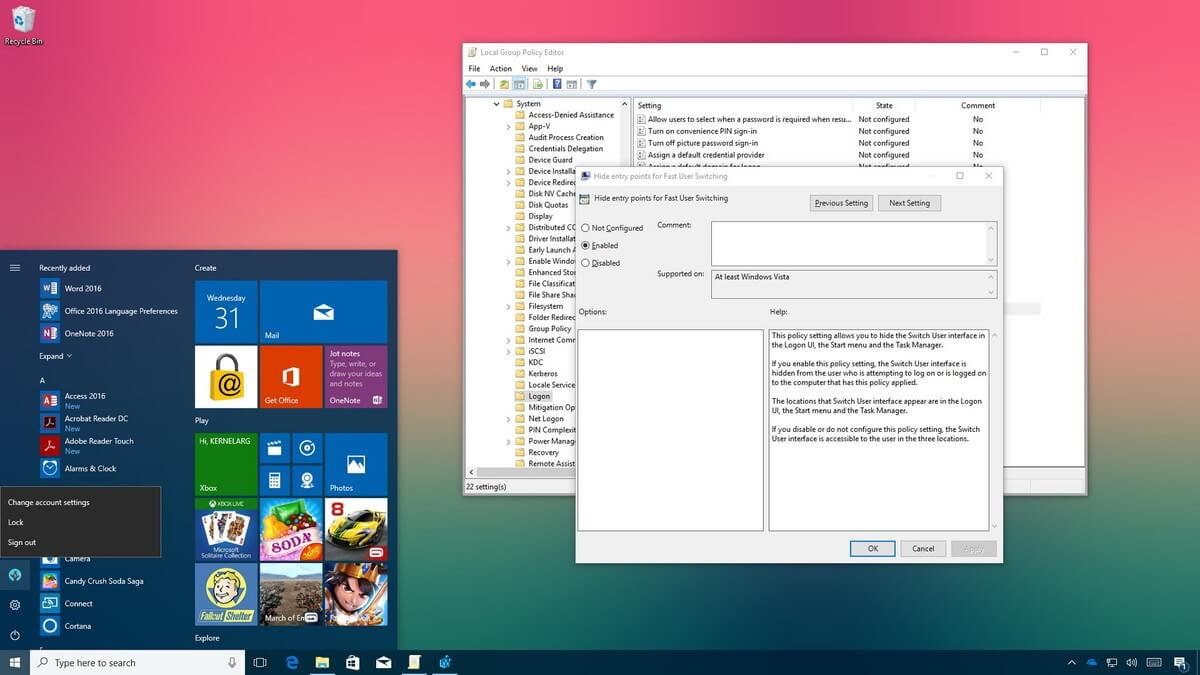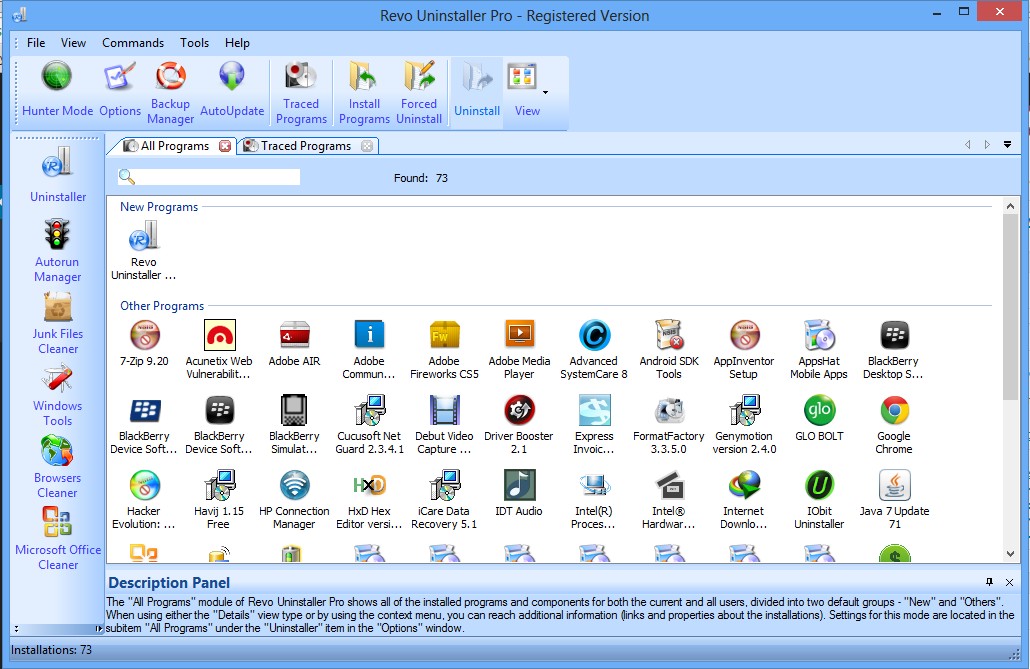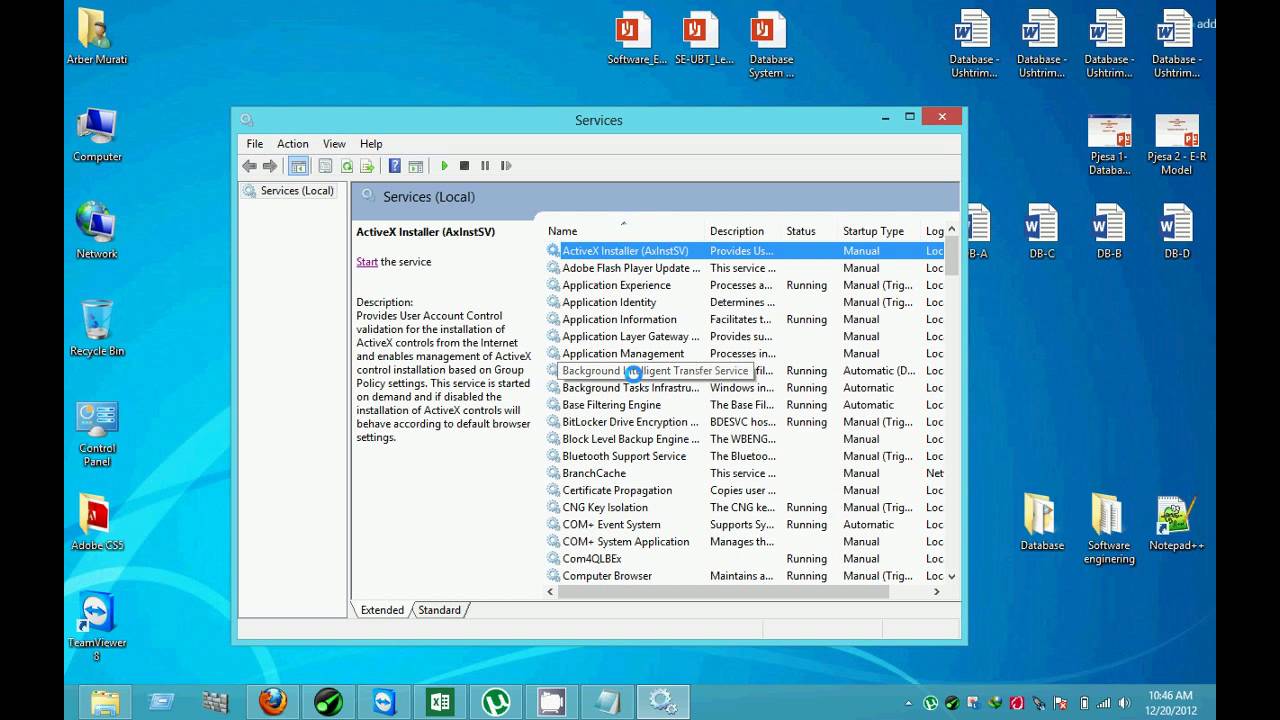15 Best Final Cut Pro Windows Alternatives

When it comes to video editing journey, like real editing for creating mesmerizing videos. Videos that have the power to change the way of thinking and what eyes consider truly beautiful.
Today’s cutting-edge technology not only allows capturing a beautiful moment but also makes them entertaining and engaging. Final Cut Pro is One such acme of today’s technological advancement.
Final Cut Pro – Brief Information
This photo editing software has everything a professional editor and more than what a day-to-day user asks for. It is widely used and is popular because of its fast and easy use features.
These features can help create videos perfected to the finest detail and worth people’s time. Along with Video, you can also optimize audio effectively, cutting cost and time wastage.
Using this on-place for complete video-editing, many streamers have reached millions of followers.
Need For Alternatives
Although perfect in result delivery, using Final Cut Pro has its share of disadvantages. First of all, is a limited number of compatible devices.
Final Cut Pro is only available on Mac OS, which is justified given its powerful requirements with powerful editing. Yet there are more windows users than Mac, and not all can afford Mac Devices.
Affordability is also a factor supporting the need for a Final Cut Pro alternative. The software is paid, and you have to pay 377.88$, and it’s out of the budget for most budding editing artists.
Though considered a one-time investment, it may seem justified, as it is updated for free. But this price range would not speak to new users and rising video creators.
The cost is so high that you can buy a DSLR with this much money!
Final Cut Pro Windows Alternatives – Pros & Cons
The most important need that the Final Cut Pro alternative fulfills is that these are available for windows. Given a large number of windows users, this is certainly merit.
Alternative software is cheaper than Final Cut Pro with little or no difference in features. The software is also less hardware demanding and has its own perks for windows. Like these are a little more user-friendly than Mac ones.
If you are new in video editing and are looking for software to start from for your windows, or you’re a Professional. This 15 software has everything you may need while fostering your creativity.
Everything better and balanced in comparison to Final Cut Pro. Without any compromise in creativity output, try these Final Cut Pro alternatives.
1. Adobe Premiere Pro CC
There can be no better alternatives to Final Cut Pro than this video editing software made by Adobe. The abode had been unrivaled in the fields of photo editing since it was first launched.
The video editing software Adobe Premiere Pro was upgraded from Adobe Premiere, launched in 1991. It was created for Professional use only, while another version of this software, “Adobe Premiere Elements,” is for Personal use.
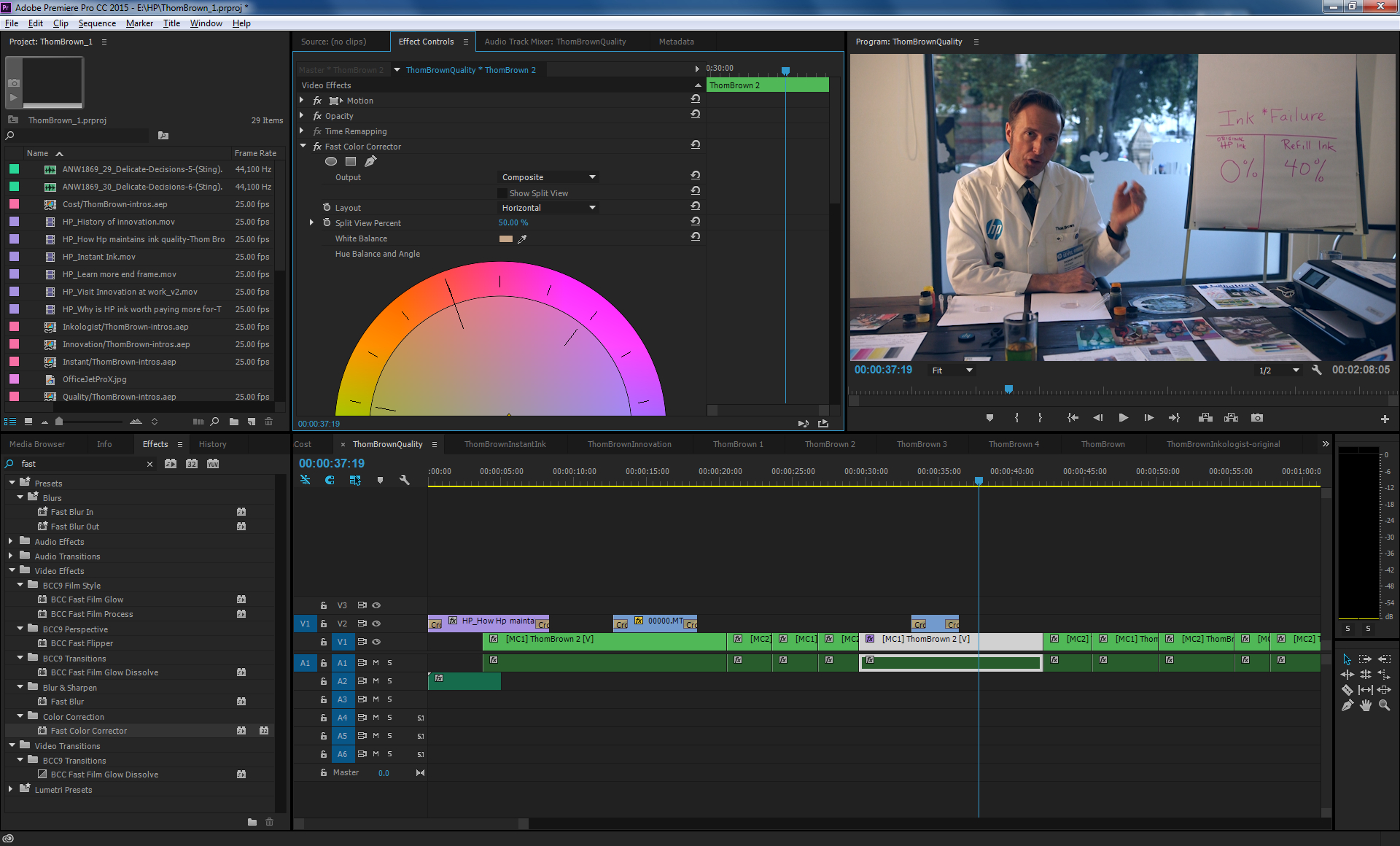
CNN and BBC use the software. Popular movies like Deadpool, Gone Girl, and terminator dark are created using Adobe Premiere Pro. You can edit high-resolution videos up to 10,240 x 8,192 resolution in both RGB and YUV.
It allows 3D editing, audio-editing, and VSR audio plug-in support. All basic Broadcast-level editing and necessary video-editing can be done in this software.
Popular Final Cut Pro alternative, in Adobe Premiere Pro, can import video, audio, and graphics. You can export videos without compromising resolution in distribution-ready video format.
Add video effects, use clips and pictures, mix them and titles while editing apps in the software. It supports a large number of video formats and integrated apps.
Pros:
- Premium quality video resolution
- A Large number of supported file formats
- 3-D editing
Cons:
- No free version, available only free trial
- Extra hardware requirement
Price:
- Premiere Pro Single App at $20.99/month
- Business at $99.99/month
2. Corel VideoStudio Ultimate
If you know about popular graphics designing apps, then you must have hard about Corel. If there’s a competitor against Adobe photo editing, for certain it is Corel.
Made in 1985, this company launched CorelDraw, a graphic designing software that got so widely popular that it’s still unrivaled. Having aced the graphics field, Corel launched Corel VideoStudio to dominate video editing too!

In terms of video quality and Processing, this alternative to Final Cut Pro is widely trusted. Compared to Final Cut Pro, this software has everything to compete with and extra to standout as a video editor.
You can use premium effects and high-resolution video editing from 720p to 2610p with unique editing tools. It has more than 2,000+ filters, enough for the user for your next 10,000+ videos.
It also has customizable filters, color grading, and transitions. It also has a screen recorder, which you can use along with the record webcam feature.
It also has NewBlueFX, Boris FX, and ProDAD. Use Corel VideoStudio Ultimate to make creative and Professionally edited videos.
Pros:
- 2000+ Filters & Multiple editing tools
- High-resolution video editing
- Trusted and used by Professionals
Cons:
- No free version available
- Extra hardware requirement
Price:
- Full version one time by at $99.99
- Upgrade from the older version at $89.99
- The free trial version available for 30-days
3. Avid Media Composer
This professional video editing software is popular and widely used in the film industry. It was released in 1989 for Macintosh, with further developments; its newer versions are also released for windows.
In comparison to Final Cut Pro, this software offers nearly the same quality and features as Windows. The software has an intuitive design and an easy user-interface. The software has 4 versions and can be used as standalone software.
This alternative to Final Cut Pro is time-efficient with its unique features and well-built interface, perfected over time. The software can be used for personal as well as professional use.
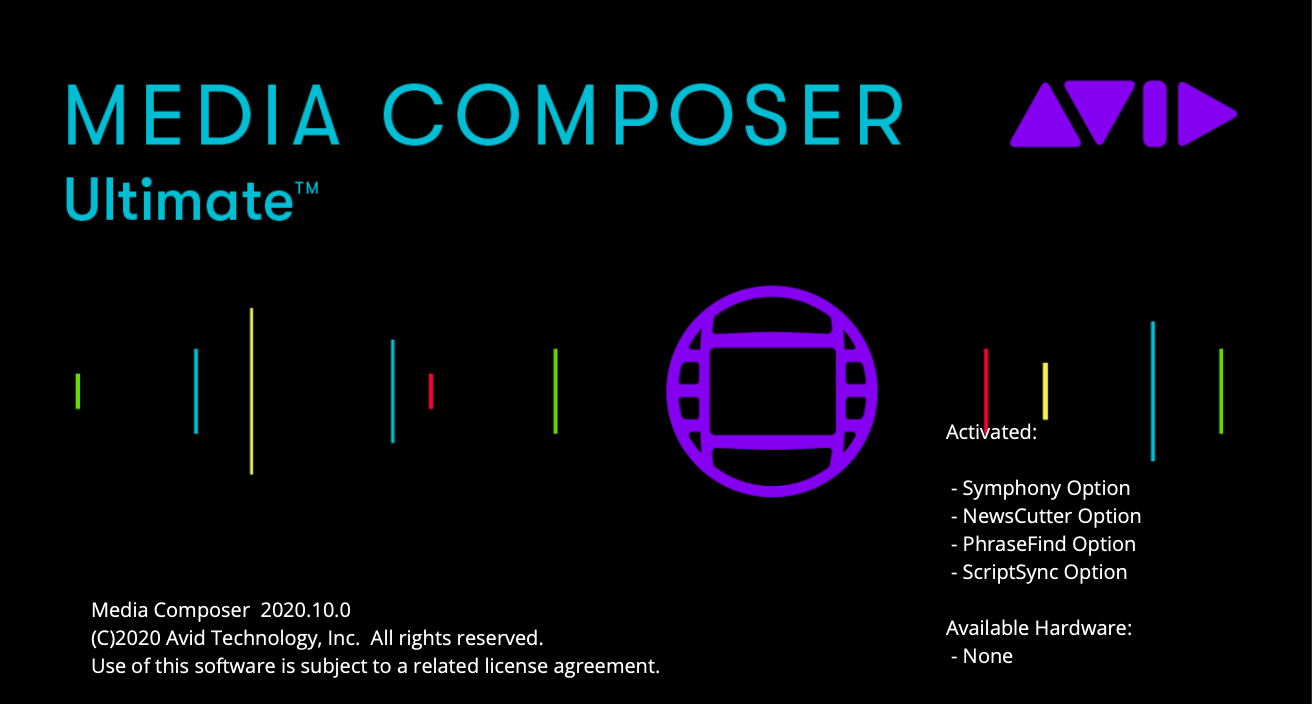
It is packed with several tools, better color correction, and VFX. You can also edit sound to match the video quality and not let sound limit your creativity.
The four available versions are Media Composer First, Media Composer, Media Composer Ultimate, and Media Composer Enterprise. Each version has a varying feature and better than the earlier one.
The first version Media composer First is best for new artists in video editing as it is free and Provides basic video editing needs. The next there are paid and are available for a free trial of 30 days.
Pros:
- Free version available
- A paid version with a free trial available
- Simple design and easy sharing, import, and export
Cons:
- High price for paid versions
Price:
- Media composer at 599.99$/year
- Ultimate at 99.99$/Month
- Enterprise at variable price
4. MovieMaker
This is one of the best alternatives to Final Cut Pro for windows and is available in the Microsoft store. You can make videos using pictures, clips, and music in this software.
This video editing software is widely popular among window users because of its windows easy user-interface. Functions like video joining, background music, and text caption can accentuate your videos in this software.
Features like image filter, transaction, and zoom effects can be added too. Processing is fast and maintains stable and high-resolution video editing. You can add music from built-in tracks or import your own file.
Preferably used for personal purposes, it has two versions. The Moviemaker 10 is a free version and does Provide all the necessary video editing features.
In comparison, Moviemaker Pro is for sure an alternative to Final Cut Pro in Professional use. The Pro version is paid and allows access to extra features and better quality video editing. For a learning video editing artist, this app can be a perfect starting point.
Pros:
- Free version for windows
- Basic features in the free version
- Stable, fast, and efficient
Cons:
- Limited feature in free version
- Not recommended for Professional use
Price:
- 9.99$ one-time buying price
5. Blender
This alternative to Final Cut Pro Provides more than Final Cut Pro. The software allows rendering, modeling, sculpting, animation, and rigging, along with video editing.
Its video editing feature allows basic editing like video cuts and splicing. The software also allows audio mixing to complement high-quality video editing.
In audio mastering, it allows scrubbing, synching, and waveform visualization. Apart from basic video editing, it supports complex video editing features like Video masking and color grading.
The software is used by game developers, animation artists’s and graphic designers. You can control speed, add transitions, filters, and keyframes.
The video editor comes packed with tools and features like Live preview, luma waveform, chroma vectorscope, and histogram displays. You can simultaneously work on 32 different videos as it comes with 32 slots.
Not just video but also images, audio, masks, and effects. This Final Cut Pro alternative is a Trouville as it’s free to use and Provides more than commonly used free video editors.
Pros:
- Free of cost, lifetime use
- Premium features
- User-friendly interface
Cons:
- Not primarily for video editing
Price:
- Free
6. VedioPad
This Final Cut Pro alternative is available for windows. By all means, this video editor is a powerful competitor for Final cut for and even among alternatives to Final Cut Pro.
The editor allows basic video editing and at a commendable fast speed. Includes more than 50 effects and transitions to ensure creative editing.
It allows the Editing and export of 3D files and 360 video files to give strong competition to premium software. It supports many File formats and has in-built audio tools to deliver videos with high-quality audio.
Its user interface is easy and allows editing and importing videos by drag and drop. This professional video editing software allows sharing and burns to DVD features to ease sharing.
You can fine-tune color, control speed, and make video stabilization. You can also create looped videos and export videos in a high resolution ranging from 4k to 720p and more.
It’s free version is available for non-Professional use, consumer-use. For Professional use, you can buy the paid version.
Pros:
- Easy and simple video editing
- A Large number of transitions
- Free version for personal use
Cons:
- Not recommended for Professional use
Price:
- 39.95$, one-time payment
7. Clideo
This alternative to Final Cut Pro is unique from other ones as this is not software but an online video editing tool.
As an alternative to a premium video editing tool, this may lag behind a little for Professionals. But for day-to-day use, it works best.
Basic video editing like merge, compress, resize, slideshow, etc. It can be done online on this site. When you visit the site, you find some basic tools displayed on the front page.
On further exploring, you can find some extra features that can Provide decent YouTube-ready videos. Though this site provides no client apps or software, you can still install its app in windows 10.
To install, open video in Microsoft edge. Got to vertical ellipsis and go-to apps. In apps, click on “install this site as an app” and click on install in the dialog box that apps.
It will be downloaded and can be run from the start. Doing this would make accessing the features and tools easier.
Pros:
- Free to use
- It can be used on the phone also.
- Basic video editing available
Cons:
- Not recommended for Professional use
- No dedicated software for windows
Price:
- Free
8. DaVinci Resolve
Another popular video editing software is used for Professional video editing. Though for professional use, it has a simple and fast use design.
Be it be new users or old professionals; this app Provides features and quality for both. The software Proves most tools requires editing in one place, which isn’t the case with much other popular software.
The integration of color correction, visual effects, and motion graphics in one software prevents a decrease in video quality. The tools in this software are used for editing in movies.
These tools are used by Professional colorists, editors, and VFX artists. In its latest version, you get Wide Gamut HDR, mouse, and keyboard-based editing.
A high-performance audio engine is added capable of supporting 2000 audios on a system. It has a large number of transitions, video effects, and titles s, etc.
This Final Cut Pro alternative has an impressive design and is available as a free and paid version of both.
Pros:
- Free version with necessary features available
- Extra tools and features
- Regular updates
Cons:
- Choppy working
- Rough user experience
Price:
- Free Version
- DaVinci Pro Version NZ$ 589.00
9. Shotcut
This Final Cut Pro alternative is an ideal choice as it covers both the disadvantages with Final Cut Pro. Firstly, this is a video editing software developed in 2004 for Windows making it compatible with need devices.
Second, this software is an open-source video editing software that means it is free to download and use. This software is actually a cross-platform video editing tool.
It supports a wide range of media format support, audio, video, and codecs. The software does not require import hence allowing native editing with multi-format timelines, resolutions, and frame-rate.
It allows screen, webcam, and audio capture and supports a maximum 4k resolution. It has a simple, organized, and user-friendly interface. It receives regular updates.
It has transitions, video effects, and basic audio editing. Being open-source software, it is totally free hence ideal for beginners to try.
Even professionals use their advanced skills to get the best out of this software and are not disappointed.
Pros:
- Open source and free to use
- Supports multiple formats
Cons:
- Limited tools
- Choppy design
Price:
- Free
10. EDIUS
Made for windows, this is another preferred choice as a Final Cut Pro alternative. It was first created in 2005 and is widely used since then. The software delivers quality editing on your videos.
The software supports most video formats and editing, importing, exporting in them. It also allows for 3D editing. To put it against other alternatives to Final Cut Pro and the software itself, it has many tools.
It has NEWBlue Video filters, ProDAD video effects, and VST audio plug-ins for audio enhancement. With simultaneous Processing of 4k videos, color correction and these filters get the best out of the software.
The software has an enhanced Mync program that wallows in organizing, sharing clips, and media files. As a Final Cut Pro alternative, it supports High Dynamic Range in a user-friendly making video simple and efficient.
EDIUS requires a one-time investment with lifetime usage. Once bought, you receive free and regular updates and get a permanent license when you buy and can use it for a lifetime.
You can get a 30-days free trial version to get an experience of the software and decide for yourself.
Pros:
- One time investment.
- Lifetime usage license
- 30-Days trial version available
Cons:
- Limited resolution
Price:
- Free
11. Wondershare Filmora
This is another popular video editing software. This powerful video editing software equips you with a multitude of tools to create amazing videos. It has an intuitive design allowing users to navigate through the software with ease.
It’s a great tool for beginners in video editing with its user-friendly interface. You can edit high-resolution videos up to 4k resolution. It supports multiple video formats like MP4, AVI, FLV, MKV, etc., along with audio formats like MP3, WAV, M4A, etc.
In photos, also it supports a large number of formats. It has important features like speed control, Video cutting, split, rotate, merge and crop, reverse, picture in picture, and motion tracking.
This Final Cut Pro alternative allows easy sharing of edited videos. The app allows upload to social media, burn to DVD, and compatibility with iOS and Android. This Software is available for free on windows.
You can opt for the paid version to get extra features like free updates, no watermark with extra features.
Pros:
- Free version available.
- Basic and important features available with the free version.
- A Large number of file formats are supported.
Cons:
- Not recommended for Professionals.
- Doesn’t allow multiple editing at once.
Price:
- Free version
- Paid version at $7.99/month
12. HitFilm Pro
This Final Cut Pro alternative is packed with many things commonly used by Video artists in one place. It is a software adapt for tilting and 3D tools along with video editing.
The software has a wide-ranging visual effects toolkit. This software uses some of the most acknowledged technology globally, like BorisFX’s Pro tilting tools.
The Software has a collection of basic video editing tools like copy, trim, slice, etc. The basic tools have their own unique collection of tools, best audio tools, and animation tools.
The feature that makes it the best Final Cut Pro alternative is that it supports 8k resolution videos. Also, its fast exporting speed and 32-bit floating-point color.
It delivers fast Processing using its GPU accelerated system. Provided the required hardware like intel GPU the software, when used, will be quick and smooth.
It supports more than average media formats and is ideal for VFX and 3D modeling with a powerful texturing feature. It also has a video stabilizer and a chrome key to making it better than it already is.
Pros:
- Best quality features and tools
- Also a great VFX software.
- Best for Professional use
Cons:
- Powerful hardware required
- No free version available
Price:
- Free Demo with limited features
- Complete software one-time buy at $209.40
13. Autodesk Smoke
This Alternative software of Final Cut Pro Provides timeline-centered editing using tools. The timeline-centered editing allows perfecting the video to the finest detail at every time window.
It allows node-based compositing to let you edit with ease without exiting the timeline view. You can import and create 3D geometry and texts, add 3D titles to your video using this software.
Dynamic trimming gives you control of time and speed. The software has average media file format support. This Final Cut Pro alternative has the demerit that it’s available for Mac and Linux only.
The software has average hardware requirements and works fine with 4GB RAM and Intel core audio. This software comes with a large number of video effects to use and video enhancement tools.
Its free trial version is available along with the paid version. It is best for Professional use and not for beginners as the editing tools are complex.
Pros:
- High-quality features
- Detailed editing
- Ideal for Professionals
Cons:
- Not Available for windows
- Only for Mac and Linux
- Complex user-interface
Price:
- Free Trial version
- Full version download at $1,620
14. Openshot
This is an open-source video editing software in this list. It has features to be used as a Final Cut Pro alternative. It is available for Mac, Linux, and windows.
It is a cross-platform video editor. The software is easy to use, and people learn it quickly as it has a simple user-interface. You can perform all the basic video editing in this software, like slicing, cutting, and trim.
Along with basics, you can animate things that bring life to the videos. The software allows multiple layering for the watermark, video, audio tracks, etc. You can mAKE color adjustments and add video effects while using this software.
You can visualize audios as waveforms and even add them to your videos. Along with effects, you can add titles, render 3D animated titles and effects.
It has an easy-to-use interface and allows adding videos to be edited by drag and drop. You can control time, make video speed fast or slow, interacting through an efficient interface.
Pros:
- Open source and free
- All basic features available
- Features as that of premium video editors.
Cons:
- No extra feature
- Not recommended for Professional use
Price:
- Free
15. Lightworks
The last in the list of Final Cut Pro alternatives is yet again used widely for Professional Proposes.
It has been used for many movies like Wolf of wall street, Pulp Fiction, King’s speech, etc., the software comes in a package inclusive of everything one may need to create, edit videos for any purpose.
It has a simple design perfected over years of user feedback and optimization. It allows effortless timeline editing and trimming and editing for 4k resolution videos. You can directly export to YouTube or Vimeo without compromising quality in 4k resolution.
It supports a large number of media formats and allows 32bit GPU precision. On downloading, you get a 7-day free license to use it as a trial version.
If you find it right Final Cut Pro alternative, you can also buy new varying with varying time validity. To upgrade to Pro, you just have to register, and you’ll get access to features used to make, edit movies.
Pros:
- Popular and easy to use
- More features
- Free 7-day trial available
Cons:
- No Free Version available
- Not recommended for beginners
Price:
- $24.99/month
Conclusion
Final Cut Pro is undoubtedly the best video editing software; that’s why window users need an alternative for this software. But it has its share of demerits, and nothing truly best comes free.
In the case of Final Cut Pro, affordable! So these Final Cut Pro alternatives are affordable, in some cases even free, with near best features and tools.
It’s not necessary to buy Mac for doing Professional or high-quality video editing. All you need is one of this software that you can afford and, of course, skills.
Given their user-friendly design, it may even be possible that you wouldn’t require any prerequisite skill. This software gives way to your creativity without worrying about quality or money.
Get started and maybe even try them all! (at least the free ones).