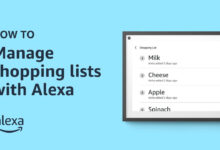How to Connect a Smart Plug to Alexa | Simple and Easy Guide

Alexa is a smart voice-controlled virtual assistant that responds to your voice commands happily. It can respond to your commands, play music, answer questions, and be capable of completing small virtual tasks.
With Amazon Alexa, you can also control the smart home devices that are compatible with it. But not all home devices are smart, and you might not want to replace them either. So, for this, there is a WiFi-enabled smart plug.
All you need to do is, simply plug it in and connect it to its mobile app. You can also connect it to the connect a smart plug to Alexa. However, there are many users who are unaware of how to connect a smart plug to Alexa.
If you are one of those, who don’t know how to do this, then there is no need to get upset. In this article, you will get a detailed guide to connect a smart plug to Alexa.
Once you pair the smart plug to the Amazon Alexa, you will be able to turn on and off the device, just by using your voice command. Being able to control your home with your voice commands, makes life more easier.
If you are unable to connect a smart plug to Alexa, then the following instructions will definitely help you out. Simply go through the below steps.
What is a Smart Plug?
The smart plug is a power plug and socket, that can be fitted between power cords and sockets so that it can function as a remote-controlled power switch. It also gets connected to your WiFi network and to Amazon Alexa.
This works as the ultimate home automation device, as it converts ideal and dumb devices into smart ones. Smart plugs that are often available in the market have features like timers, family sharing, and other remote access controls.
If you are capable of setting a routine with them in Alexa, then you will never need to turn on and off the device manually. All you have to do is, simply give a voice command.
Steps for How to Connect a Smart Plug to Alexa
Well, now you may know what is a smart plug, and how it works. Now it is time to learn how to connect a smart plug to Alexa, If you don’t know how to do this, then the following simple and easy guide will definitely help you with the same.
1. Setup the Smart Plug
Once you find the compatible plug with the Alexa, then you can start the pairing process. For this, you need to plug the device, where WiFi can reach easily.
Neither Alexa nor the smart plug don not communicates directly, they work with an active and working WiFi network. First, you need to ensure both devices are connected properly to the WiFi.
After that, launch the Alexa app on your phone, and visit the “Device” tab at the bottom of the screen. Then click on the (+) icon in the top right corner.
Now from the appeared option, click on “Add Device” and choose the smart plug, under the device.
2. Connect the Smart Plug with Alexa
After successfully setting up the smart plug, you have to connect the plug to the Alexa. For this, first, you need to see the brand name of the plug.
Then search for the brand name of the plug, which you want to connect. Once found, then go through the on-screen instructions in the Alexa app. This will help you download the plug app to set up it.
3. Add the Smart Plug in the Alexa App
Setting up the smart plug step might be different for every brand, but will be the same as adding a new device to the Alexa app.
For the same, you need to create an account and set up your smart plug to the pairing mode. After this, connect it to your WiFi network, and the app will help you further.
4. Setting Up the Smart Plug
When you try to set up the smart plug and need to turn it on and off, then you can easily do this, by visiting the Alexa app.
If it won’t find it automatically, then you can do this with the Skill Store as well. If you don’t know how to do this, then follow the below steps to set up the smart plug.
- Choose the “Setup Device” option, at the lower section of the screen.
- You can also plug it in for more organization. Add it to the group by wiping the group.
- Then click on “Continue” on the next screen, and click on “Done.”
- Now the plug will be set up on the Alexa account, which means it successfully gets paired with it.
- After this, give a voice command to check whether it is working properly or not.
5. Pair through the Alexa Skill Store
If Amazon Alexa is unable to detect the smart plug automatically, then you can also find it manually through the Skill Store. To do this, open the Alexa app, then click on “Next” at the bottom of the screen.
After this, click on “Enable to Use” and then log in with your smart plug account. Then follow on-screen instructions to link the plug with the Alexa.
Sum up
Certainly, the above easy and effortless guide will help you with how to connect a smart plug to Alexa. So, to connect the smart plug with the Amazon Echo device, simply go through the above steps as given.
So, before you ask for assistance, it is recommended to follow the above guide. If the above guide isn’t helping you out, and you don’t have enough time to read all the instructions briefly.
Then try to get in touch with the Amazon Alexa experts, they will provide you with full assistance. They also fix your query on how to connect a smart plug to Alexa, as they have great knowledge of it.