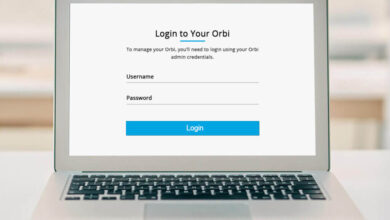How to Troubleshoot Samsung TV Error Code 105 | Simple and Easy Guide

Facing Samsung Tv error code 105 is quite common, every user encounters this problem once with their smart TV. If you are also struggling with the same error code and wondering how to fix it.
Then there is no need to worry, we have got you covered. Here we will provide you with some simple problem-solving methods to rectify the same problem.
Samsung smart TV, that has better picture quality than average. The smart TV means it is compatible with the internet, and also allows you to run online applications on it. So, it is necessary to have a properly working and stable internet connection.
But if your TV is not able to find a proper working internet connection, then it starts showing different error codes like Samsung Tv error code 105. This error code105 occurs due to a network failure issue on the smart TV.
Ans can occur on both wired and wireless connections. To rectify this problem, you have to ensure that your TV is connected with a stable and working internet connection.
Samsung is a well-known brand, but at times users encounter problems with it, which is quite common. In this, the good thing is that Samsung Tv error 105 is curable and can be fixed in some uncomplicated and effective steps.
If you are unable to fix the same error code on the Samsung TV on your own, then below are some problem-solving methods. Simply go through the following instructions to rectify this issue.
What is the Samsung Tv Error Code 105?
The Samsung Tv error 105 is related to the connectivity problem. So, if you are struggling with this error code, then it means your TV is unable to connect to the internet or WiFi.
If your WiFi network is not compatible with the TV or the WiFi router is unable to access the Mac address on the TV, then you will also encounter the same problem.
But by adjusting some network configurations, you can troubleshoot the Samsung Tv error 105. Obey the following steps to settle the issue.
Steps to Troubleshoot the Samsung Tv error code 105
If your Samsung TV was connected to the internet but now it is unable to find the network, then the Samsung Tv error 105 will occur.
This error code usually appears, when connected to an ethernet cable, but unable to find the source. Here we have provided some troubleshooting steps that will help you in solving the same problem.
1. Disable Hidden SSID
To disable the SSID, you need to access the setup page of the router and turn off the “Hidden SSID” option. Doing this will make your network visible to the TV, and also resolve the error code. Below are the steps to turn off the hidden SSID.
- Go to the WiFi router “Control Panel”.
- Then navigate to the “Wireless” option.
- After that, choose the option “Basic.”
- Now uncheck the “Hidden Access Point” option.
2. Restart the Router and TV
The next step to fix the Samsung Tv error code 105 is to restart the router and TV. Restarting will resolve all the minor glitches and also give a fresh start.
Sometimes, a simple restart fixes many connectivity problems. To do this, all you have to do is unplug the power cord of the router and the Samsung TV as well.
After unplugging, wait for at least a couple of minutes, and leave the device idle. Now plug back both the router and TV and turn them on. Once it gets turned on, see whether the problem is resolved or not.
3. Set up DNS
If still facing the same error code, then another method you can try is to set up the DNS. Configuring the DNS on the Samsung TV is simple, but it is important to ensure that you enter the correct DNS address. Go through the following instructions to change the DNS settings.
- Press the “Home” button on the remote, and visit “Settings.”
- Then choose “Network” and click on “Network Status.”
- Now visit the “IP Settings” tab and click on the option “DNS Settings.”
- After this, choose the option “Enter Manually” and enter “8.8.8.8”.
- Next, you have to click on “Done” to save all the settings you made.
- Once saved successfully, check whether the Samsung Tv error code 105 is fixed or not.
4. Unblock Samsung TV on the Router
Another way to resolve the Samsung Tv error code 105 is to unblock the Samsung TV on the router. So, to do this, first, you have to check whether the TV is blocked by the router.
If your router has an MAC filtering option, then your TV might not be included in the Wishlist. To resolve the error code, you either have to add the TV or disable MAC filtering.
Doing this will ensure that your TV has proper access to the network, and can connect to the internet. So, to ensure that your Samsung TV can connect, simply go through the below instructions.
Steps to Check your Samsung TV can connect:
- On the smart TV, visit “Settings” and then click on “Support.”
- Then click on “About This TV”, and note down the Mac address of your device.
- Now on your “computer browser“, launch router settings.
- After that, log in to your router control panel, to add the Mac address of the TV.
- Next, choose “Network”, then click on “Network Status”, and click on “IP Settings.”
- After this, choose “Enter Manually” from the IP settings.
- Now you have to assign an IP Address, the Subnet Mask, and the Gateway Manually.
Sum up
The Samsung Tv error 105, occurs when your TV is unable to connect to the internet or WiFi. Resolving this error code is not a complicated task, it is more straightforward than you think.
Follow the above effective and effortless guide as given that will assist you in resolving the same issue. Hopefully, the above comprehensive guide will help you in fixing the Samsung Tv error code 105.