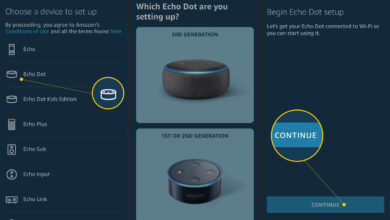Common Echo Show Problems and How To Fix Them

The Amazon echo show is an excellent smart display that brings the best out of Alexa. This makes the best out of the visual realm. With the echo show, you will have video chats with anyone such as your friends, family or you love one. You can do this using the Alexa Drop-In feature.
You will easily be able to stream the content with Amazon Prime, Hulu, Netflix and watch the content of your choice. You can even run your favorite songs, a photo slideshow, and then there is so much more.
Although there are some glitches that can happen which is why you will be facing some issues with the Echo show. Although when you face these issues, you must not worry as there are some fixes as well.
It is true that although it is a great device, it is surely going to miss its mark. It is the most popular speaker out there but there are some mistakes that can happen. But do not worry as they can be solved easily with some steps.
One of the most common issues that you can face with the echo device is Alexa not responding on echo show. Well, there are some more as well that can be resolved with the help of some steps:
How to Fix Some Common Echo Show Problems
1. Distorted sound:
There are at times when you are listening to your favorite playlist of the preferred radio channel and then suddenly you see that the echo show sound is going to become distorted. Well, you need not worry as there are many others who might have been facing the same issue in the first and the second-generation device.
There have been reports as well which states that there has been a disturbance across the higher frequencies. There are some other users who might have heard something else such as the sound mix.
There is no such reason for this bug as it is not a hardware issue. There is still something that you can do to mitigate it. One thing for the start that you want to make sure is that your echo show is receiving good signals and there is no poor connection issue that might have caused it.
When the signals are solid, there are some owners that say that simply by adjusting the volume of the device, you can make the distortion away. You can easily do that with the Alexa app, voice commands, and through the toggle buttons on the echo show.
2. The touchscreen is unresponsive:
There are at times when you might have noticed that the touchscreen is being a little or more unresponsive. There could be a few reasons why that might have been happening. For start, there could be many reasons such as the screen is not too gunked up.
The eco show is a touchscreen device after all. They cannot take many oily skin fingerprints. You need to make sure that you are wiping off the display with a proper LCD cleaner. Make sure that you do it around the edges of the screen. Because this is where the main infrared sensors are located.
You also need to make sure that the edges of the screen are free from all the obstructions as the performance can be hindered when the sensors are blocked. You need to move some out of the way or simply need to relocate the echo Show to a place that is safe.
3. Camera not working:
The Echo show drop-in-camera feature is among one of the best communication tools. There are at times when it can be a little glitchy as well. There are many echo show owners who have experienced a total video loss that is there is the drop in session.
There are some users who must have lost the sound as well. This is one of the tricky things and let us rule out the problem one by one. For starters, you need to make sure that the privacy shutter is not engaged. This is the shutter that is controlled by a toggle switch that is next to the camera.
If you see that there is no video, then this is the issue that is definitely there due to the software issue. The first thing that you need to try is a hard reset. Then what you need to do is to re-plug and wait.
Then try to launch the camera. Do you still see nothing? Well, if that is the case then you need to try a Hard reset. This is going to wake up the camera. In order to factory reset the Echo show when you see Echo Not Responding, you need to press and hold the mute button and the down button. You need to do this at the same time.
You need to hold it for about 15 seconds until you are going to see the Amazon bootup screen. Check now and you might have got the video. If you still have not gotten the video. Then you might need to ask for a replacement.
4. Echo not responding:
There are at times when you echo is not going to wake up with her wake up word. When you say the wake-up word, you will see that there will appear a blue light horizontally and the bottom of the display.
When there is no light, then that means that the Echo is not listening. Well, there are various ways through which you will be able to fix it. There are some ways through which you will be able to do it.
The issue could be that echo is not able to hear you as you might have turned the microphone off. If the microphone is pushed off mistakenly, then it will disable both the mic as well as the show camera.
You will know that both the buttons are going to glow red. Just push the button in order to toggle it on.
These are some Common Echo Show Problems and how to fix them. If you see that you are still facing the issues, then you can get in touch with our experts and they will help you out.