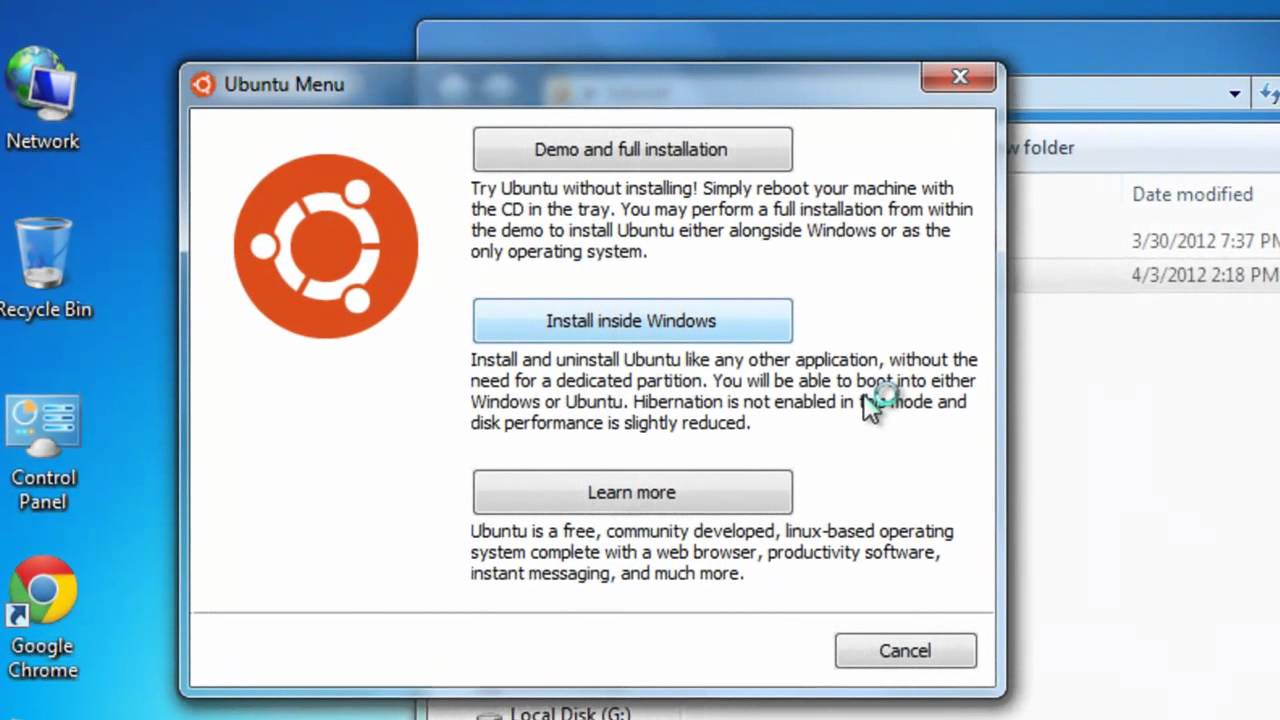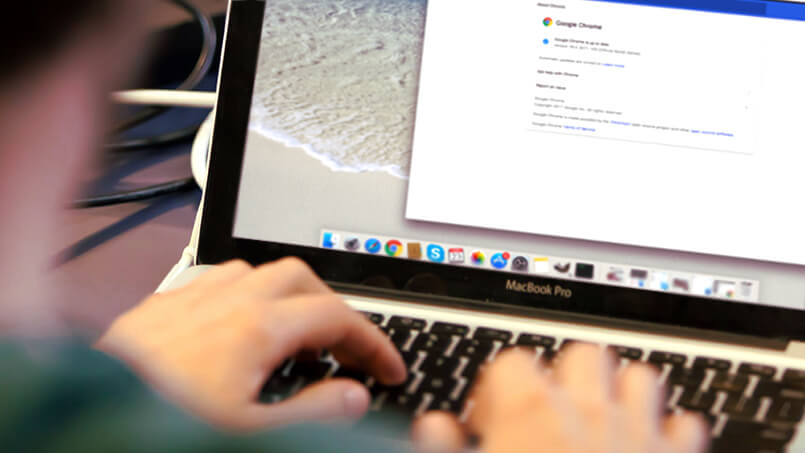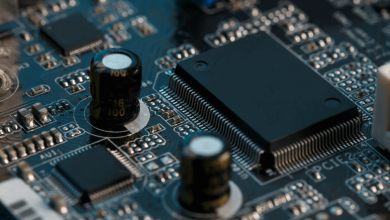Beginners Guide to Online Video Editing

As video expands its horizons, it is now well within the reach of the common man. The easy access to recording devices and editing tools has simplified video creation. These days, you do not need formal training to create quality video content.
A basic idea of the fundamentals coupled with an understanding of your online video editor tool will help you plan the video. In this article, we present a detailed guide that will help beginners navigate their way around video editing.
Get the Necessary Hardware
Over the years, the hardware dependency on video editing tools has seen a steady decrease. These days, almost any computer is capable of basic editing. For fast and seamless editing, use a modern processor with Intel Core i5 or i5 and at least 4GB of RAM.
While having a decent graphics card is not a necessity, it will simplify the journey of video creation. However, if you are operating on a tight editing budget, a simple low-powered computer or smartphone will suffice for your video editing.
Choose the Editing Tool
Several video editing tools are designed to simplify content creation for novice editors. InVideo, Animoto, iMovie, and Magisto are some of the options to consider. While choosing your editing tool, ensure that it is compatible with your available OS and hardware. Most editing tools have free trial periods, and we recommend that you try out different tools before arriving at the right fit.
Edit for a Story
A good storyline and an effective workflow are what set apart a great video from other average ones. Decide on the target audience and sharing platform before you get to the story planning. Then, create a storyboard planning the filming, dialogues, script, and other details of the video. Your focus at this stage is to ensure consistency of footage and effectively convey your story.
Familiarise Yourself with the Jargon
Once in a while, every novice editor finds themselves struck in their video editing journey. In such situations, tutorial videos are a great help. To understand the videos, you need to acquaint yourself with the industry jargon. These will also be useful for communicating with your clients if you intend to create videos for commercial purposes.
Timelines
A timeline is a display that shows your video from start to finish. Most editing tools allow you to scroll back and forth along the timeline while trimming or arranging the clips.
Composting
During your editing, you may need to combine video elements from multiple sources and integrate them. This is known as composting. For example, green screen recordings are a common practice. Here, composting may be used to add special effects and change the background.
Aspect Ratio
Aspect ratio is the ratio of the width of the frame to its height. The different social media content has varied aspect ratio constraints. For example, the standard aspect ratio for YouTube videos is 16:9 while Instagram feed videos must be in a 1:1 aspect ratio.
Compression
For films that are shot in 4K or 8K quality, the video file size is usually very large. This talks up a lot of storage space and makes it a Herculean task to transfer the files. With compression, you can decrease the data stored in the video file and reduce the file size to save space on the disk.
Resolution
Resolution is the number of pixels on the screen. An increase in the number of pixels improves the video quality. Typically, 640p and 720p videos are standard definition clips. While 1280p is HD, 3840p is 4K quality and 7680p is 8K video clip. Knowing the industry-standard resolutions will help you plan your video content quality more effectively.
A-roll and b-roll
The main footage contains clips of the subject from the a-roll. B-roll is the secondary footage that contains landscape and wide-angle shots. These are used to transition from one shot to the other. Knowing when to use a-roll and b-roll clips will drastically improve your overall video quality.
Learn Keyboard Shortcuts
Video editing is a long journey, and beginners should invest their efforts in learning the keyword shortcuts. Video editing tools such as Final Cut Pro, Da Vinci Resolve, Adobe After Effects, and others allow users to customize the keyboard shortcuts.
You can also procure an editing keyword or use a replaceable keyboard cover with editing shortcuts. A gaming mouse has multiple functions, and you can allocate the specific editing functions for the different buttons.
Color Correct the Clips
Consistency of video footage will give a professional touch to your videos. Understand that color is the most important element of design. When used appropriately, it can set the mood of the video and evoke certain specific emotions in the viewers. For example, color grading can help you achieve a sepia or monochrome look in certain sections of the video. These will contribute to your storytelling and can be used in flashback scenes.
Work on Your Music Selection
Music is another important element of the video design and helps to give context to the viewer. Depending on the content, choose appropriate music from a royalty-free music provider. If you intend to use your video for commercial purposes, it is especially important to ensure that you have the license to the music.
If you have a video production budget to splurge on, arrange for a professional music scorer. That way, you will have authentic video content which stands a higher chance of getting viral on social media.
Add Texts and Graphics
For most videos, simply having titles and opening credits will not suffice. A good fraction of mobile video viewers use their devices on silent while viewing content. Using a clean font in contrast colors will help improve the readability of your content.
You can have the text dissolve in and out of the frame for the best results. In the initial days of your video making, avoid using flashy graphics. Use simple b-roll clips for your transitions. As you create more videos, you will figure out the type of graphics that are appropriate for your video type.
After you are satisfied with your video creation, the next step is to export the clips and share them with the world. Video editing tools such as In Video are integrated with social media platforms such as YouTube and Facebook and allow simplified video upload.
While downloading your edited video, try to restrict yourself to smaller, high-quality versions. Since a good fraction of video views comes from mobile devices, this will help boost your video’s popularity. As you create more such videos, you will learn more skills in this field and improve the quality of your content.