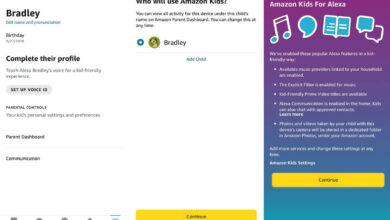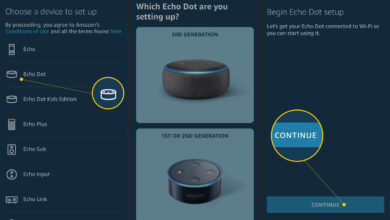How To Play SoundCloud On Alexa

Is it possible to play SoundCloud on Alexa? Alexa is a very useful smart assistant, however, it is not capable of doing everything.
Apparently, Echo devices don’t have official integration with SoundCloud. But you can play your favorite SoundCloud tracks on your Echo.
Moreover, you can listen to your favorite SoundCloud playlists using Bluetooth and skill learning.
Looking for instructions for playing SoundCloud On Alexa? Make sure you read on.
Do You Know If You Can Play SoundCloud On Alexa?
What does it mean to say that Alexa can play SoundCloud songs?
Alexa is not compatible with SoundCloud officially. It means that Alexa does not feature the SoundCloud app. Although Alexa can manipulate Spotify playlists and play songs without issue, SoundCloud is beyond her reach.
So, if you want to play SoundCloud songs on your Echo device, you need a third device to connect to the SoundCloud service.
In the following section, we’ll dig into it.
How To Play Your Favorite SoundCloud Tracks On Alexa?
The Echo devices’ easy Bluetooth connection enables you to bypass Alexa’s limitations and hence listen to all your favorite music.
Obviously, that’s not the only option, but it’s the easiest. Therefore, to learn how to do it, stay with us.
Method 1: Pair Your Smartphone
The Alexa device can stream SoundCloud to your smartphone using Bluetooth.
You can then use your smartphone as a Bluetooth speaker to play SoundCloud.
In general, there are two approaches to go about it.
Linking your smartphone directly to SoundCloud will make it easy to connect to Alexa:
- Make sure that your Alexa device is on.
- Say “Alexa, pair” to start pairing the gadget.
- On your smartphone, find the Bluetooth settings.
- Subsequently, turn on Bluetooth.
- Then, among the nearby devices, find your Alexa device.
- By clicking on your Alexa device, you can connect the two devices.
- Alexa will also notify you when the connection has been created.
Method 2: Use The Alexa App
Alternatively, you can use the Alexa app to connect to your smartphone:
- The Alexa app will launch.
- Click on ‘Devices’, then ‘Echo & Alexa.’ This menu will give you the name of your Alexa-enabled device. On the settings page of your Alexa device, select it.
- After that, click on “Pair Alexa Gadget” to pair your gadget with Alexa.
- Open the Bluetooth settings on your mobile device, then activate Bluetooth.
- Then, select your Alexa device from the list of nearby accessible devices.
- Alexa will announce if it successfully links with the phone.
Additionally, once you have paired your phone with Alexa, you won’t need to do it again. For reconnecting, turn on your phone’s Bluetooth and say “Alexa, connect to [device name]”.
Similarly, breaking the connection is also as easy. When you want to end the call, just tell Alexa. If you unpair your smartphone, you will have to go through the pairing process again.
Thus, using your smartphone’s speaker, you can listen to SoundCloud on Alexa.
Method 3: Pair With Your Computer
Alexa can also play SoundCloud on your PC or laptop. With the Echo Dot and PC/laptop paired, you can listen to songs on SoundCloud from your PC/laptop.
- Go to the settings menu on your computer to enable Bluetooth.
- Visit alexa.amazon.com to access your Amazon account.
- >Sign in, then go to “Settings” and click on the device you want to manage.
- >As a result, you will have access to Alexa’s configuration page.
- If you wish to pair a new device, go to “Bluetooth” and then to “Pair a New Device.”
- Next, you can select a computer from a list of those in your immediate area.
- Your computer screen will display a pairing authorization request.
- When you grant Alexa access to your computer, they will work together.
The pairing procedure is similar to linking a smartphone. In no time, Alexa will establish a connection with your computer, and you’ll be connected.
Tip: Occasionally, Bluetooth on Windows is buggy. Restart it if it doesn’t connect immediately.
Method 4: Sonos Speakers Built With Alexa
Alexa is built into some Sonos speakers. You will now need a SoundCloud Go+ subscription if you own one of them.
Following are the steps to use these two services:
- Launch the Sonos app.
- Afterward, click on Settings and Services.
- To add a service, click on Music & Content.
- Then, click on SoundCloud and select Add to Sonos.
- Keep following all instructions.
Now you can request any SoundCloud song from Alexa.
Method 5: Creating An Alexa Skill
Alternatively, you can develop a custom skill that integrates SoundCloud with your Alexa device.
If you are not familiar with the Alexa Developer Console, it will be a little difficult for you to grasp everything.
Comparatively, Alexa’s app and basic settings make this technique seem effortless.
The following steps will assist you in creating an Alexa skill:
- Find an Alexa skill sample online.
- There are a number of these blogs and websites to discover, including Dabble Lab and Github, which are excellent places to start developing unique skills. A good example is Magic Jukebox.
- Start by finding a template that suits your needs, then import its source code.
- Visit developer.amazon.com to sign in. When you create a new account, you must use the same email address as the one associated with your Alexa device.
- Subsequently, click “Create Skill”.
- Choose “Custom Model” and specify a name for the skill. Based on the programming language you use for your skill’s source code, you can choose which hosting technique you want to use.
How To Hold And Use The New Skill?
Hence, we have concluded the first part of the discussion. It’s now time to hold onto your skill. Click the “Create Skill” button again in the upper right corner of your talent.
The process will take a few minutes. Proceed with the following steps:
- To create the model interaction code, open the “JSON Editor” and paste it into the template.
- Save the design and move on to the next step: constructing it.
- Activating the audio player is the next step.
- After that Select ‘Code’ from the top menu.
- Replace the existing text with the code from the downloaded template’s index file.
- Then, investigate the code that generates the streaming instance.
Now, you may change the URL to open in SoundCloud. Any graphics or text you provide will also appear on screen-enabled devices.
- Publish the code and save it.
- On the ‘Test’ tab, choose the ‘Development’ setting for ‘Skill Testing is Enabled in:’.
This method requires some programming experience and a thorough review of the code documentation.
You can ask Alexa to play your favorite SoundCloud tracks if you have done everything correctly.
Final Thoughts
Is it possible to play SoundCloud on Alexa? Apparently, you can! Now that you’ve followed all the instructions, you can probably enjoy your favorite songs. The easiest method is to connect your Alexa to your phone via Bluetooth.
You can also teach Alexa new skills or connect to your computer. Alternatively, you can use a speaker built-in with Alexa. Nonetheless, if you are not comfortable with your device and facing Alexa Not Responding issues.
It would be a good idea to contact an expert. Furthermore, they can help you with playing SoundCloud On Alexa. So, you can contact them without hesitation.