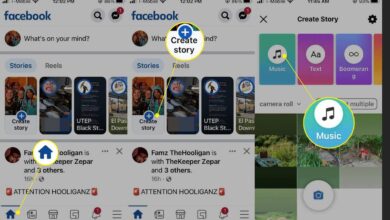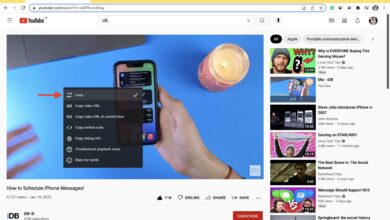How to Know If Someone Blocked You on Snapchat?
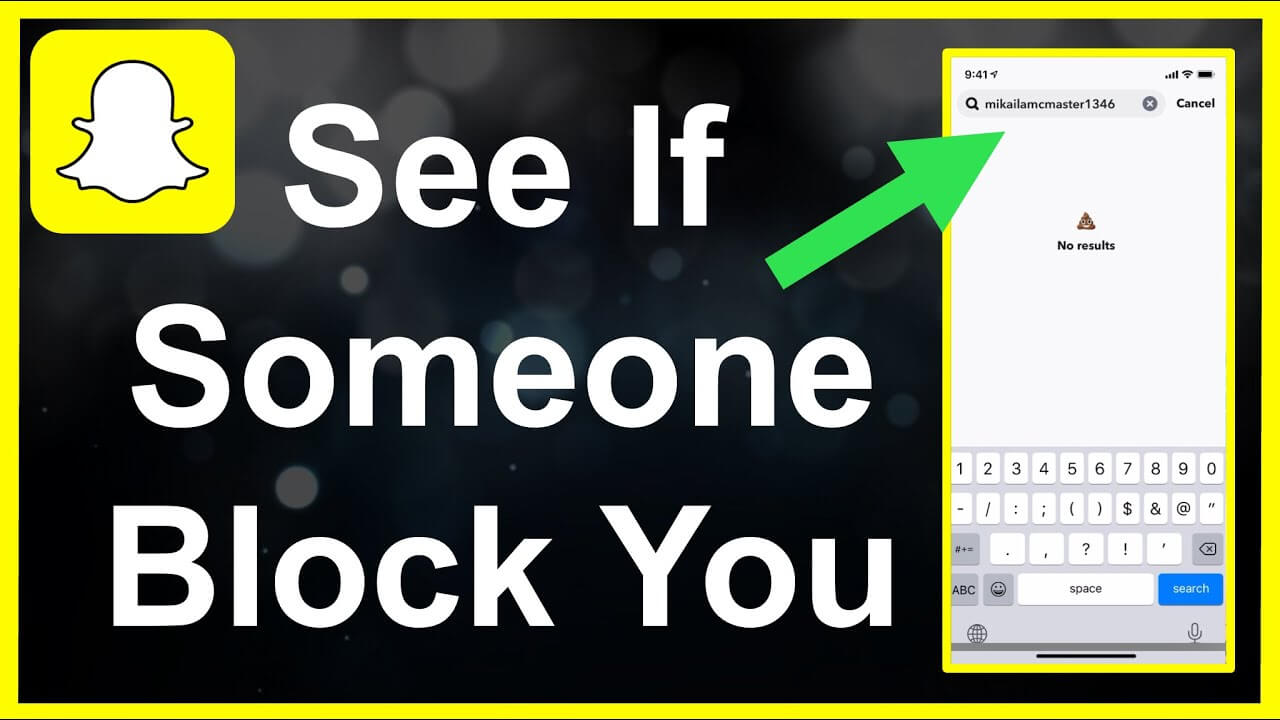
Snapchat is a popular social media platform that allows users to share pictures, videos, and messages with friends and family.
However, one of the most frustrating experiences on Snapchat is when you can’t seem to find someone on your friend list, and you’re not sure if someone blocked you on Snapchat or simply deleted their account.
In this article, we’ll go over some telltale signs that someone may have blocked you on Snapchat.
Before moving ahead let’s check out what is snapchat?
What is Snapchat?
Before we delve into how to know if someone has blocked you on Snapchat, let’s take a moment to understand what Snapchat is and how it works.
Snapchat is a social media platform that allows users to send and receive photos, videos, and messages that disappear after a certain period.
This time period can be anywhere from a few seconds to 24 hours, depending on the settings selected by the user. Snapchat is unique in that it emphasizes privacy and spontaneity.
Users can send photos and messages to each other without fear of them being saved or shared publicly, which makes it ideal for sharing candid moments and personal experiences.
In addition, Snapchat also offers a range of filters and other creative tools that users can use to enhance their snaps.
Now, it’s important to understand what happens when you’re blocked on Snapchat. When someone blocks you on Snapchat, they are essentially cutting off all communication between the two of you.
You won’t be able to send them messages or snaps, view their stories or even see them on your friend list. It’s a surefire way to end communication, and it can be frustrating when you’re not sure if you’ve been blocked or not.
What Does it Mean to be Blocked on Snapchat?
Before we discuss how to know if someone blocked you on Snapchat, it’s important to understand what being blocked means.
When someone blocks you on Snapchat, it means they have removed you from their list of friends, and you can no longer send them snaps, view their stories, or send them messages.
You won’t be able to see their snaps on your feed, and they won’t be able to see your snaps on their feed.
It’s important to note that being blocked on Snapchat is different from being unfriended. When someone unfriends you, you can still view their public stories, but when someone blocks you, you won’t be able to see anything related to their account.
So, how can you tell if someone has blocked you on Snapchat? There are a few telltale signs that you can look out for.
How to Know If Someone Blocked You on Snapchat?
Now that we understand what it means to be blocked on Snapchat let’s discuss the signs that indicate someone has blocked you.
They’re no longer on your friend list
The most obvious sign that someone has blocked you on Snapchat is that they are no longer on your friend list.
If you’ve been friends with someone on Snapchat, and you suddenly can’t find them on your friend list, there’s a good chance that they have blocked you.
To check if someone is still on your friend list, simply open the Snapchat app and swipe down on the camera screen. This will bring up your profile screen, where you can see your friend list.
If the person in question is no longer on your friend list, it’s a strong indication that they have blocked you.
You can’t send them snaps or messages
Another sign that someone has blocked you on Snapchat is that you can’t send them snaps or messages.
When you try to send a snap or message to someone who has blocked you, you’ll get an error message that says “Failed to send – Tap to try again.”
This means that your message was not delivered, and the person who blocked you will not receive it.
To test if someone has blocked you, try sending them a snap or message. If you get the “Failed to send” error message, it’s likely that they have blocked you.
You can’t see their stories
One of the features of Snapchat is the ability to view your friends’ stories. When someone posts a story, it will appear at the top of your Snapchat feed.
However, if someone has blocked you on Snapchat, you won’t be able to see their stories. To check if someone has blocked you from seeing their stories, open the Snapchat app and look at the top of your feed.
If the person in question has posted a story, and it’s not showing up in your feed, it’s likely that they have blocked you.
You can’t find them in search
If you’re trying to search for someone on Snapchat, and you can’t seem to find them, it’s possible that they have blocked you. When someone blocks you on Snapchat, they will no longer appear in your search results.
To test if someone has blocked you, try searching for them in the Snapchat app. If they don’t appear in your search results, it’s likely that they have blocked you.
Their username is grayed out
When you’re friends with someone on Snapchat, their username will appear in black or white letters, depending on whether or not they have added you back.
However, if someone has blocked you on Snapchat, their username will appear in gray letters. To check if someone has blocked you, look for their username in your friend list or in your search results.
If their username is grayed out, it’s a strong indication that they have blocked you.
No Activity from Them on Your Account
If you haven’t received any snaps, messages, or notifications from someone on Snapchat for a while, it could mean that they have blocked you.
When someone blocks you on Snapchat, all activity related to their account will be removed from your account.
You can’t see their username in a group chat
If you were previously in a group chat with someone, but you can no longer see their username, it’s possible that they have blocked you.
When someone blocks you on Snapchat, they are essentially removing you from their friends list, which means that you won’t be able to see their username in any group chats.
How to confirm if someone has blocked you on Snapchat?
If you notice any of the signs mentioned above, it’s possible that someone has blocked you on Snapchat. However, there are a few things you can do to confirm if someone has blocked you.
Ask a Mutual Friend
If you have a mutual friend who is also friends with the person you suspect has blocked you, you can ask them if they can see the person’s Snapchat stories or snaps.
If they can see them and you can’t, it’s likely that you have been blocked.
Create a new account
Another way to confirm if you have been blocked is to create a new account on Snapchat and try to add the person you suspect has blocked you.
If you can’t find their account or if they don’t accept your friend request, it’s likely that you have been blocked.
Check your chat history
If you have had a conversation with the person you suspect has blocked you, check your chat history to see if the conversation still exists.
If the conversation has disappeared, it’s possible that the person has blocked you.
Use a third-party app
There are several third-party apps available that claim to help you find out if someone has blocked you on Snapchat.
However, these apps can be risky and may compromise your privacy, so it’s best to avoid them.
Conclusion
Being blocked on Snapchat can be frustrating, but there are several signs that can indicate if someone has blocked you.
If you can’t find their account, see their snap score, send them snaps, view their stories, see their Bitmoji on the map, or see their username in a group chat, it’s possible that you have been blocked.
If you suspect that you have been blocked, you can ask a mutual friend, create a new account, check your chat history, or use a third-party app (although this is not recommended).
Remember to always respect other people’s privacy on social media and don’t take it personally if someone has chosen to block you!