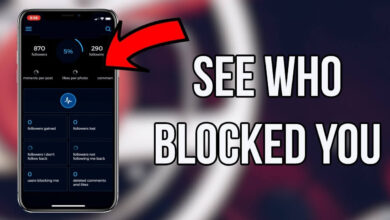How to Change Your Instagram Username?
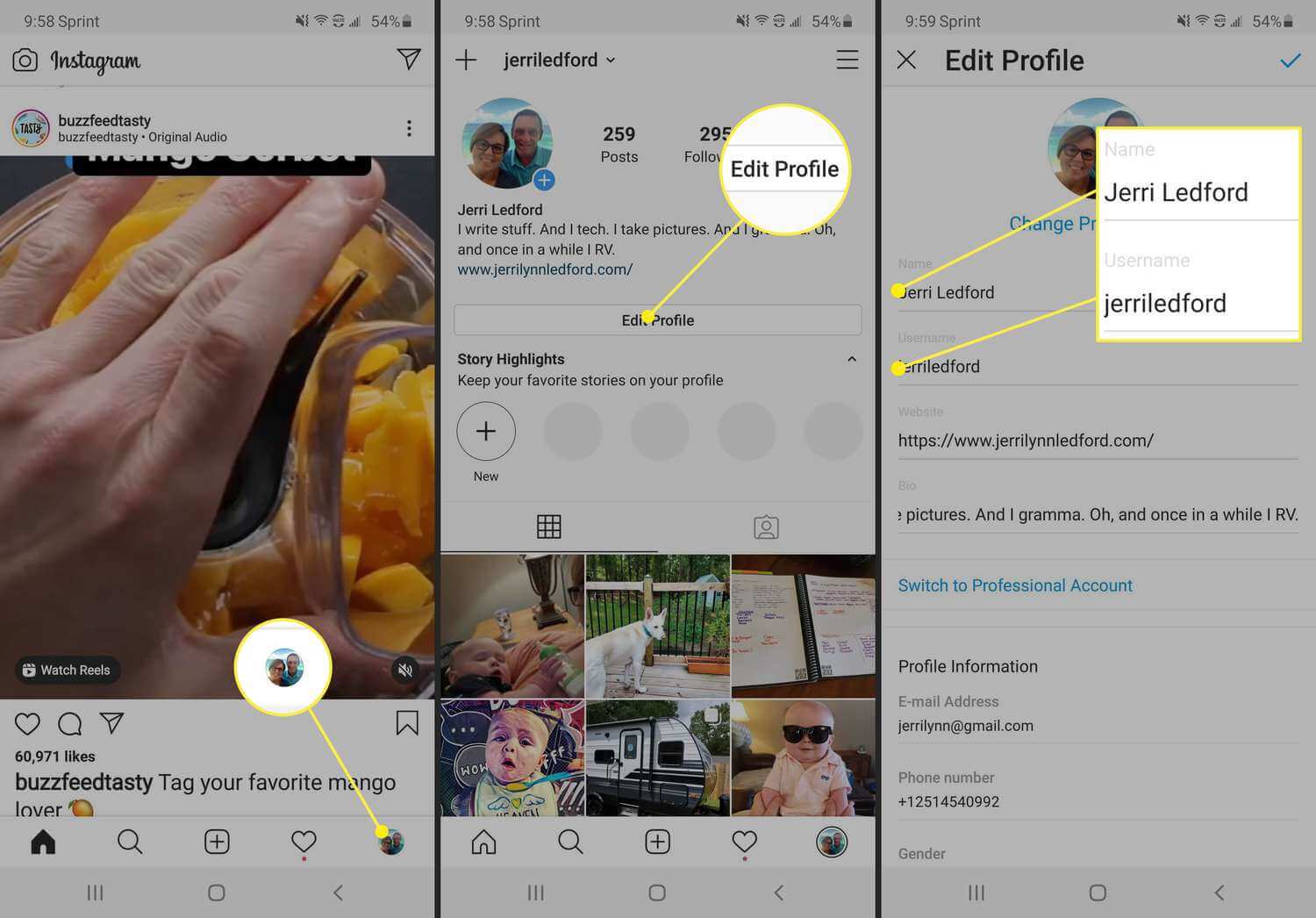
Are you looking to change your Instagram username?
Or are you just looking to make some changes to it because what once seemed to sound cool now sounds cringy? Whatever your reasons are, changing your Instagram username is easier than thinking of a new name.
Instagram might be the easiest platform amongst the existing social media platforms to change your username without much of a hassle or any restrictions.
Since your username allows other people to find and interact with you on the app, you might want to keep it catchy!
In this article, we have laid down the easiest ways to change your Instagram username on mobile and browser.
So, without any further due, let us dive in!
How to Change Your Instagram Username?
Steps to Change Instagram Username & Display Name on Mobile
- Open Instagram on your mobile. Click on your profile, which is at the bottom right corner of your screen.
- Click on the option that says ‘edit profile’ right below your profile picture and bio.
- Tap on your username, and now you can change it to anything you like.
- As for your display name, tap on the ‘name’ option located right above the username.
Changing usernames on Instagram can be done within a breeze! In most cases, you can change back to your old username within the first 14 days of changing it, which means no one else can use your old username until 14 days after.
How to change the Instagram Username & Display Name on the computer?
- Open https://ww.instagram.com/ on a browser and log in to your account using desktop.
- Your account icon, which takes you to your profile, should be located on the top right of the screen. Click on it, and it will take you to your profile.
- Click on ‘edit profile.’
- Change your display name and username as you wish, and then click done.
That’s how you change your display and user name with four easy steps.
Conclusion
Instagram has become one of the largest social media platforms globally, with millions of users. Your Instagram username makes it easier for people to search for your profile.
So whether you are tired of the old username or need to change it for a prank on your friends, it takes only a few seconds.
With the steps mentioned above, you can change your Instagram username and display name on both mobile and desktop.
So, what are you waiting for? Change your Instagram username to something attractive today!
Let us know which username are you picking in the comments section below and don’t forgot to share with your friends…