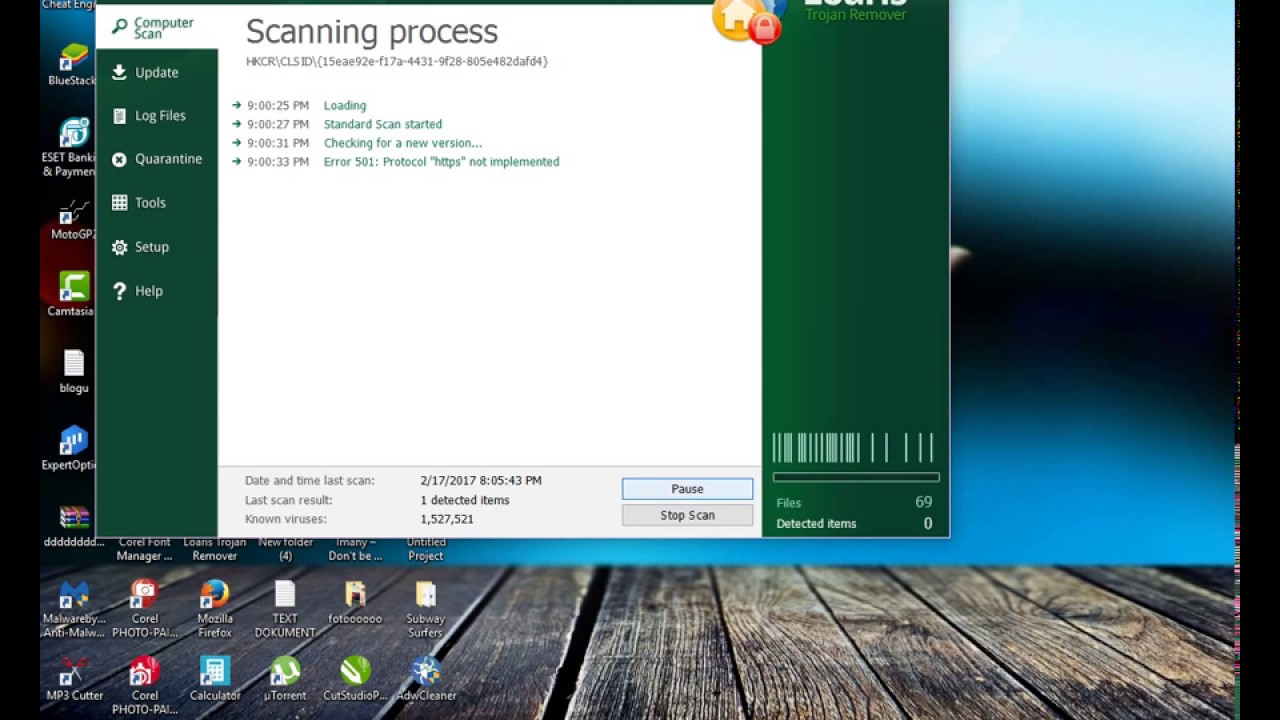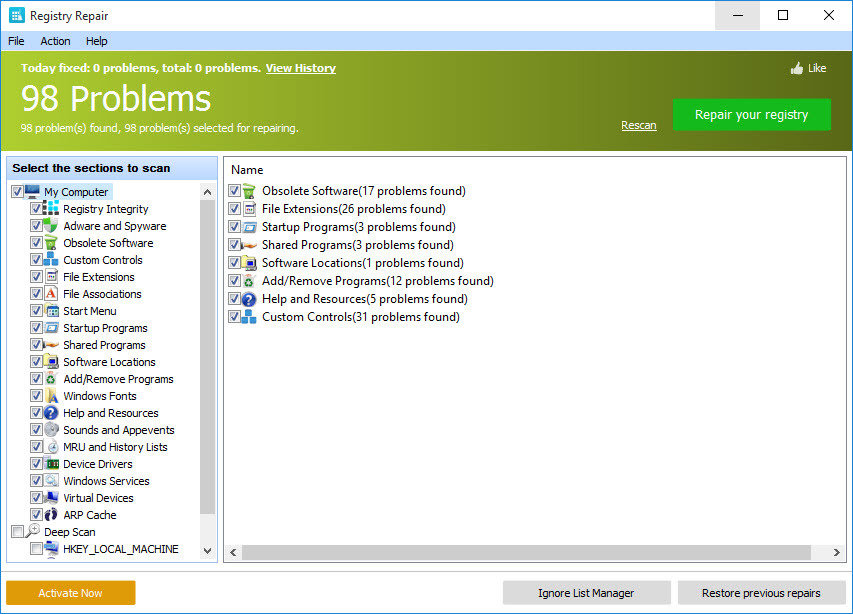17 Best iTunes Alternatives You Can Use

iTunes is definitely a must-have software for accessing music, TVs, movies, etc.
Whether you want to download or listen to music, create a backup of your iPhone, or manage your iOS device, you can do it simply using iTunes. However, many iOS users have started to look for the best iTunes alternatives as Apple has begun phasing out iTunes.
With the macOS Catalina update, iTunes has been split into three different apps (Podcasts, Apple Music, and Apple Tv), each app meant for a specific use.
These apps handle all data management, which was handled by iTunes.
Why Are iOS Users Looking For iTunes Alternatives?
There are a lot of reasons. We have listed some points below.
- To achieve some tasks which cannot be achieved directly with only the iOS Device.
- To get direct access to their data.
- To get rid of issues with iOS or iOS backups.
List Of Best iTunes Alternatives you can use
1. WALTR 2
WALTR 2 is the user’s most chosen and one of the preferable iTunes alternatives app. Although not inexpensive, this program is convenient and efficient.
With WALTR 2, one could either use cords or WiFi to connect to their iPhone. Its WiFi connectivity is as quick as the local AirDrop, and also, in seconds, it shares music and images.

It just takes minutes for even huge video clips to move from the Mac to the iPhone. Users really appreciate that any kind of folder that they normally pass is enabled by WALTR 2.
WALTR 2 automatically generates the documents they send, whether they be songs, images, PDFs, ePub, or ebooks, and moves them to specific Apple applications.
So, if you upload a file, you’ll find it in the application Videos. It implies that You don’t have to listen to music or view videos using some third-party apps.
Each file that is transmitted via WALTR 2 is viewed as a local file. WALTR 2 is worth its cost for this functionality only.
WALTR 2 is the application to have if you’d like to conveniently move files among your laptop and iOS machines since it has all of the details covered to be a noteworthy replacement to iTunes.
Pros:
- Secure operating system
- File transfers are fast and stable.
- Help for a range of types of files
Cons:
- Comparatively costly
2. MusicBee
MusicBee is one of the best iTunes alternatives app, if you don’t want to handle files and only like a player to enable you to navigate your music and groove to it.
MusicBee makes managing, searching, and playing music folders fast. Among your Desktop Computer and iOS phone, you can conveniently sync your songs.
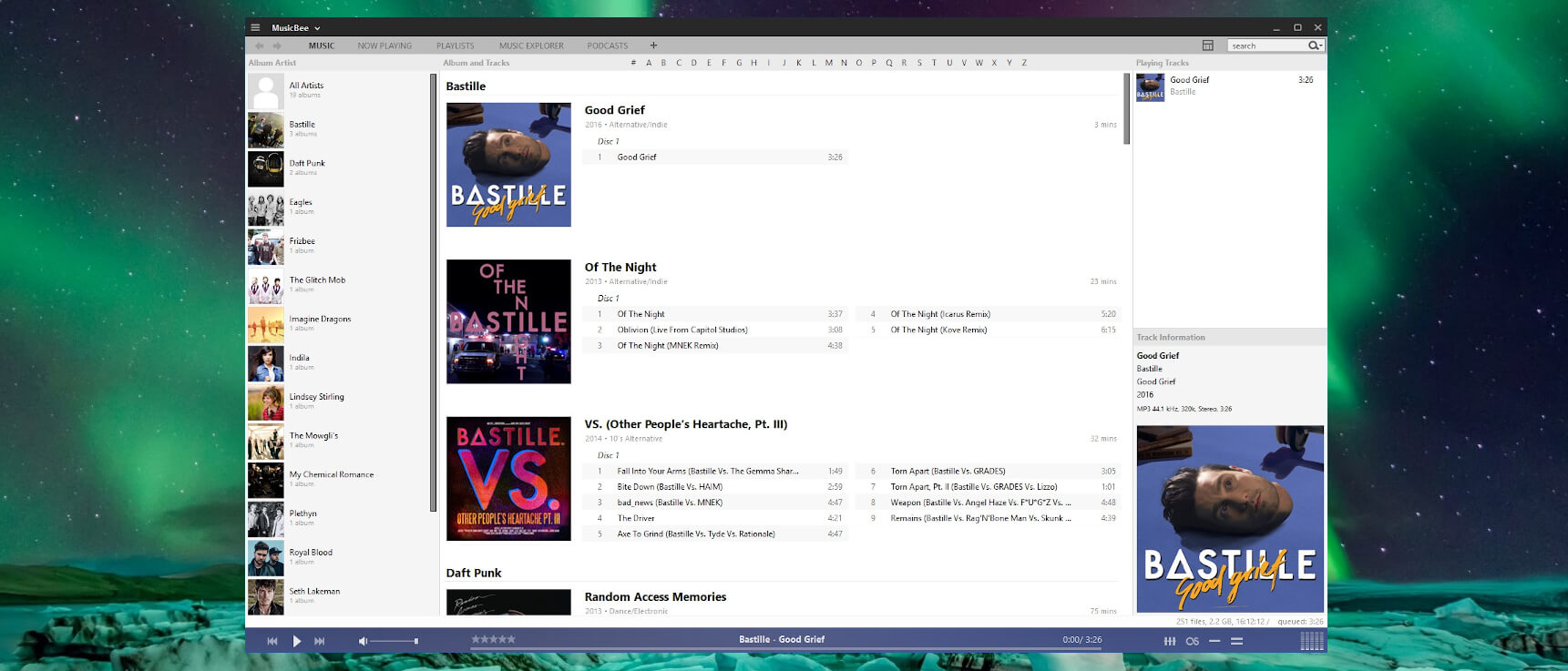
Not just that, but for podcasts, online radio channels, MusicBee still functions and also includes SoundCloud compatibility.
It’s pleasant to play music on MusicBee because it not only offers a straightforward and basic UI and provides tonnes of features that enrich your audio experience.
Users really enjoy their 15-band equalizer, which helps them to change their sample parameters. This application’s other functionality includes logarithmic size balancing, gapless replay, WinAmp extension support, design assistance, and more.
Pros:
- 15-band equalizer
- Web Content stations
- Integrating SoundCloud
- Growing log-linear size
Cons:
- The interface looks sloppy.
3. Vox Media Player
When you’re a Mac user wanting to replace a basic yet convenient music app, try out the Vox Media Player from iTunes. Its compatibility for various audio types is among the great things about this application.
The common media format of MP3 and MP4 is not only supported by the software, but it also embraces other formats, like FLAC, CUE, APE, and M4A, amongst others.
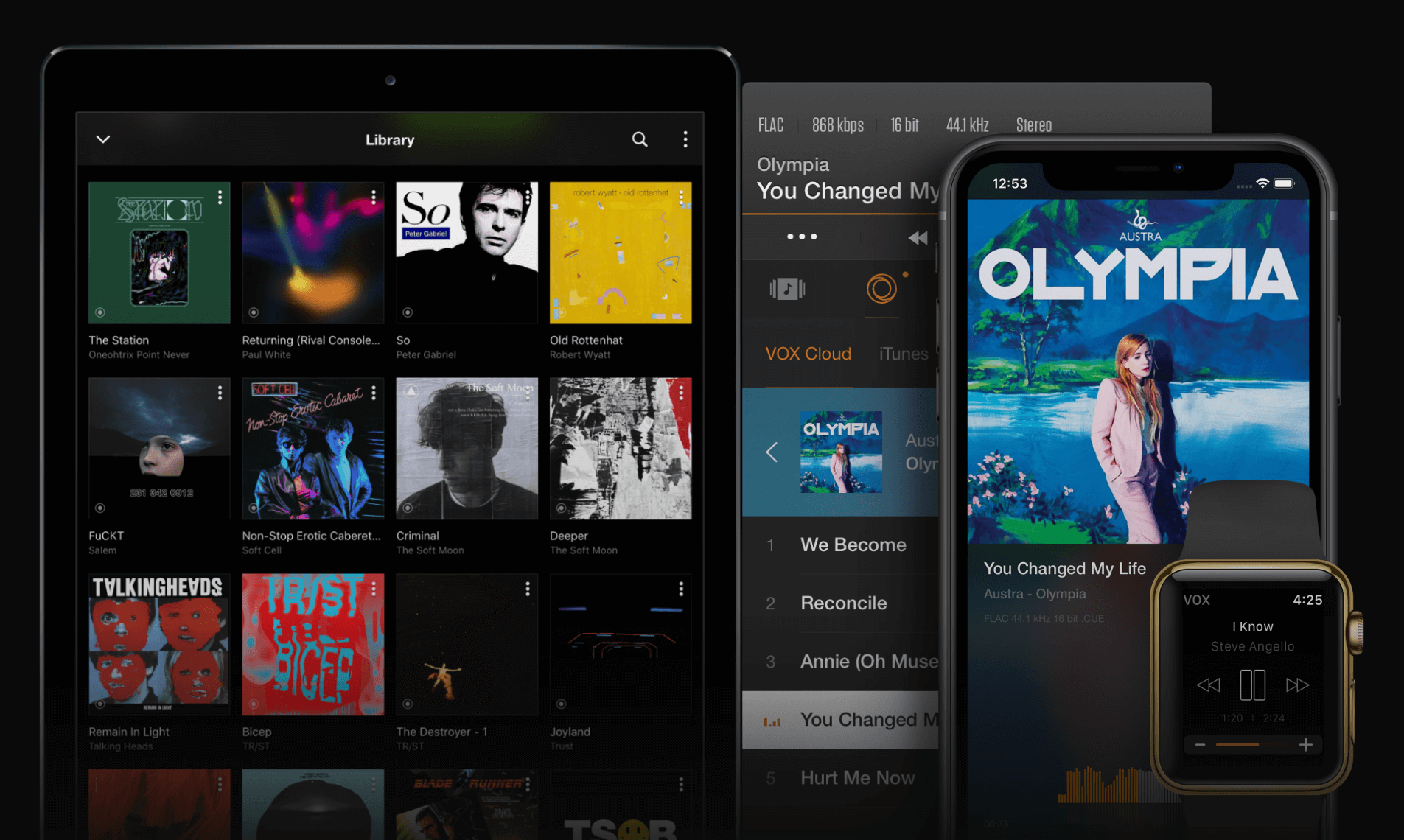
Users just appreciate that Vox sponsors these Tunes and the personal music collection. Not just that, but through SoundCloud, YouTube, and much more than 30,000+ online radio channels, the application also facilitates live streaming.
Gapless replay, improved stereo sound, a bass audio processor, a cloud storage system for all the music, and much more are other functions of the software which makes it the best iTunes alternatives.
Pros:
- system Facilitates many file types
- Endorses Tunes and the private music library
- 30,000+ radio stations online
- Endorses song streaming over SoundCloud, Twitter,
Cons:
- It appears a bit late to export playlists.
- Subscriber billing
4. WinX MediaTrans
This app for everyone who is a Windows consumer searching for a real iTunes alternatives helps you quickly pass songs, images, videos, and other media among your device and iPhones, and iPads.
The software brings features such as automated photo recovery, two-way audio transfer file storage, video transmission, book organizer, ringtone creator, and much more.
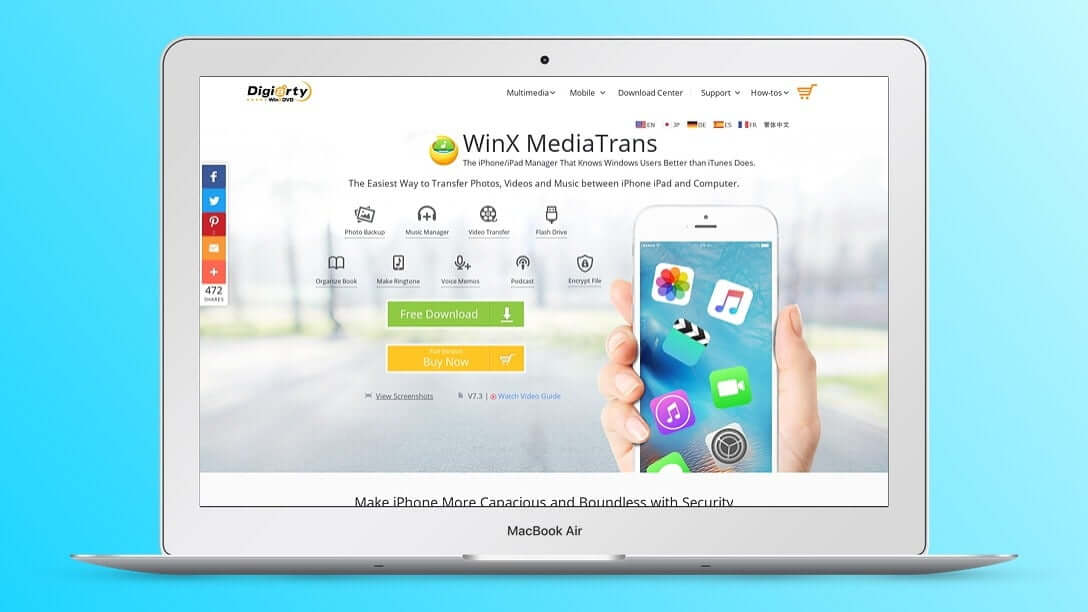
One of the user’s favorite aspects of this application is that it protects their collection of images and videos. Also, the software is really convenient to use and does not create any fuss. Only update it, get your phone attached, and you’re all right to go.
Pros:
- Easy data access between your device and your iPhone/iPad
- Encrypting library of images and videos
- Clean operating system
Cons:
- It could be easier to accomplish music.
5. DearMob iPhone Manager
DearMob iPhone Manager is an all-in-one app that helps you to handle content and music quickly, pass files among your system and iOS devices, make seamless backups, and completely secure your data by encrypting it.
Essentially, anything you can get with iTunes can be accomplished with DearMob. Although the app is indeed feature-rich, the user interface has been held very basic and straightforward.

Users find it very easy to get and never clash on any of its characteristics. The way it helps them to handle their pictures is the best part of the application.
Not only does it move photos among computers, which is super fast, by the way, but it also helps them to handle and remove files, manage galleries, display and transform HEIC images.
Pros:
- Simple transmission of images between devices
- Power to encrypt information for enhanced security.
- Functionality maintenance of audio
- Transforms HEIC images
Cons:
- This seems slow to switch images.
- Reasonably costly
6. Musique
For the Mac, Musique is a music service that really doesn’t disappoint. Not only does the software have a convenient and simple interface to use, but it is also very agile and abundant in functionality.
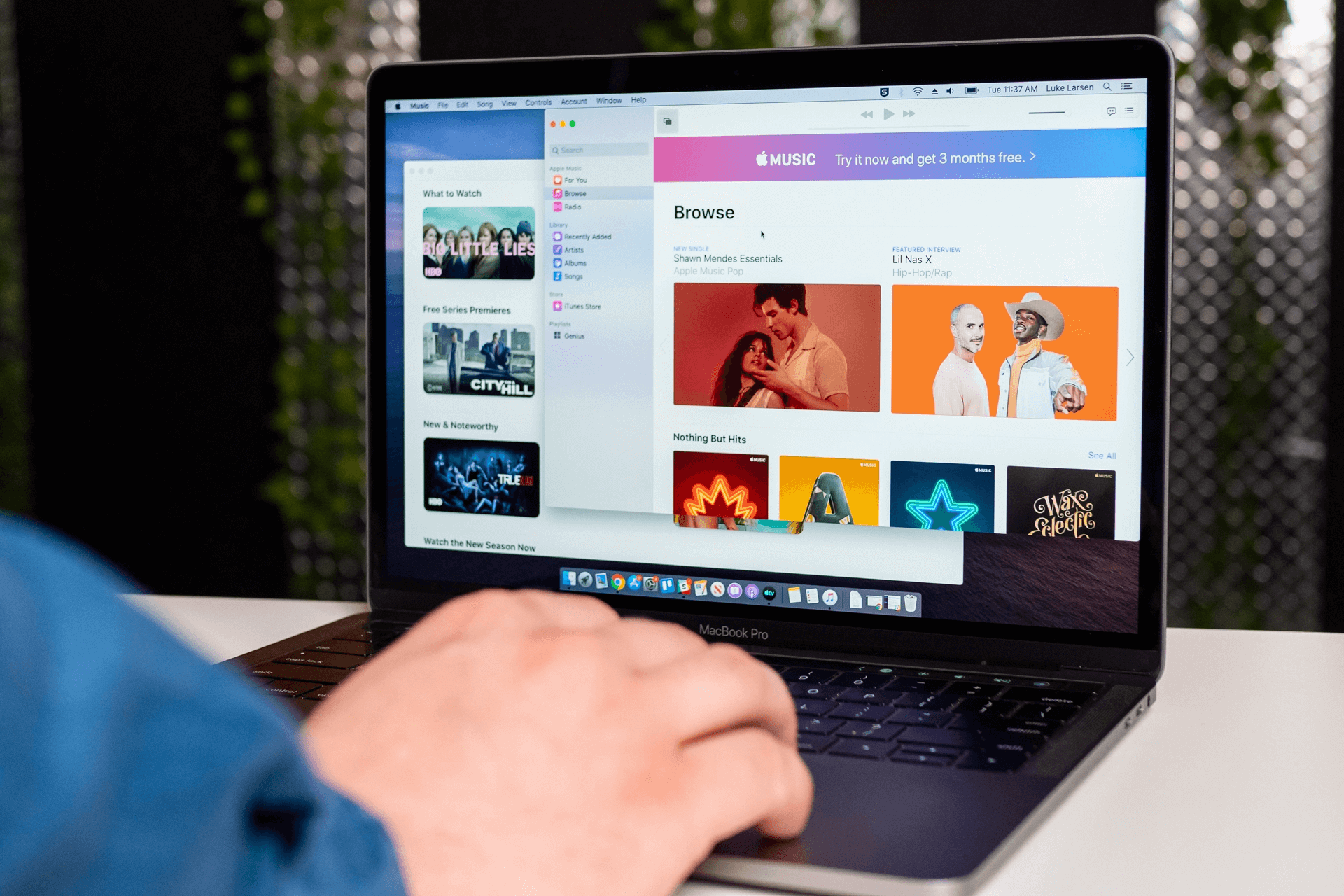
The favorite aspect of the application is its constructed finder of words that extracts the lyrics of every track you are enjoying.
Users really admire the way musicians and artists arrange the music in a gorgeous carpeted mosaic view with this application.
Pros:
- Clean user experience
- Arranges songs by musicians and albums
- Strong player of music
- Constructed Finder for lyrics
Cons:
- Can’t reliably extract lyrics
7. Swinsian
Swinsian is yet another Mac media player that users like. The software brings great advantages such as large format support, viewing folders, editing specialized tags, duplication finder, assistance for smart music tracks, and more.
Regardless of how big your catalog is, the app is swift and just never lags. It also offers a highly unparalleled experience that can be customized to meet the requirements.
Pros:
- Endorse wide-format
- Sophisticated editing with tags
- Folder monitoring
- Power to download the whole music library
Cons:
- Needs any initial learning curve
8. Dr.Fone
The desire to handle maintenance files is among the best things about this application. The software quickly resolves standard glitches and iOS issues such as “stuck at bootup,” “recovery mode looping,” and more.
Although this app for recovering data requires a pretty penny, it is definitely convenient for companies who want to explore their iPhones.
The application provides many features, such as the capacity to make copies, rebuild your iPhone, retrieve lost iPhone information, pass files, notes, and connections among your device and iPhone, uninstall data for security, and more.
Pros:
- Quick to corroborate your iPhone.
- Restore a system
- Restore lost records
- Willingness to run scripts for maintenance
9. Fidelia
Fidelia is the application if you enjoy your songs and relate to them at the greatest feasible standard. Fidelia is simply a high-resolution audio player for Mac.
The software supports all modern types of audio files and a sleek design that usually focuses on songs. The app offers consumers the strength and independence to arrange, tailor, and savor their online content selection at the maximum fidelity achievable.
It also offers a comprehensive range of audio equipment, including equalizers, compressors, modelers for CanOpener headphones, 64-bit audio device plug-in aid, and much more.
Apart from iTunes, which only takes the contract done, essentially.
Pros:
- Enables you to connect to leading songs
- support Programs for all existing audio file types
- Music player with high definition
- Help for the 64-bit socket for audio units
Cons:
- The library display appears to be cumbersome,
10. PodTrans
The software is straightforward to use, with only a few buttons, enabling users to send and receive songs. For it to function, you wouldn’t actually require to get iTunes loaded on it.
When you have the newest iPods with a stunning retina display, you would be thrilled to hear that it still facilitates other multimedia file management, like videos, Television programs, films, iTunes U, and much more.
The application is a compact and handy app and very helpful for holders of iPods. This is one of the biggest free iTunes options you could find for Windows and Mac, as it’s downloadable for free.
Pros:
- A smoother and compact interface
- The wind is the transition of songs between the machine and the iPod.
- Acts autonomously
- Other folder forms, such as videos and TV programs, may be handled.
Cons:
- Lack of strong video and Television series management software
11. PhoneRescue
A filled data retrieval software program such as PhoneRescue has a huge part to play whenever you probably wind up removing vital data unintentionally or missing confidential information due to complicated problems like the blank page of failure.
The opportunity to restore 31 forms of files, including images, videos, music, docs, and much more, gives this iMobie’s product an advantage over most other rivals such as iTunes.
The quick UI that means you don’t have to invest a lot of time getting a good grasp of the data retrieval tools is among my favorite aspects.
You can pick the lacking information depending on your requirements and conveniently access it with only a few taps. Overall, for restoring missing records, PhoneRescue is a fantastic iTunes alternatives app.
Pros:
- User experience Quicker
- Tools for complete data restoration
- Regain 31 forms of files
Cons:
- Instead of arranging files, it does not have anything to suggest.
12. Gihosoft IManager
Gihosoft iManager, pretending to be the best iPhone file administrator, does have all the details checked for both windows and macOS to be a convenient iTunes replacement.
You can quickly handle and move your songs, images, videos, and documents from the device to the iPhone/iPad or, conversely, with this app at your discretion.
Not just those that, in the context of encrypting the information, Gihosoft actually functions very well, helping you to maintain your data secure and recover it as appropriate.
Gihosoft iManager often helps you protect your data, much like iTunes, to guarantee that your sensitive information provides an additional security layer.
It also allows users to select old copies so that you might clear up a great deal of additional space on your device.
Pros:
- Data transmission is quick.
- Encrypt the details
- Capability for archiving old backups
Cons:
- User-interface seems lenient
13. MediaMonkey
Supporting multiple file formats, namely AAC, MP3, OGG, FLAC, WMA, ALAC, MPC, CDA, WAV, AVI, MP4, OGV, MPEG, WMV, PLS, and M3U, this iTunes competitor is completely optimized for audio/video file storage.
It has a comparatively clean GUI that allows for aggravation navigation, unlike Apple’s offering. The capacity to instantly recognize films and songs lacking critical data is one of the user’s favorite picks of this app.
Therefore, repairing overlapped objects and even sorting out songs that are not aligned with tags is very easy. In summary, if you have got a lot of audio clips to handle, MediaMonkey needs to be your favorite iTunes replacement.
Pros:
- Awesome in the handling of large music and media collections
- Really good at repairing duplicated goods
- A variety of file formats are supported.
Cons:
- Does seem to stammer a little when moving big files
14. CopyTrans
CopyTrans would’ve been located near the top, together with the best in the industry, if you had to rate iTunes options actually dependent on music management’s efficacy.
Yes, you’ve read that correctly. CopyTrans provides full-on flexibility, unlike iTunes, meaning you would tailor your music collection exactly the way you would like.
You would be able to witness all the redundant tracks with CopyTrans and delete them easily. Long story short, the all-in-one iTunes replacement for music management is CopyTrans.
Pros:
- Make music development really easy,
- A great alternative for meta descriptions and scores
- Easy to detect repeat lyrics
Cons:
- Justifies any beginner’s learning process
15. Clementine
Offer Clementine a try if you’d like to get an iTunes replacement that will help you arrange your collection of music with no difficulty.
This multiple platforms music service, influenced by Amarok 1.4, features a fairly interactive design. Thus, following your preference, you should keep all the songs preferably sorted.
Besides, you can connect to the radio from many streams with this open-source app. This functionality could succeed you around straight away if you want to keep up with certain fun radio programs.
Clementine is compatible with numerous cloud providers, including Box, Google Drive, Dropbox, and OneDrive, compared to iTunes.
You will, therefore, enjoy the music you have added to these cloud providers.
Pros:
- Organizing music collections with simplicity
- Equipped with existing applications in the cloud
- Transcoding music into different formats
- Capacity to access radio from the internet
Cons:
- absence of sophisticated music development
16. Amarok
There seem to be different reasons when Amarok has deemed a prominent replacement for iTunes. To begin with, the app provides a variety of tools to boost the interaction of sound effects and handling.
It provides greater influence over your audio due to the convergence of online services. In specific, there is also a way to access and import a lock for MP3 tunes.
Furthermore, for aggravation control, you can build playlists that are periodically modified.
Pros:
- A good music player
- Incorporation with Online resources
- Last. FM integration
- Includes several music management software
Cons:
- The GUI is old school.
17. TunesGo
TunesGo is already one of the best iTunes Alternatives, which users use to share and fully back their valuable stuff, such as videos, songs, numbers, and more.
Particularly, it operates separately and needs no support from iTunes. The app makes it easy to move songs from a machine to an iOS device, or vice versa.
Besides, it also helps make ringtones for your iPhone, get out of duplicate songs, and even repair music labels. The way to generate a backup of the whole picture archive and sort photos with customized plugins is TunesGo’s best feature.
You will find this photo management solution very useful for someone who needs to work with a large set of photographs.
The capacity to create GIFs from moving pictures or turn any video into GIFs or any other video format is super useful for people who enjoy animated GIFs.
TunesGo needs to be ranked as one of the strongest iTunes replacements, provided the smooth transition of files and improved file management.
Pros:
- An easy way to copy files.
- Quickly eliminates overlapping songs.
- It fixes music tags.
- Order videos with personalized filters
Cons:
- It sometimes fails to adequately correct music tags.
Conclusion
Get your life simpler using such iTunes alternatives. Here is our selection of the top options to iTunes, which you could use on your iPhone and iPad to handle music and media.
We have attempted to add software that will execute any of the acts you are doing using iTunes at the moment.