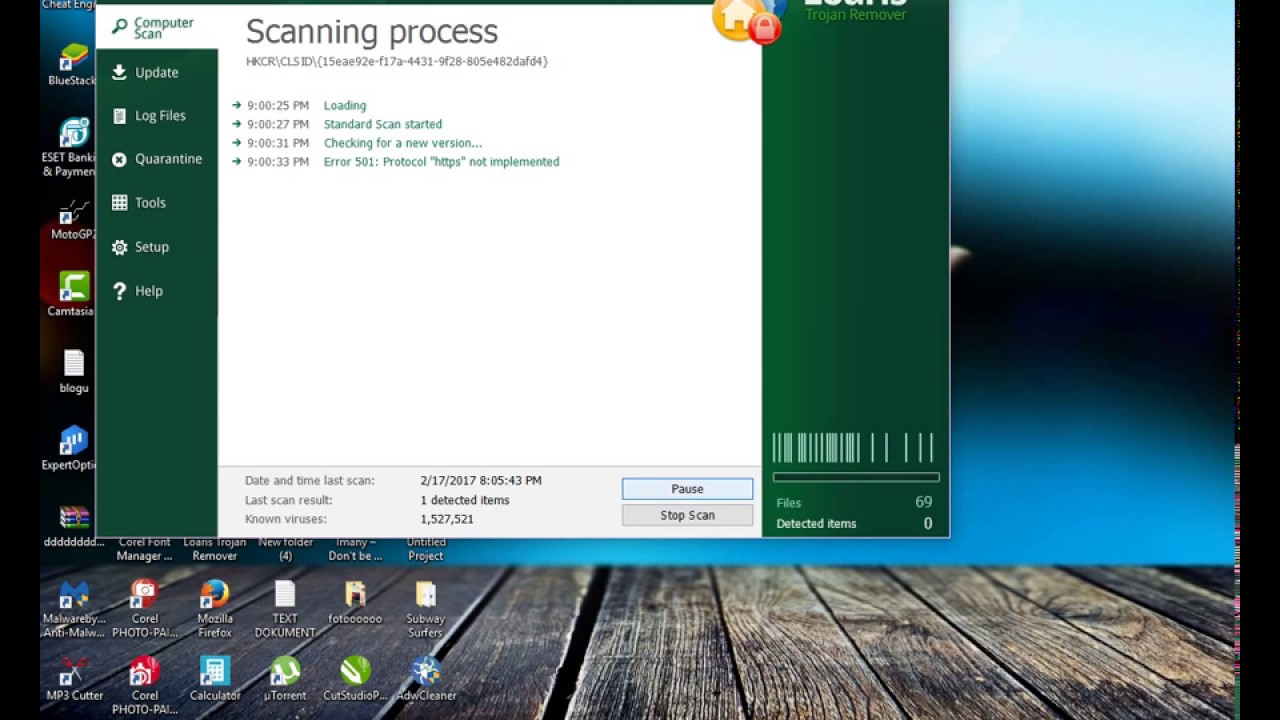Top 10 Webcam Software You Can Use

If you are using a webcam on your computer it can be used for a lot of other things other than Skype chat or click a selfie. If you combine it with efficient software you can easily take selfies from wide angles using your webcam. The webcam can also be used as a surveillance device.
There are different ways how people use webcam software depending on their requirements. This article will help you understand about top 10 webcam software out of which some are paid and some webcams are free.
Top 10 Best Webcam Software You Can Use
1. ManyCam 4.1
Manycam is in the list of well-known webcam software. Both regular and professional users utilize the utility as they get an array of features here.
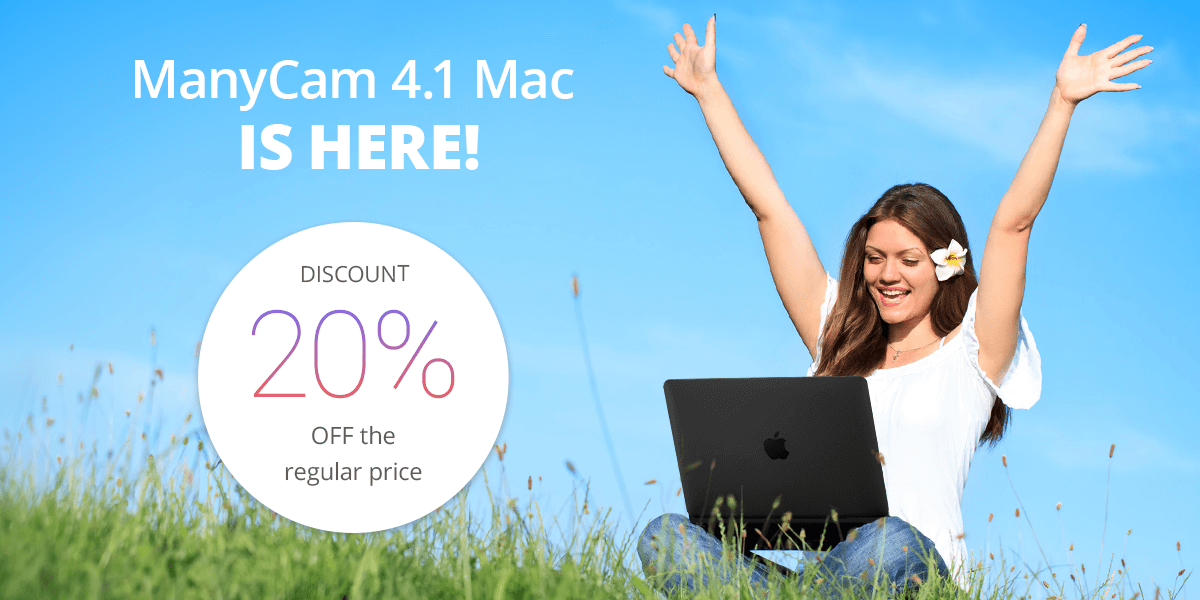
The number of features included in this webcam software is also ideal for people who plan to establish the live studio with the help of their webcam. The tools come with a range of fantastic visual effects.
Manycam 4.1 is blended well with major video calling services and you will have a great video chatting experience. The best part about this software is that it comes with a free version as well for you to try.
Yes, there are certain limitations with the free version as you may not be able to use advanced features that add more fun.
So, you can buy the premium versions to experience enhanced IP streaming and transition effects.
2. SplitCam
It is one of the best webcam software, which is absolutely free to use and is compatible with the Windows platform. It consists of tons of features that allow you to add fantastic visual effects to the videos you want to.

Not only visual effects, the software features also promote amazing video streaming. You can live to stream your videos on various backed web platforms.
You get HD resolution with SplitCam and along with HD resolution you can also avail options for different resolutions depending upon the internet connections.
You will experience high quality and flawless video output on SplitCam. You can identify with the name itself, Splitcam helps split videos effectively. You can utilize your webcam with many other applications.
It means you can start a video call on FB and Skype at the same time. There are countless features that accompany SplitCam. It blends with a plenty of other streaming services too. It comes with different 3D masks that help you receive input from a number of platforms.
You can also unleash the audio features like audio splitting, audio mixer etc.
3. Webcam Toy
There is a lot of webcam software available in the market but you can’t install all of them on your PC. Well, this is not the case with Webcam Toy. The reason is that Webcam Toy is browser-supported webcam software.
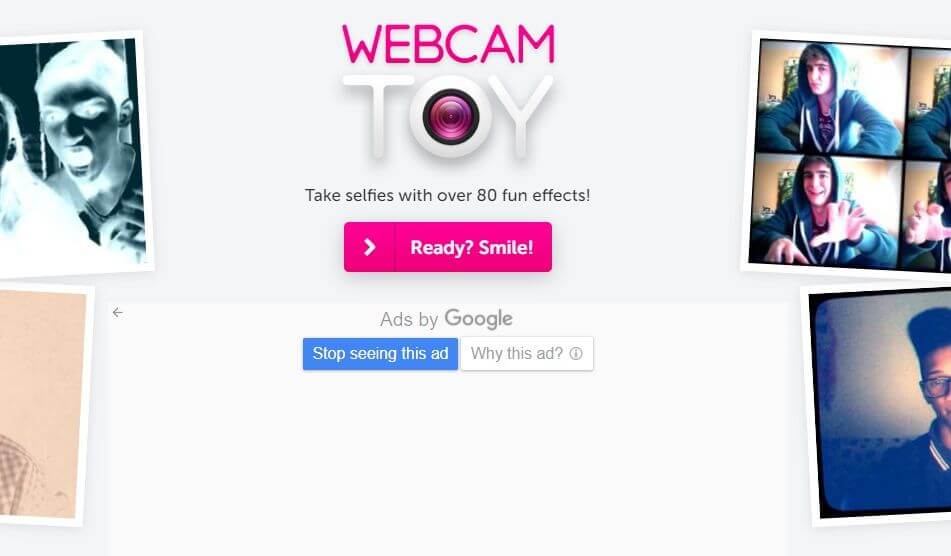
Simple, you just need a compatible browser to use this tool. The best part is that this tool is compatible with all major browsers like Safari, Firefox, and Chrome etc. The software is platform free and just needs you to have access to a browser.
You won’t find it difficult to use to this software. You can easily start the webcam tool with a button press. If you are looking for a plenty of features, then you may not get a lot of them with this tool.
As this is a web-based tool it may not offer a plenty of features. The software helps you capture different photographs and please note that you will not be able to use the software to record videos.
It is absolutely free to install and use.
4. Free Webcam Recorder
The name itself suggests that it is free webcam software that helps capture the photos faster from your webcam and record videos too. As compared to other software you may not find it full of a lot of features.

It is absolutely free and if you are looking for easy to use and user-friendly software, this can be the right choice. The user interface has an effective design and with a single click the videos can be started/stopped recording or simply capture photos.
5. Fake Webcam
The name itself is confusing as for why it is termed as Fake? The reason is that this tool helps you record your video with the help of your webcam and allows playing your recording in the form of the live stream on video chat or video call.
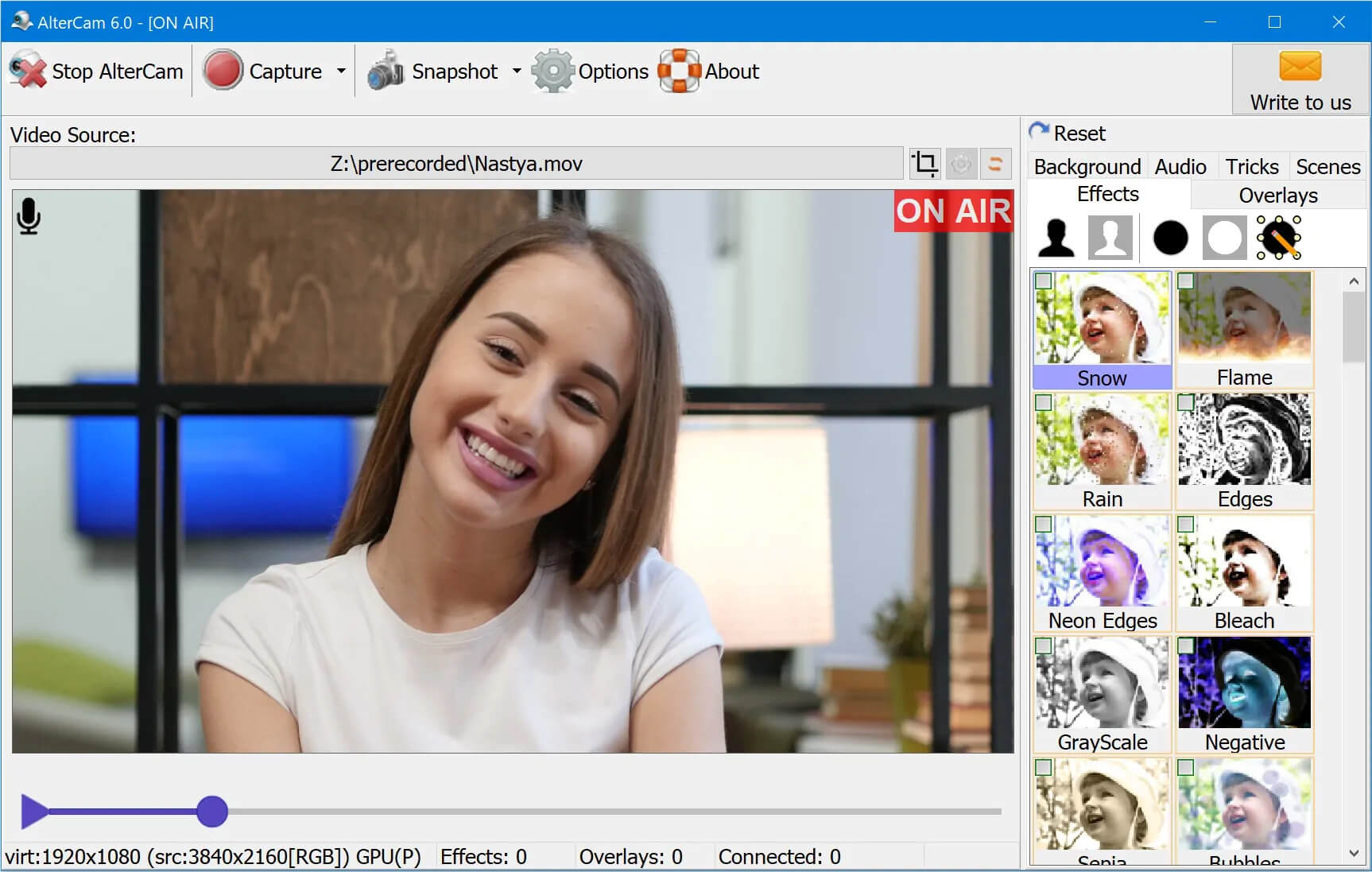
If you are thinking about playing some simple pranks with your buddies, this software is an ideal option. Well, the tool is not just serving this purpose, but you can do a lot more.
Again the software is not filled with a lot of features but helps you include some amazing effects to your video output.
Apart from the catchy effects, the tool comes with a series of filters that helps you add to the quality and style of the videos.
The software merges with many other common messaging services for example Skype. It means you simply just need to experience the repeated, boring and bland video feed that is presented on Skype.
You can use this tool for a month at no cost. Once the trial period is over you can purchase the subscription for $10. The tool is compatible with Windows.
6. Debut video capture
It is an amazing screen capturing webcam software that comes with a fantastic option that allows you to high-quality videos. The user-interface is incredible and effective.
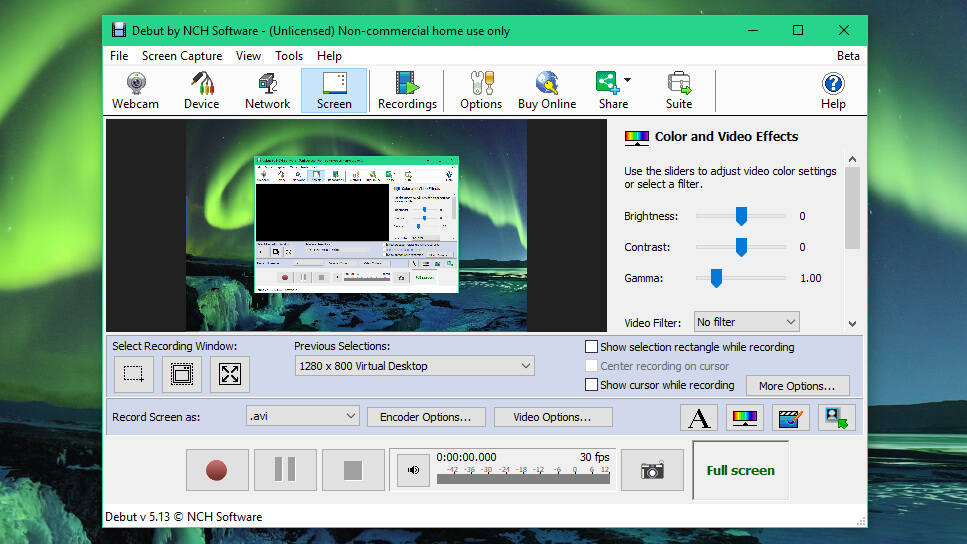
You can choose from an array of options that helps you customize your video fee via webcam. The tool comes with the free version and has limited features.
In order to access the additional features, you can purchase a Pro version of this software that costs $50 which is a one-time investment.
You may find the price bit expensive but looking at the features plus solutions it provides, you will find it worthwhile. Debut webcam tool allows you to capture videos easily from various webcam types which includes IP ones too.
It also helps you select the format that you want to use to capture the video. This is a great tool for creating video tutorials online. It is loaded with ample of features, but you may not be able to access the entire set of features with the free version.
It is compatible with Windows OS.
7. IP Camera Viewer
The other webcam software that we discussed above was meant for different purposes like home surveillance or video chatting etc. IP Camera Viewer is an ideal tool for those who look around for some fun using a webcam.

On the other hand, even if you are willing to use this software for home surveillance it is an amazing and handy tool. Well, the software is created to cater to the needs of surveillance only.
It certainly saves your money which you would spend on buying expensive gadgets for home surveillance. The software collects the feeds from more than one cameras and it is quite easy to use.
It has a user-friendly interface that makes the entire process simple. You can easily control the video feeds through a simple yet effective user interface. It is absolutely free to use and supports the Windows platform.
8. YouCam8
YouCam8 is undoubtedly an amazing webcam software that you can find in the market among the rest. The software comprises of loads of features and what makes it different from others is its versatility.

This software is perfect for accomplishing a range of tasks. It enables you to capture videos that too of high quality. The tool also allows you to capture images.
Your videos can be made quite interesting using the amazing set of features that offer cool visual effects. Now, the most important thing is the software is not free to use.
There are two versions available and you need to buy one. Standard/Deluxe. The deluxe version would cost you nearly $45 whereas the Standard one costs $35. Of course, the deluxe version comes with a wide range of features like dual camera support, customizing visual effects.
If you are not sure whether to buy this tool or not then simply try the trial version of this software that is Essential version.
Youcam 8 certainly makes the video chatting more interesting as it helps you incorporate emoticons, different effects, overlays, and frames. You can use the set of filters that help you add to make your videos attractive.
If you are worried whether or not you can use this tool for home surveillance then do not worry as it can be used for home surveillance too. It comes with security features too like you can log in to your Windows OS with your own face.
The software is compatible with the Windows platform.
9. YawCam
If you want to buy webcam software that is loaded with features but doesn’t cost you much, the YawCam is the one. YawCam is absolutely free to use software that comes with a plenty of rich features.
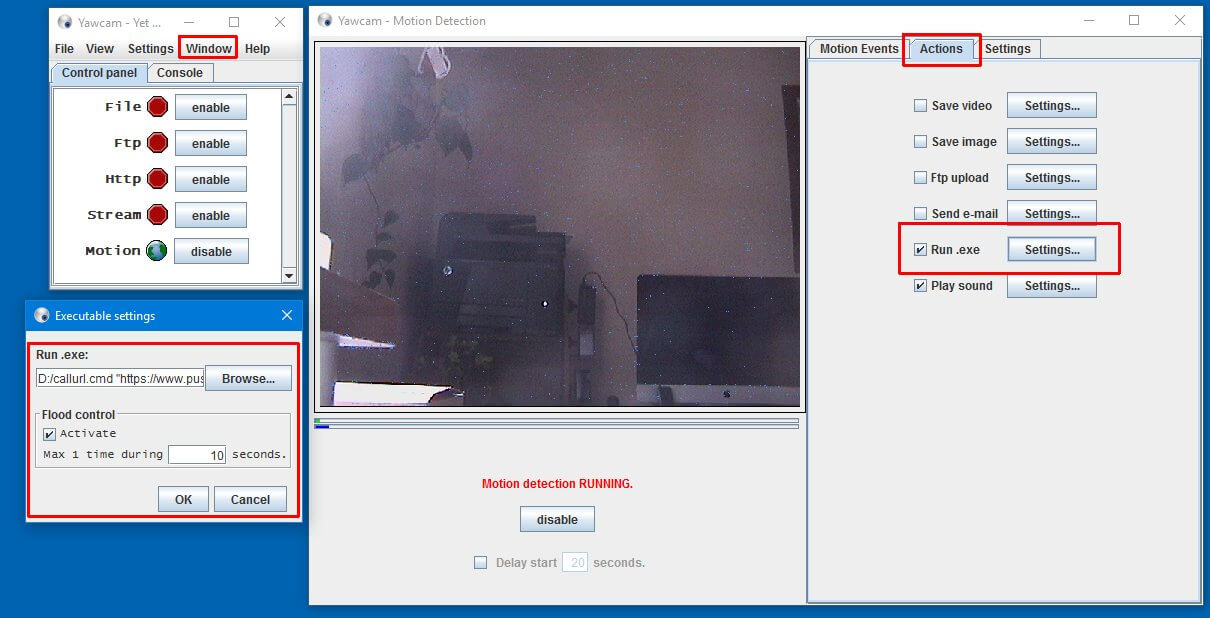
As it is free to use many users are attracted to this product and the best part is that it offers a lot of features too.
YawCam is compatible with a range of video services which makes it easy for you to stream live video. You can also upload different videos on YouTube much faster.
If you wish to capture pictures especially in burst mode, the tool is quite useful. It will take a few seconds for the tool to capture a number of images.
The software comes with an excellent feature for motion detection and it makes it a perfect choice to be used as a surveillance system too.
The user interface is highly effective and simple to use. Sometimes users feel that the interface is so simple that they doubt it may not deliver what it claims. It is compatible with Windows 10, XP.
10. iGlasses
If you want software which is confusion free and hassle-free, the iGlasses could be the right option. The software can be used on Mac OS. It is still not compatible with Windows OS. Adding cool visual effects to your videos is made easy with this tool.

You can customize your pictures using this tool to make your pictures look beautiful. The tool comes with a simple yet beautiful design and the simple interface makes it preferred software among users. Even if you are a beginner you can learn to use it instantly.
The tool can be purchased by paying a fee of $20.00 as a one-time investment. With the subscription, you will receive free updates and free support for a lifetime. iGlasses is worth the money as it offers you to explore your creativity by adding attractive effects to the videos.
The best thing about this tool is that it merges well with all major video calling applications like Skype and Facebook. You can make your video chatting interesting and engaging with the help of this software as it allows you to add some 3D effects to the videos.
At the End
Well, the above mentioned are the top 10 best cam software that you easily download right away. The software is selected based on their features, integrity, versatility, and ease of use hence this software is going to live up to your needs and expectation.
You can try these and experience a new video chatting, capturing the experience. Not only the software helps you improve your experience with videos, it also helps you use them for home surveillance purpose.
Of course, there are some of them that would need you to buy their premium version to experience the set of amazing features, but they are worth the price.
You don’t need to go through a dull, boring video chatting, recording experience as you can add aesthetic effects to your videos. All of these tools are compatible with other video services and the common Windows OS.
The browser-based tools are easy to use and can give you a simple interface free of hassles to experience. You can experience a new world of capturing photographs and creating videos online.
You can enhance your experience with how you deal with videos henceforth.