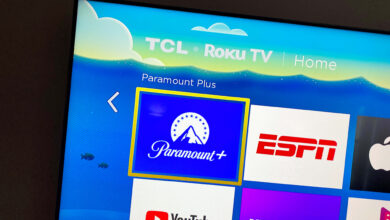7 Easy Ways To Fix Roku Blinking White Light Issue

This article on 7 easy ways to fix Roku blinking White light issue.
We can easily use and manage the Roku device. Users can watch multiple shows and movies at once. It is becoming easier to watch Netflix, YouTube, Amazon Prime, and many others on Roku.
Roku comes with a front light, which is a solid white color. When the Roku light blinks, it means there is a problem with the device. There are various reasons for Roku’s blinking white light. It becomes easy for users to fix them instantly.
Here we discuss the primary reason for the Roku blinking White light issue.
Reasons for Roku Blinking White Light
These are the main reasons for the Roku light blinking. Let us check it out now:
- Our remote isn’t paired to the Roku device
- Our Wi-Fi connection is weak
- We don’t plug the TV properly
- Remote batteries are low
- There is a case of a power outage
- The process of the firmware update is going on
Ways to Fix Roku Blinking White Light
The above are the causes of the Roku light blinking. Here we can discuss the different ways to resolve the problem quickly.
1. Paired Remote With Roku Device
We know the Roku device comes with a smart remote. It helps in searching for the streaming app from another controller. We must pair perfectly. We can use these steps:
- We can plug Roku properly and turn on the TV.
- Here we open the battery cover of the Roku remote.
- Go to the pairing button, which is located on the bottom right. Now we press and hold it.
- When its pairing mode is starting, green color lights start flashing on the front of the remote or inside the battery cover.
- On-screen Roku remote pairing will show. It means the procedure is going on.
- After this, we can use a remote to control Roku.
2. Review Internet Connection
We know that without a stable network connection, the Roku device does not work properly. We need to get back to Wi-Fi and run it properly. When Wi-Fi is down and Roku Blinking White Light starts, we can manage it in different ways.
There is a need to do a power cycle of both the TV, Roku remote, and router. Check these steps:
- We can turn off the TV and unplug the power cable.
- Now we remove the back cover of a remote.
- Take out batteries from the remote.
- Here we unplug the modem and router.
- We can pull HDMI ports from Roku devices.
- Now, wait for a few minutes.
- It is time to again plug in the router and modem.
- Wait for a few minutes until it establishes a signal.
- Now put the batteries back.
- Here we plug the TV and Roku back and turn it on.
- There is a need to reconnect devices to WiFi.
3. Plugged TV Properly
When its power wires are loose, but Roku Blinking White light. We need to fix the power cable issue with these steps:
- We can plug a TV into a working power outlet.
- Here we can limit surge protectors. It reduces the power source.
- Now we can securely plug into power outlets and TV.
- We can also change the power cable.
4. Change Roku Resolution
We know Roku supports various resolutions. Sometimes we do not set it accurately so that Roku can handle it. There is a need to change its resolutions. We can use these steps to change and set up new resolutions.
- We can attach Roku to a different TV, which supports resolutions up to 4K.
- Here we press the home button on the Roku remote.
- Now we choose settings from the menu.
- We can select a display type that is compatible with the original TV.
- Here we connect Roku with the original TV.
We can check whether the Roku’s blinking white light has been fixed after these steps.
5. Change Remote Batteries
It is also necessary to check the remote batteries, sometimes Roku remote is not working and the reason is batteries. So there is a need to change the removed batteries every six months so that we can watch shows regularly. It also fixes the Roku blinking white light issue. We can easily get AAA batteries from stores.
6. Check Power Outrage
There is also the possibility of a power outage in your area. Users need to check the power status in their area. When there is stormy weather, we can face a power cut.
It becomes necessary to check the ISP website to know when the power is restored. It becomes easy to use the Roku and there is no blinking light.
7. Firmware Update
The company usually pushes an update unexpectedly and automatically. The regular firmware update comes with special features, and it also fixes bugs. We can face Roku’s blinking white light. Users need to wait sometimes until the process is going smoothly.
Wrap Up
Nowadays, people use Roku streaming devices to watch various shows. They can easily use their advanced features. Users can use any of the above techniques to fix the Roku blinking white light issue.