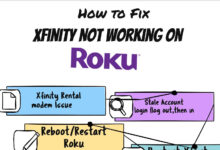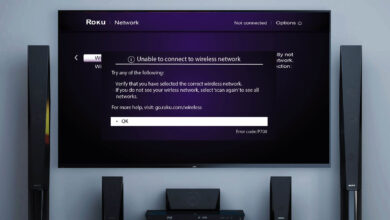How to Reset Roku Remote that Stop Working

When you are using the Roku box or the Roku stick, you need to connect your Roku device through a remote. Now remote plays a very vital role as it is going to connect the internet to your device. Sometimes Roku remote is not working, in that case you need to know how to Reset Roku Remote.
Roku is a player on which you will be able to stream thousands of movies as well as your favorite shows. All this can be done when your Roku is connected to the internet and the Roku remote is going to help you achieve that.
If you see that there is something wrong with the Roku remote. You need to make sure that you know how to reset Roku remote. If you are not able to get your Roku player connected to the internet, then this is the time when you are going to need to reset the remote.
When you are going to learn to reset the remote, there are some things that you need to learn. Among them is how many kinds of remotes there are. There are two kinds of remotes: the one of the simple infrared remote and the other is the enhanced remote.
The infrared remote is going to require a line of sight and then there is the enhanced remote that can connect the Roku to the internet by pointing it in any direction. Although if the infrared remote is not working, then you are required to replace the batteries.
In order to reset the remotes, there are some steps that you need to follow. Make sure that you follow these steps in order to reset the remote.
Methods to Reset Roku Remote
Remove the battery cover:
It does not matter what kind of remote is that you are using, you only need to make sure that you have started the pairing process. The first thing that you need to do is to open the battery cover below the remote and then make sure that you remove the batteries.
Disable the power:
After that, you need to remove the power cable from the Roku receiver, and then you need to wait for 5 seconds. After that, you are required to reconnect the cable.
Re-insert the batteries:
When you see the Roku player on the home screen, then you need to re-install the batteries into the remote.
Pair the remote:
Then, on the bottom of the remote, you are going to find the pairing button. After that, you are required to press the pairing button inside the battery compartment for usually 3-5 seconds. You can also wait until you see the paring light on that remote that begins to flash.
There are various older remotes that do not have any kind of indicator light. If you see that the light is not flashing, then you need to repeat this step. If you see that it is still not working, then you must replace the batteries in the remote.
Make the connection:
After that, you are required to wait for almost 30 seconds in order for the remote to establish the connection. You need to wait till the connection is made with the Roku receiver.
Pairing process:
Then while in the process of Roku Remote Reset, there is something that you need to do. There is going to be a remote pairing option that will appear on the TV screen. It will be there once you have completed the process of successful pairing.
Switch on the Roku:
After that, you can easily get back to Roku with the entertainment and enjoy your favorite tv shows as well as your movies.
These are the steps through which you will be able to reset Roku remote without any hassle. Make sure that you follow these steps accordingly.
A final thought:
If you follow these steps you will be able to reset the infrared Roku remote as well as the enhanced Roku remote. There might be some users who are not able to follow the process of facing slime irregularities.
Well, need not worry as there are esteemed and experienced Roku professionals who can help them in the process of how to reset Roku Remote.