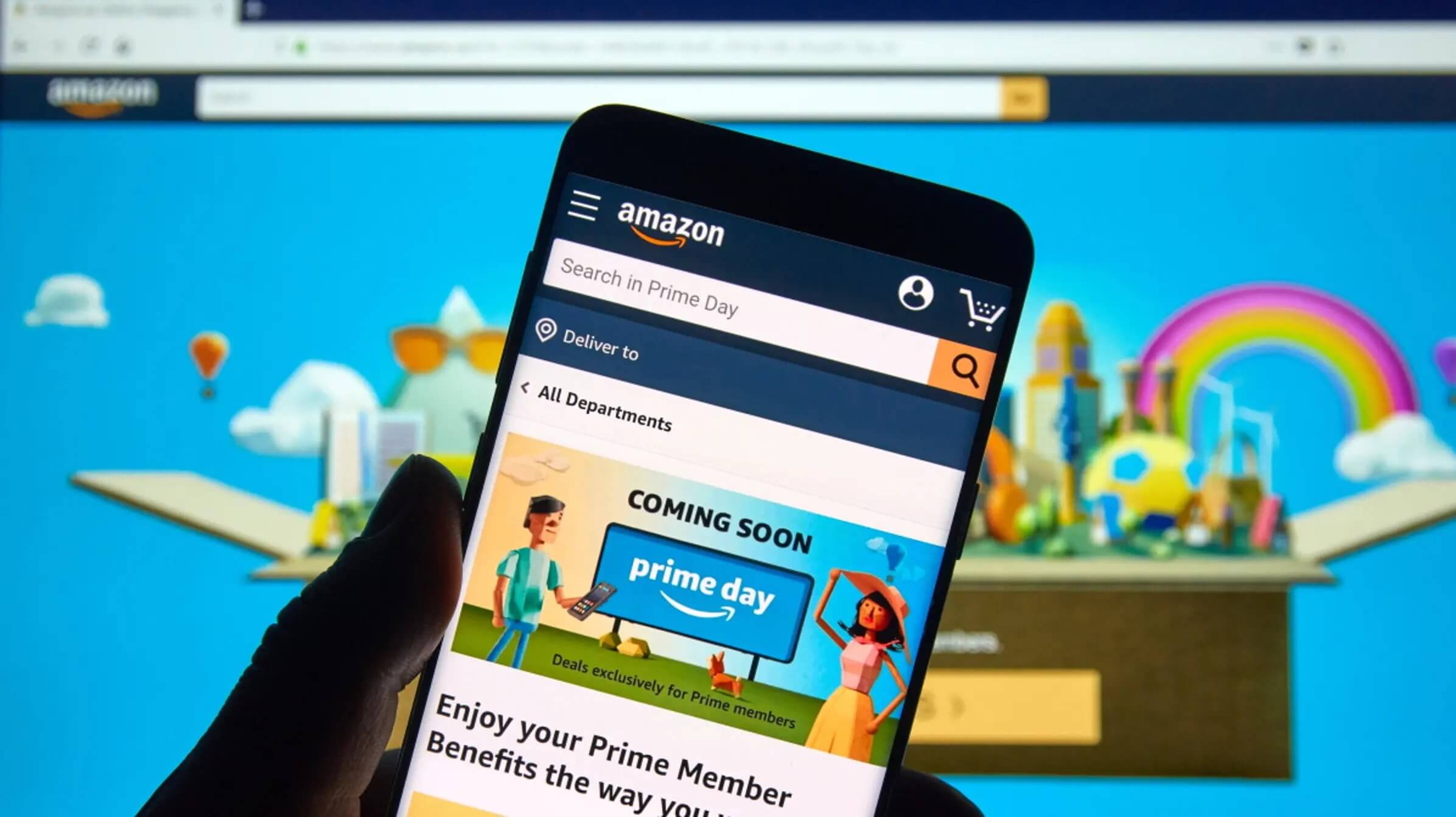Roku Error Code RLP-999 – Ultimate Guide

Do you want to be aware of the Roku Error Code RLP-999? Are you not familiar with the top reasons behind the issue you are encountering?
Worry not!
For such a minor issue, you need to either lose your temper or be disappointed. In this blog post, we have mentioned the step-by-step solutions to resolve the issue you are suffering from.
Wanna familiarize yourself with reliable prevention tips? Well, you can definitely achieve success in fixing these issues just in a few minutes. So, why are you beating about the bush? Don’t do this!!
Buckle up!!
Let’s come forward to fix the error code RLP-999 on your Roku device in just a few minutes…
What is Roku Error RLP-999?
Roku Error Code RLP-999 is typically related to problems with accessing streaming services, particularly issues involving Roku’s connection to the internet or the Roku account itself. When this error occurs, it generally indicates a problem with the device’s ability to establish a stable connection with a particular service or content.
It may happen during app launches or when trying to stream content from services such as Netflix, YouTube, or other third-party channels. The error might also appear on screen with a message like: “Error: Unable to load content. Try again later. RLP-999.”
Reason Behind Roku Error RLP-999
Here, in this section, we have mentioned the complete list of the key factors responsible for the Roku Error RLP-999 that you are encountering.
So, without much delay let’s dig a little deeper into the key reasons mentioned in this section…..
1. Poor Internet Connection
A weak or unstable internet connection can also disrupt your Roku’s ability to connect to its servers or stream content. It will lead to RLP-999 error code. This is why your device will not be able to maintain a consistent connection.
2. Server Outages or Maintenance
There is a possibility that your Roku servers may undergo maintenance or confront several temporary outages as well. It affects the ability to access content or services. The error may appear to you during the duration of downtime on Roku’s side.
3. Incorrect Roku Account Credentials
In case, your Roku account credentials such as- email and password are entered incorrectly, the Roku device will not authenticate properly. This issue can occur due to entering the expired credentials in the address bar.
In the absence of the correct login details, your device will fail to access the channels or content that you are trying to stream.
4. Outdated Roku Software or Firmware
Due to running an outdated software or firmware on your Roku device, there will be several compatibility issues. It can be responsible for the disruption in streaming services. It can lead to several errors and cause Roku to struggle while communicating with updated services.
5. Device Overload or System Glitches
Suppose, there are so many apps or channels installed on your Roku device. It causes your device to be overloaded. After that, you have to encounter so many system glitches and resource conflicts.
Due to all of these glitches, your device may prevent proper communication with the servers of Roku. It results in the Roku error code RLP-999.
6. Issues with the Roku Channel or App
The exclusive Roku channel or app you are trying to access may be confronting issues. These issues are such as – corrupted data or compatibility issues. It can prevent you from loading or streaming content. After some time, it will lead to error messages such as – RLP-999.
7. Network Configuration Issues
Inappropriate network settings, such as DNS or router configurations may be responsible for the interruption with the ability of your Roku device to connect to the internet.
In the absence of the proper network configuration, Roku can’t communicate with its servers. It results in an error code RLP-999.
8. Router or Modem Issues
Issues with your router or modem can also cause various streaming errors. The issues may include – firmware bugs, network congestion, or faulty connections as well.
When the Roku may fail to establish a stable internet connection, it will lead you to an error code.
9. Region-Specific Content Restrictions
If the content is available on Roku, it may be restricted in a few certain regions or countries. Whenever you try to access blocked content, it can trigger errors.
Apart from that, while attempting to access region-locked content, you may also suffer from various streaming issues.
Quick Fixes for Roku Error RLP-999 Issues
Usually, Roku Error Code RLP-999 appears when there is an issue with your device’s connection to the internet or Roku servers. It will prevent your device from streaming.
Let’s have a glance at the detailed solutions to resolve the issue that you are currently facing…..
1. Check Your Internet Connection
Ensure that your Roku device has a stable internet connection. You can do this by checking other devices connected to the same network. If those devices are also having connectivity issues, try rebooting your router. If the problem persists, contact your internet service provider.
To check the Roku device’s connection:
- Go to Settings on your Roku home screen.
- Navigate to Network and then Check Connection to test the strength and stability of the internet connection.
2. Restart Your Roku Device
A simple restart can often resolve minor software glitches. Restart your Roku device by:
- At the beginning of the restarting process, you can navigate to Settings > System > System Restart and select Restart.
- If you are unable to access the menu, you have to unplug the Roku device for 30 seconds. After that, you will be able to plug it back in.
3. Check for Roku Software Updates
- First of all, go to Settings > System > System Update on your Roku device. Later on, check for any available updates.
- In case the updates are available, you can easily choose Install.
- Last, you can wait for the update procedure to be completed.
4. Re-sign Into Your Roku Account
Sign out and then sign back into your Roku account to ensure there are no issues with your account authentication:
- Go to Settings > System > Advanced System Settings > Account Linking.
- Sign out and then sign in again with the correct credentials.
5. Reinstall Problematic Channels
If the error is happening with a specific app or streaming channel, try removing and reinstalling it. This can help fix corrupted or outdated app data:
- Navigate to the channel on your Roku home screen.
- Press the Star button on your remote and select Remove Channel.
- After the channel is removed, go to the Channel Store and reinstall the channel.
6. Clear Cache or Remove Unnecessary Apps
Firstly, navigate to Settings > System > Storage and remove unused apps. Or you are also required to clear the cache if available.
Try to uninstall and reinstall problematic channels or apps that may cause the error.
7. Check for Service Outages
Check if the streaming service you’re trying to use is experiencing an outage. Sometimes, the issue is beyond your control, and the service itself may be temporarily unavailable. You can visit websites like DownDetector or check the service’s official social media channels for any updates on server issues.
8. Factory Reset Your Roku Device
As a last resort, you can perform a factory reset on your Roku device. This will erase all settings and data, returning the device to its original state. To perform a reset:
- Go to Settings > System > Advanced System Settings > Factory Reset.
- Follow the on-screen instructions to reset the device.
Wrapping-up
Roku Error Code RLP-999 can be frustrating, but in most cases, it can be resolved with a few simple troubleshooting steps. Start by checking your internet connection, ensuring that your device is updated, and confirming that your Roku account and any streaming services are functioning correctly.
If these solutions don’t resolve the issue, consider reaching out to Roku’s customer support for further assistance. By following the outlined solutions, you should be able to get your Roku device working smoothly again, ensuring a seamless streaming experience without interruptions.