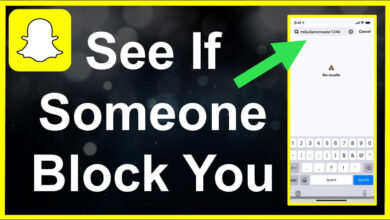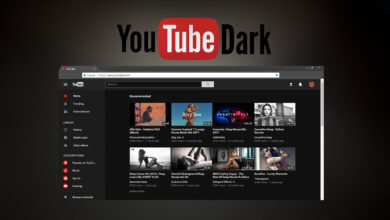How to Go Live On TikTok [Complete Guide]

If you want to connect with your followers on TikTok, and there’s nothing better than hosting your own little live show on it. But how do you go live on TikTok?
If you don’t see the live option in your account, then sadly, you haven’t yet met the required conditions for it. Anyone can host the live show and connect with its followers at TikTok once they have earned 1000+ followers.
Almost all social media platforms provide their users access to the live broadcasting feature. Though, TikTok also offers its users this option at its world’s most popular social media platform. But it’s possible only if you meet the conditions required to host a live video on TikTok and connect with fans.
Myths about Going Live on TikTok
Though, this question is so popular that many of you might already have searched a lot about it. Only on YouTube can you find hundreds of content creators providing solutions that are nothing more than a waste of time. They want to grab your attention because you’re curious about the answer.
There are no plug-ins, software, or website that can provide your TikTok account access to the live broadcasting feature. Hence, you do not need to watch all those annoying videos that on the name of ‘solution’ only use their views-boosting strategies, and that’s It.
However, in recent years, content creators had to install the live.ly to go live on musical.ly. Upon the agreement between TikTok and musical.ly, this misconception was also booming that now anyone can go live on TikTok.
But all these things are nothing more than a trumped-up story that makes you fool in the end as you’re excited to go live on TikTok. There’s no need for an application for going live. Once you have ended up building a 1000 fan following on your TikTok account, you can easily get this option and go live.
However, another myth is that you need to reach 100k followers on TikTok to access this option, which is also a false notion. So don’t get influenced by messages and catchy thumbnails that give you fake advice on going live.
Got 1000 Followers, Now How to Go Live on TikTok?
Once you’ve crossed the 1000 followers limit, you can automatically get the ‘TikTok live feature’ in your account. Without any issue, you can then start using it to connect live with your fans. But make sure you’re all set to get featured live on TikTok, simply-
- Go into your TikTok App as usual.
- Tap on the Plus icon in the middle (in the below-section of the screen)
- You’ll find the “Live” button here, so click on it and start recording.
- Enter the Title to define the purpose of your live stream, and here you go!
- Don’t forget to click on the “X” button at the end when you’re done.
If, because of some technical reasons, you’re unable to use the live feature on TikTok, then try to update the app to a new version. If it still doesn’t work, then possible you haven’t met the required conditions. Many times, due to technical errors, it’s also possible. That’s why it’s best to wait for a few days.
Why should you go live on TikTok?
Not only on TikTok but on every social media platform, there’re plenty of advantages to going live. Through status updates, video calls, gif images, and various other options also exist to stay connected with the fans, still live streaming crops up as the best option.
Today’s generation is smart; they want to see something more realistic. They want to connect and personally message the person to whom they are following. If you’re an influencer who loves to share advice with others-especially with fans- live streaming is the best option for you.
Though another benefit of going live is that you can also ask for advice from your fans, what they want, you can get an idea through the live commenting section. In this way, you improve yourself and so your fan following base.
Also, if you’ve started a business or launched a new brand, going live is, of course, going to boost the profitability of your business as it’s the best way to make people listen to you. It’s the best way to influence someone. Hence, the chances are high that you can get more out of your expectations by going live.
Conclusion
Now it doesn’t remain that much mind-boggling question that why I can’t go Live? It’s simple to understand. And to some extent, it is also a good thing because going live on TikTok is a good idea only if you have maximum followers who are ready to listen to you.
But it doesn’t remain that much of a difficult task once you emerge with a unique image on this popular social media platform. So first, achieve your goal of 1000+ followers and host your first-ever live stream.