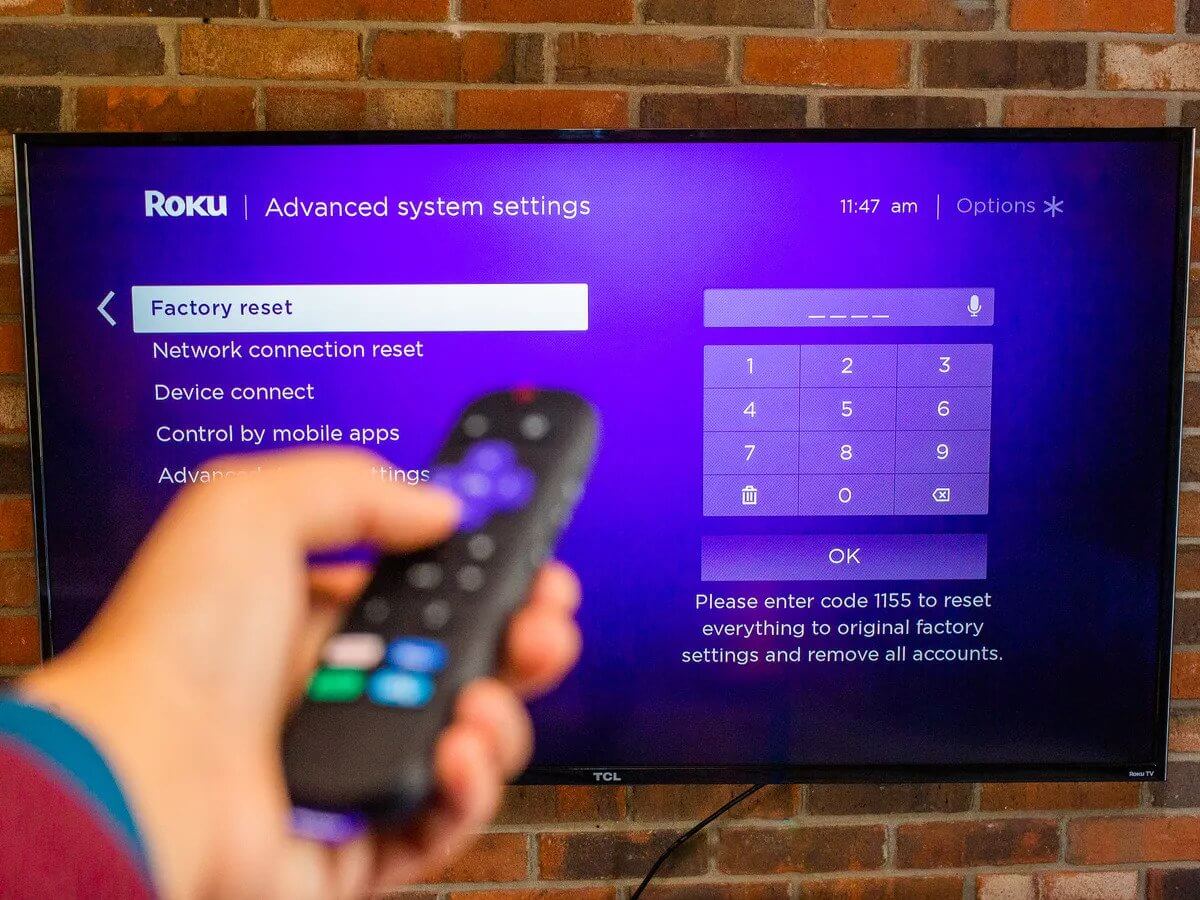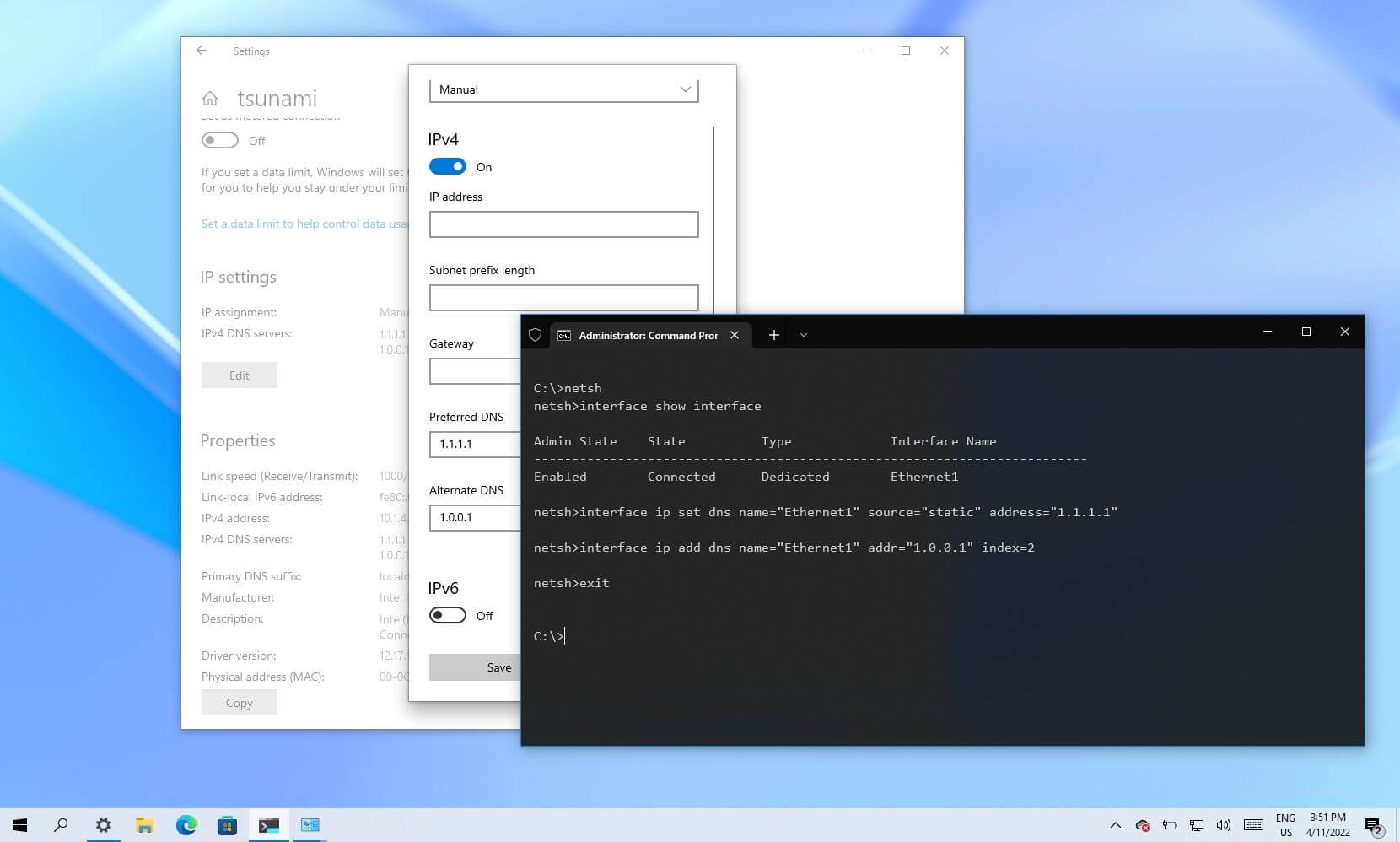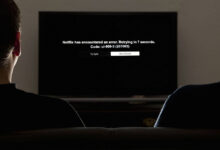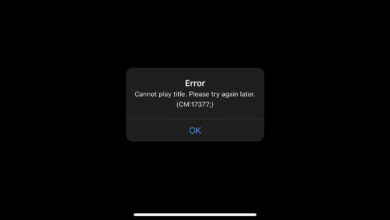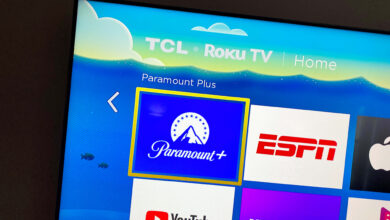Viewers frequently encounter Netflix error UI 122 on Roku TV while streaming content on Netflix. This error can occur on many streaming devices like PS3, PS4, Roku or Kodi on Firestick etc. it is less likely for you to face this problem on PC.
In short, the chances of you encountering this error is more when you are streaming Netflix on console devices like Amazon Fire stick etc.
If you encounter this problem it signifies that there is something wrong with your network connection or there is an issue with your DNS settings. If your internet is not connected properly then you might experience this problem.
Properly means that you are either using a restricted network, DNS servers are not reachable or there is a problem transferring data from the router.
Why Netflix error UI 122 on Roku occurs
There are various reasons because of which this error can occur and to solve this error you will have to understand what’s causing it. Here are a few problems which might be the reason you are facing this error while streaming Netflix.
- Your DNS servers are unreachable and Netflix can not connect to it. It is the most common type of problem which causes this error to occur.
- You are using limited internet connection. This type of internet connection is usually there in schools, offices and hospitals.
- The WiFi connection that you are using is weak and can not connect properly to your Roku device.
- There is some trouble with your router and it may not be accepting your device’s request.
- The Netflix app that you are using is corrupt or has some files missing.
How to fix Netflix Error UI 122 on Roku
There are a few ways by which you can resolve errors like this or other errors like DirecTv error 60 on Roku. Follow the steps given below to fix this issue.
Check your internet connection
The first thing you should do when you face any error while streaming content on Roku is checking your internet connection. This error usually arises when you are connected to a limited internet network.
These networks are usually found in schools, hospitals and offices as they use proxies to prevent video streaming over their network. if you ever face this error then check your internet connection and if it’s limited.
Restart your device
Resetting your device means restarting your Roku device and the router. Start by turning off your Roku device and unplugging it from your TV and letting it be which will alter all temporary configurations including the internet and for the meanwhile unplug your router and leave it for 2-3 minutes.
Now plug the router back in and switch it in. connect your Roku device with your TV and open Netflix to see if the error has been resolved.
Change the DNS settings
It is not frequent for the DNS settings to be faulty but in some rare cases it does happen. If it is the case with you then you will have to change the DNS settings on your Roku device.
Follow these steps to change the DNS settings:
- Switch off your router so that your Roku device can not access the internet.
- Open your Roku device ad go to settings.
- Navigate to the system settings and scroll down and select Advanced system settings.
- Select factory reset option and enter the four digits displayed on the screen.
- Now press OK and start your Roku.
- Switch on your router and log in with the help of a computer.
- Now change the primary and secondary DNS address. apply the changes and give it some time to upload new settings.
- Log in to your static IP routing service website and update your IP address.
- Select the country you want to set in your Roku device and choose that country’s VPN and you are all set to use your Roku device.
- Set up your Roku with a new Roku account and address.
- Install Netflix and check if the error has resolved.
If Netflix error UI 122 on Roku still has not been solved, contact the Netflix team and tell them what problems you are facing and make sure you tell them about the specific error you are getting, Netflix error UI 122 on Roku in this case.