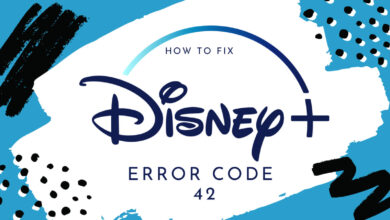Disney Plus Error Code 76 | Comprehensive Guide

When the pandemic broke down, people had to stay indoors forcefully. They were looking for ways to kill time. This is why there has been a sudden increase in the prevalence and popularity of streaming devices.
Disney Plus comes at the top of the list of these devices. As an outcome, there was a sudden demand for the content that users preferred to consume. Undoubtedly, Disney Play has become one of the most recognized streaming platforms.
It is all because of the wide range of movies, TV shows, and specific Disney content that Disney Plus offers.
Disney Plus has become one of the most popular streaming platforms, offering a vast library of movies, TV shows, and exclusive Disney content. However, Disney Plus is also an online service and can encounter several technical issues.
One of the most maddening issues that you have to face is – Disney Plus error code 76. This error code can sometimes bring the magic of Disney’s streaming to a shivering halt.
Do you run into problems? If so, it’s worth having free time with nothing good to watch. It can not be denied that Disney plus is surrounded with so many problems. That’s why after its launch users have to face so many outages or errors as well. Don’t you want to spoil your enjoyment by streaming your favorite content?
Disney Plus users who were the first ones to sign up for the service faced many outages. If you’ve faced this error, you know how disruptive it can be when you’re trying to enjoy your favorite content.
Just chill! We have curated this guide to provide you with reliable solutions to help you get back to streaming. Let’s delve into this post and have a proper understanding of how to troubleshoot Disney Plus error 76.
What is Disney Plus Error Code 76?
Primarily, Disney Plus error code 76 is a connectivity issue that occurs when the platform detects a poor or unstable internet connection. In some cases, the connection speed does not meet the minimum requirements for streaming. The worst part is that this platform prohibits access and prevents users from watching their favorite content.
Generally, the error message reads –
“We’re currently experiencing slow internet connection speeds. Please check to see that you are still connected to the internet, and try again.”
Have you seen this message? If so, it clearly means that your Disney Plus app is striving to establish a stable connection with streaming servers.
Causes of Disney Plus Error Code 76
Wanna fix Disney Plus error 76 effectively? If so, it is important to understand what causes this issue. Here is a list of the most common reasons behind this issue. Let’s have a glance at them.
1. Slow Internet Connection
Is your internet connection too slow? If so, you may have to encounter Disney Plus error code 76. Apart from this, you also have to encounter a range of buffering issues as well.
It happens to you because streaming needs a stable internet connection with adequate speed. The speed that is recommended by Disney Plus includes – 5 Mbps for HD streaming and 25 Mbps for 4K UHD streaming.
2. Network Congestion
In some cases, multiple devices in your home are connected to the same network. Then, they prefer to share bandwidth. Are you downloading large files?
Wanna play online games or stream on another device? But due to this Disney plus connection may slow down and let you suffer from the error code on your device.
3. Weak Wi-Fi Signal
Due to the poor or unstable Wi-Fi signal, there can be disruption in the streaming. It may happen if there is excessive distance from the router.
And obstructions such as – walls & furniture and interference from other electronic devices can also cause Disney Plus Error Code 76.
4. Outdated Disney Plus App
Due to using an obsolete version of the Disney Plus app, there can be several compatibility issues and bugs. It results in a range of compatibility issues and bugs as well.
5. Server Issues on Disney Plus
In some cases, the issue is not your end. Suppose, if Disney Plus servers are down or undergoing maintenance, you have to experience error code 76.
6. VPN or Proxy Interference
With the utilization of a VPN or proxy service, there can be excessive interference with Disney Plus. It happens because the platform often blocks connections from unknown or restricted IP addresses.
7. Device Compatibility Issues
A certain device may not be completely with the Disney Plus app. It leads to errors while you are streaming any content on this platform.
How to Fix Disney Plus Error Code 76
Are you fed up due to Disney Plus error 76? Can’t you face this issue anymore? Worry not!! We have mentioned a complete list of the troubleshooting steps to help you fix this issue.
Let’s get started!
1. Check Your Internet Speed
If your connection is too slow, you need to cross-check your internet speed with the use of Speedtest.net. All you need to do for this is –
- Initially, restart your modem and router.
- Now, move closer to the Wi-Fi router or utilize a wired Ethernet connection for a more stable connection.
- After that, contact your internet service provider (ISP) so that you will be able to upgrade your speed.
2. Restart Your Streaming Device
It is true that just with a simple restart, you can surely resolve several technical issues. To kick-start the restarting procedure, you have to turn off your streaming device. After that, wait for a few seconds and then turn it back on. You have to do it before going to reopen Disney Plus.
3. Restart Your Router and Modem
Via resetting your network devices, you can surely resolve several connectivity issues. So, follow the below given steps to initiate the process of restarting your device. Let’s see what they are –
- First of all, unplug your router and modem from the power source.
- Now, wait for 60 seconds before plugging them back in.
- In the next step, allow them to reconnect to the internet and try streaming again.
4. Reduce Network Congestion
To lower the network congestion, you have to try to disconnect a few of the devices. This way, you can easily free up bandwidth for Disney Plus. Apart from that, you can also pause large downloads or updates. You need to utilize a wired connection instead of using Wi-Fi for better stability.
5. Improve Your Wi-Fi Signal
If you want to bring improvements in your Wi-Fi signal, you have to consider the tips mentioned below. This way, you can surely enhance the signal strength. Let’s see how it’s possible.
- In the first step, move your device closer to the router.
- Now, avoid placing the router near walls, metal objects, or electronic devices that may cause interference.
- After that, upgrade to a dual-band router. Apart from that, you can also switch to the 5GHz band for enjoying faster speeds.
- Last, use a Wi-Fi extender in case you have a large home or weak signal areas.
6. Update the Disney Plus App
Are you running an obsolete version of Disney Plus? If so, update it from the app store of your device. Let’s see how you can do it.
- At the beginning of the upgrading procedure, go to the App Store (iOS) or Google Play Store (Android).
- Next, search for Disney Plus and check for updates.
- Last but not least, install the latest version.
7. Reinstall the Disney Plus App
If upgrading does not help you to resolve the issue, you need to install the app. It will help you a lot. The steps involved in the reinstallation procedure are –
- To kick-start the process, uninstall the Disney Plus app from your device.
- Now, restart your device.
- In the last step, reinstall the app and try to stream again.
8. Disable VPN or Proxy Services
Are you using a VPN or proxy? If so, you need to disable it. Because, Disney Plus often blocks access from certain VPNs.
9. Check for Disney Plus Server Issues
Is your Disney Plus experiencing an outage? If so, you have to verify the server issues. So, all you need to do is – visit Downdetector for real-time status updates. Later on, check Disney Plus’s official Twitter handle for the latest announcements.
10. Contact Disney Plus Support
Does none of the above-given solutions work for you? You can reach out to Disney Plus customer support. You need to provide details to them including – your device type, results about your internet speed test, a description of the issue, and also troubleshooting steps that you have already tried.
How to Prevent Disney Plus Error 76 in the Future
To overlook facing Disney Plus error code 76 again, you have to follow the preventive measures given below –
- Ensure a Stable Internet Connection: In the first step, you need to upgrade to a high-speed internet plan. This way, you can escape from experiencing frequent buffering. So, you have to use wired connections for this, instead of using Wi-Fi. It will enable you to enjoy a more stable experience.
- Optimize Network Settings: Next, set up Quality of Service (QoS) on your router. It will enable you to prioritize streaming traffic. By restarting your router on the regular basis, you can maintain optimal performance.
- Keep Disney Plus Updated: You need to make sure that your Disney Plus app always runs the latest version. This is the best way to prevent software-related issues.
- Clear Cache and Cookies Regularly: To enhance performance, you are required to clear cached data on smartphones, smart TVs, and web browsers.
- Avoid VPNs and Proxies While Streaming: Disney Plus may block your access in case it detects a VPN or proxy. Now, disable them while streaming.
Final Thoughts
It is true that Disney Plus error code 76 is the most frustrating issue. But it is confirmed that by following the troubleshooting steps mentioned in this guide, you can curb them out. It surely allows you to fix the issue and get back to streaming your favorite content.