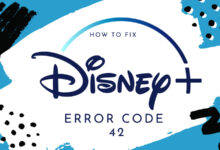How to Watch Disney Plus On Roku?

Still wondering how to watch Disney Plus on Roku device, then don’t worry. We have got you covered with this step-by-step guide. Roku TV is a pioneer in providing a compact setup box to turn your regular TV into a smart TV.
You gain access to an assortment of apps and countless other features. You may even say that it is the inspiration behind Amazon Fire Stick 4K, Apple TV, and other similar devices.
Disney plus is an online streaming service provided by Disney for people to stream their favorite TV shows and movies. It includes a compelling collection of originals and a wide range of content. If you subscribe to Disney Plus, you get an ad-free experience with premium content and much more.
Is Disney Plus available on Roku device? Can you access it from any part of the country? How can you subscribe? Do you need a VPN? This article brings you the answer to all of these questions. Furthermore, we cover almost everything as a quick read for everything you need to know about Disney Plus on Roku device.
How To Get Disney Plus on Roku?
Disney+ has universal compatibility for a wide array of operating systems such as Android, Windows, Apple, and Mac. You can access it through a web browser. If you have a device, it is compatible with almost all smart platforms such as smartphones, iPods, tablets, and much more.
Furthermore, it is compatible with setup boxes and smart TVs. Hence, you gain access to Roku TV. Disney Plus is compatible with a wide range of Roku devices, including TV, streaming sticks, Ultra LT, Premier, and Express.
However, it’s better to ensure that you have new and updated software before you try to install Disney Plus. You will get an amazing sound experience if you use Smart TV models with Dolby Atoms sound support.
Step By Step Guide To Get Disney plus On Roku
Step #1: Visit the home screen by clicking on the Home button on your Roku device.
Step #2: Scroll and find the ‘streaming channels’ and click on them.
Step #3: There, you will find an option to search for channels.
Step #4: Search for Disney.
Step #5: Once you find it, click on it to add it. An installation process will follow.
Step #6: Sometimes, a Roku streaming stick device might ask for the pin confirmation. Please provide it.
Step #7: Once installed, go back to the home screen and find Disney+.
Step #8: Start your Disney+ and if you’re a subscriber, log in.
Step #9: If you’re not a subscriber, start your free trial.
Step #10: As you register for a free trial, it will ask you the package to choose from.
Step #11: This will be what you will get charged after the trial ends.
Step #12: Once you complete the process, you will have access to Disney+ content.
Which Roku Devices Doesn’t Support Disney+?
Disney Plus doesn’t support older Roku devices. The list includes streaming sticks of 3420X, LT Models of 2450X, Roku 2 HD 3050X, Roku 2 XS 3100X, Roku HD 2500X. Any version or device below these is incompatible, as well. It’s due to the lack of software updates and other similar issues.
Can You Unsubscribe To Disney Plus?
Yes, you can unsubscribe to Disney Plus. There are two methods to do it.
First, check the Disney+ app by using the following steps:
- Open Disney Plus on Web Browser or Roku TV
- Go to your profiles
- Find ‘Account’ and click on it.
- There you will find the ‘Your subscription’ section.
- There, you will find a cancel subscription option. Initiate it.
If you’ve subscribed to Disney plus through Roku’s channel store, it might not show you the above-given option. Roku is considered a third-party service provider. There’s no need to worry!
Here are the steps to follow:
- Visit Roku Website on your web browser by Clicking Here.
- Log in to the Roku account that has the Disney plus channel.
- There you will find the ‘Manage your subscription’ option.
- Inside the option, you will see Disney plus.
- There should be a cancel subscription option next to it. If not, click on Disney plus to see if it reveals the option.
- Click on the cancel subscription option and confirm.
- Your Disney plus will deactivate.
Remember, if you are unsubscribing at the start of your billing cycle, you already paid for it. After unsubscribing, Disney plus will be available until the next billing cycle. If you’re on a Disney+ trial, make sure to unsubscribe before the trial ends, or you will face changes.
There isn’t any refund policy in these aspects.
What Does Disney+ Provide?
Once you subscribe to Disney Plus (or trial), you gain access to add-free services. You have complete access to new releases and all-time classics from Disney.
It provides content from the Marvel Cinematic Universe, Star Wars, Pixar Studios, and National Geographic network. Therefore, you have an extensive collection of favorite TV shows, movies, and original content to access ‘on-demand.
If you visit Roku’s official channel store, you will see that it claims to support four-screen streaming simultaneously. That’s the most expensive option any streaming service provider has ever offered. It may be limited to Roku devices but worth the consideration.
Furthermore, you get unlimited downloads for up to 10 devices at any time. If you consider these aspects, it is a high value for money. Disney plus is also consistently working on providing the best-in-class 4K UHD content. Although the availability is limited, you can expect the library to expand in the future.
Can You Access Disney+ Outside The USA?
Currently, Disney plus is available on Roku TV inside the USA. If you want to access it from another country or region, you’d have to use a VPN. Roku itself is exclusively available in the USA, UK, and Canada.
Make sure that you use a VPN compatible with Roku. You will find many premium VPNs with compatibility. Upon activating the VPN, connect to the server in America, and you will get complete access to Disney plus. You will still need a subscription as Disney plus is not available for free streaming in the US.
Final Words
Now you can enjoy Disney plus on almost any Roku streaming stick whether it is Roku Express, 4K Roku Premiere, or Roku Ultra. You will only need a stable internet connection.
It brings you the leisure to watch your favorite Disney content with family and friends, especially TV. All you need is a subscription, and you’re good to go.
You can also check out some Disney plus bundles available in the market for a value saver package and offers.