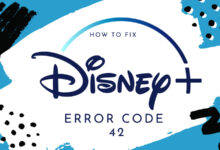Disney Plus Error Code 92 | Ultimate Guide to Fix It
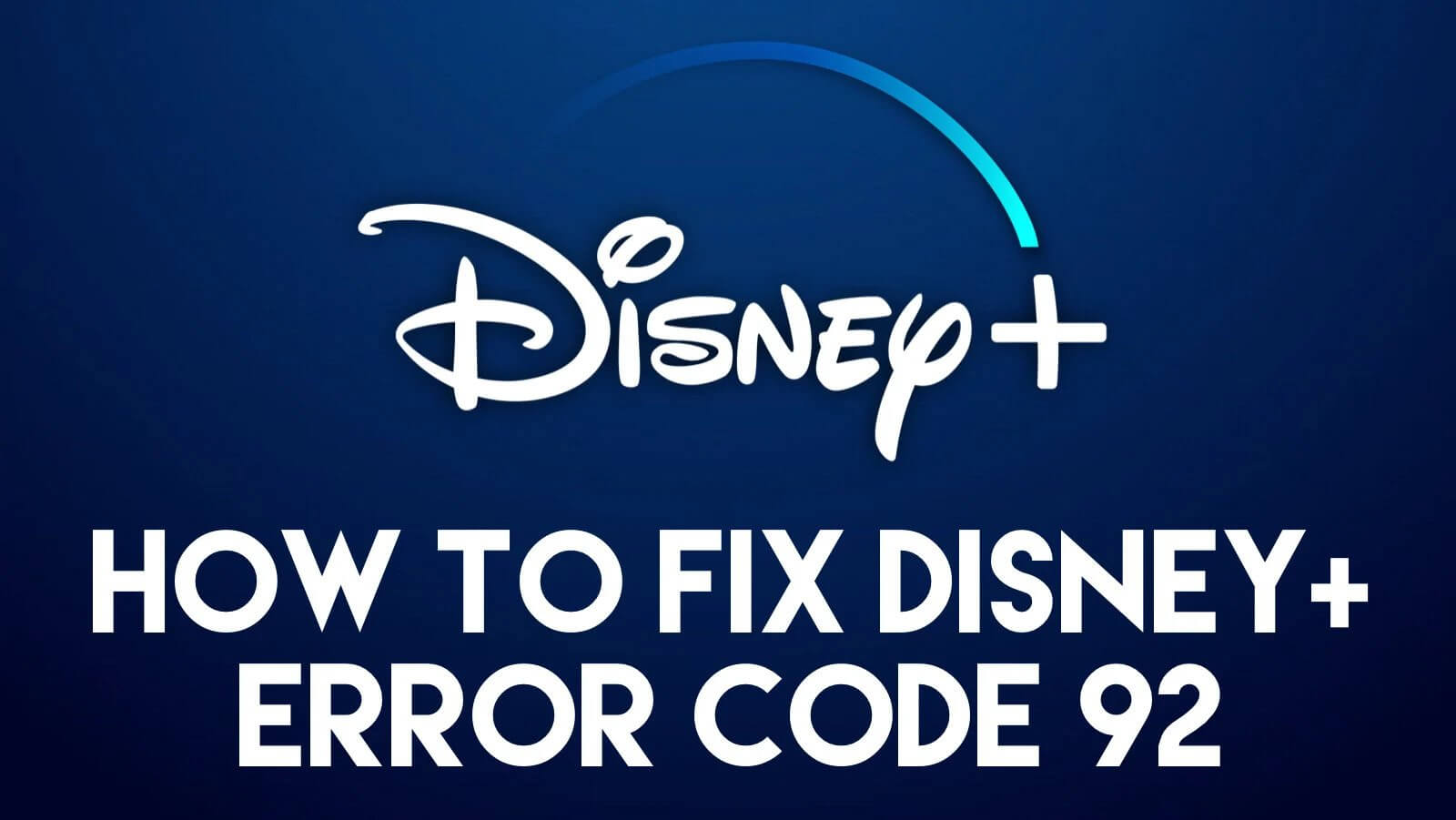
Do you have ever experienced the Disney Plus error code 92? If you answer yes, then were you able to fix it? If not, then you should not get upset. Here you will get the comprehensive guide to resolve this error code 92 on Disney Plus.
Disney Plus is one of the popular on-demand over-the-top streaming media services, that allows users to stream content online. With this, you can stream movies, series, and sources from Disney, Pixar, Marvel, and many more.
But sometimes, it fails to serve properly and leads to Disney Plus error code 92. It could be incredibly frustrating, especially, when you are sitting with your family and trying to watch a movie. There are several reasons that can cause the same problem.
If you are also one of those, who is struggling with the same problem. Well, there is no need to worry, as we have got you covered. The following guide will assist you with how to fix Disney Plus error code 92.
Facing such issues with Disney Plus is quite common, every user encounters the same problem. The good thing about this is, that error code 92 on Disney Plus is curable and can be fixed in some simple steps. Follow the below steps to resolve it.
What and Why Disney Plus Error 92?
The Disney Plus error 92 is accompanied by a message “We’re sorry, but we cannot play the video you requested. Please try again.” This error code on the Disney Plus is temporary and can be rectified.
But before you start finding solutions to resolve this, it is necessary to get familiar with the causes of the problem. The following are some common causes for the error code 92 on Disney Plus.
- Poor internet connectivity issue.
- Temporary server outage.
- Bugs and glitches in the app.
- Outdated application.
- Temporary service interruption.
Steps to Troubleshoot the Disney Plus Error Code 92
If you are encountering the error code 92 on Disney Plus, it means there is a problem with the connectivity of the Disney Plus app. Luckily, there are multiple ways to solve the problem. Simply go through the following methods to rectify the same problem.
1. Check your Internet Connection
The most likely reason for Disney Plus error 92. So, make sure your device is connected to a sturdy and functioning WiFi network or cellular data.
Most of the streaming issues are related to the poor internet connection. You should check your internet connection whenever you encounter the same error code.
You should also check whether the speed is as good as required to stream the content online. Avoid connecting too many devices to the same network.
2. Perform Power Cycle
The next step to resolve this problem on the Disney Plus is a power cycle. Power cycling will improve the streaming experience. Doing this will also restore network connectivity and functionality of the device.
Power cycling the device does not require too much workaround. All you have to do is turn off the device for at least a few minutes. Now after waiting, turn on the device back, and see if the error code is resolved or not.
3. Update the Disney Plus Application
Another way to rectify the error code 92 on Disney Plus is to update the app. An outdated version of the app can also lead to the same problem.
It does not matter what device you are using, it is necessary to keep the app updated to its latest version.
Updating the app will help in fixing the bugs and glitches that are causing this problem. Here is how to update the Disney Plus app to its latest version.
- On your phone, launch the “Google Play Store“.
- Then click on the profile icon, and then on “Manage Apps and Devices.”
- After this, click on Update available, to check for any new updates available for the Disney Plus app.
- Now click on “Update All” to keep all the applications updated to their latest version.
- See if the error code is resolved or not, once it gets updated successfully.
4. Check for the Disney Plus Server Issue
As mentioned above, server outage issues can also cause the Disney Plus error code 92. So, it is also important to check the Disney Plus server problem.
Sometimes, many users access the app at the same time, and as a result, the Disney Plus server goes down. Sometimes, the server is closed temporarily for some time, due to maintenance issues.
So, check the status of the server, and wait till the issue gets fixed from the end. Once it gets fixed, try streaming after a while and see whether the problem is solved or not.
5. Reinstall the Disney Plus App
If still facing the error code 92 on Disney Plus, then try to reinstall the app, as this error code might be occurring due to a corrupt installation. The following are the steps to reinstall the Disney Plus application.
- Firstly, press the “Window” and “R” keys, to launch the Run dialog box.
- Then type “appwiz.cpl” on the given space, and click on “Enter.”
- After this, right-click on the Disney Plus program, and click on “Uninstall.”
- You have to restart your PC, once it gets uninstalled completely.
- After restarting, download the latest Disney Plus version.
6. Try on Different Device
The Disney Plus is not available on all devices and also not in all regions. If your device is not compatible with Disney Plus, then you will encounter the Disney Plus error code 92.
So, in this, you can visit the official website of it, and see whether your device is compatible or not. If it is not, then try to use it on another device that is compatible with Disney Plus.
Sum up
Fixing the Disney Plus error code 92 is not as complicated a task as you think, it is more simpler than you think. If you don’t know how to fix this, then go through the above instructions as given.
Certainly, the above effective comprehensive guide will help you with how to fix Disney Plus error code 92. So, it is recommended to follow the above instructions, before you ask for assistance from someone else.