Top 10 Tips to Make your Android Battery Lasts Longer

Smartphones are not the same as they were a few years back; they are getting better and better with the every passing day. No matter in whichever aspect you are looking these mobile devices has come a long way since the time of the first launch.
The design, processing power, camera, navigation, user interface and many other features had completely changed and they are far better than its predecessors. Buying a new smartphone is easy, all you have to do is use an parcel forwarding account and get your smartphone delivered to your doorstep. The upgradation of features and the latest technology has made our lives easier but it also puts a lot of pressure on the Smartphone’s rechargeable battery.
A lot of Smartphone manufactures offers “power modes” and “fast charging” but the fact is that your Smartphone’s battery will drain even after fast charging. Power banks are great but carrying them throughout the whole day seems messy.
Almost every Smartphone user is dealing with fast battery drainage issue and is looking for the tips to make their Android battery last longer. That’s the reason behind compiling this list of few lesser-known tricks and tips to get most of your Smartphone’s Lithium Polymer battery.
Tips to Make Your Android Battery Last Longer
1. Turn off Haptic Feedback and Vibration
We do a lot of typing throughout the whole day from our Smartphone and the mild vibrations during typing consume a huge amount of power. Personally, from my point of view, it irritates me and I have turned off the haptic feedback.
Many of us are unknown from the fact that doing this can also save their Smartphone’s battery. Haptic feedback seems cool but it is one of the biggest Smartphone battery drainers.
Do you really need your phone to vibrate during incoming calls? If no, then turn off the vibration as soon as possible. It consumes more power for vibration if compared to traditional rings.
2. Doze Mode
Have you updated your Smartphone?? If not then do it soon.
If your device is running on Android 6.0 (Marshmallow) or later version then you are safe. The latest Android versions have added an additional feature called Doze mode and it functions as a background feature.
There is no need to go to Smartphone settings to activate it, this feature runs automatically. Doze mode work on a basic concept, it puts your Smartphone in a kind of hibernation mode whenever it stays unused for a long time. The process is simple but very effective and saves a lot of power on your Smartphone resulting in longer battery life.
3. Turn off Data, WiFi, GPS, Bluetooth and NFC when not in use
It’s not necessary to access social media or location tracking apps 24/7. If you aren’t surfing or downloading any web content then turn off the data and WiFi, doing this will make your device battery to last long.
There are approximately 15+ applications are installed in a Smartphone and most of them consistently track your location. Location tracking is necessary and you simply can’t ignore it while using applications such as Uber services, Tinder, Google Maps or while sharing your location.
Location tracking takes a lot of juice from your device’s battery and it will be great to turn off GPS and NFS if not necessary.
4. Turn Off Unnecessary Auto-Sync
A constant synchronization process takes place behind the screen and it consumes power too. Many applications such as Gmail, Facebook, Twitter, calendar and other apps do auto synchronization in the background.
You can simply turn off the auto-sync if you don’t need constant push notifications and updates. Later you can turn whenever you want.
For doing this just you just need to go to your setting then Google account and turn off auto-synchronization.
5. Go Lite
Facebook, Instagram, YouTube are one of the biggest battery draining apps and there are more on the list. These social networking platforms have become a part of our everyday life and it’s really difficult to ignore them but on the other hand, these apps consume a lot of power.
Is it possible to use these kinds of apps without draining more battery? Yes, it is possible.
Many social media apps such as Facebook, Messenger, and Skype have a lite version available. The lite versions are simple and economical compared to the full counterparts.
Many other applications such as Instagram, Twitter and Gmail don’t have the lite app but you can save battery by accessing them through their websites instead of mobile apps.
6. Ever Tried Black Wallpaper?
This is the simplest trick can be used to save your device battery. Just download nice black wallpaper and set it as your device’s home screen and lock screen.
How black wallpaper or dark colored wallpapers can save your smartphone’s battery? Smartphone screen as made of AMOLED display and it consumes a lot of battery power in illuminating colored pixels. Black color or dark colors have dark pixels and do not need much power to illuminate.
7. Use Battery Saver App
We do a lot of work on Smartphone these days and we want its battery to last longer (everybody is not busy in playing games or scrolling news feed on “Facebook”).
You have to figure out the ways to get more from your smartphone’s battery and it Greenify will help you in doing this. There are many battery saver apps available but this app really works.
Greenify simply push the apps into a “hibernation” mode when not in use. Greenify eliminates the apps from running in the background resulting in less power consumption and longer battery life.
8. Turn Off Animations
Animations are also one of the huge battery drainers and many of us even don’t know the ways to turn off animations.
Here I have featured the steps and it is simple enough
- Go to setting
- Then head over developer option
- There will be three options
- Window Animation
- Transition Animation Scale
- Animation Duration Scale
- Turn off all of them, that’s it
- Some Smartphones may not have the developer option
- Then you have to go to setting and then to about phone setting
- After reaching about phone setting there will be a build number option
- Tap few times on build number option
- Go back to setting
- Now, you will have a developer option
9. Clear Recent Used Apps
We use multiple applications throughout the whole day and few of us actually aware of the fact that after pressing the back button, applications are still active and consume both power and data.
Pressing back is not enough you have to clear the apps to terminate them. Use apps and keep clearing the recently used apps to make your Android battery last longer.
It’s better to have few important widgets on your Smartphone screen than to flood the screen with unnecessary widgets. To get more of your Android battery keep minimum widgets on your Smartphone.
10. Update Your Smartphone
Updating an Android Smartphone seems messy sometimes. If you have a fast internet connection or WiFi then it can be done within few minutes.
But is there any connection between the battery life of an Android Smartphone and its update?? Yes, there is.
Developers keep working on apps to make them better. After updated apps consume less power and are good memory optimized.
Final Note
Energy is valuable, and the world is looking for ways to save energy. For example, Texas is a leader in renewable energy, particularly wind power. Some providers offer green energy plans that source electricity from renewable sources. You can use reliable online comparison tools to find cheap electricity rates in Texas. While these plans might not always be the absolute cheapest, they can be a more environmentally friendly choice. We are moving towards renewable energy sources and also making great efforts to make energy-efficient devices.
The Smartphones of the 21st century are clearly different from their predecessors and they are energy efficient no doubt. We use a lot of applications on Smartphone throughout the day and it consumes a huge amount of power. Yes, these devices are chargeable but battery life always matters.
Follow the tricks featured above to make your Android battery last longer.

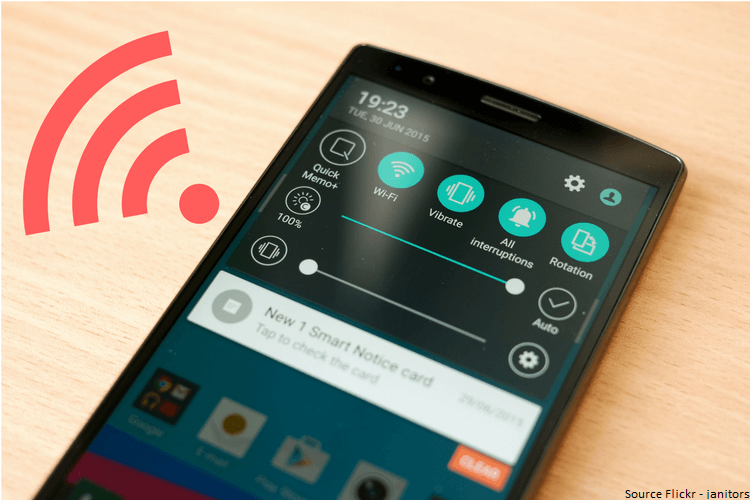


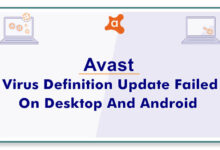



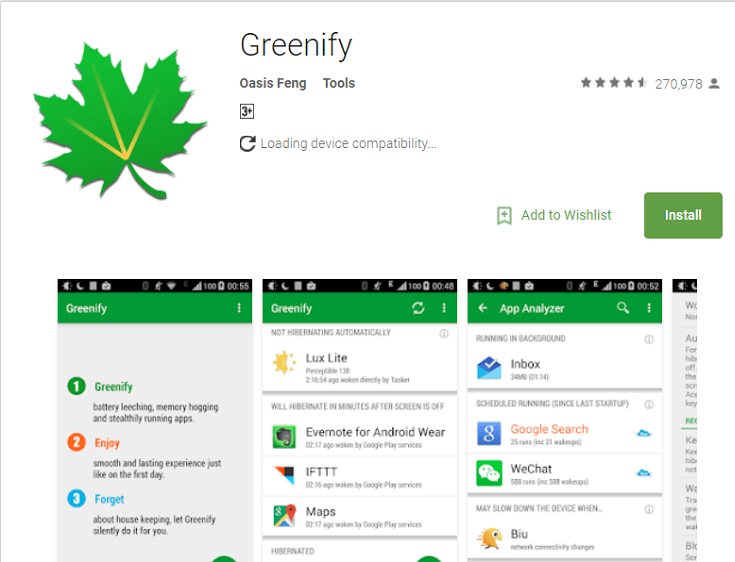
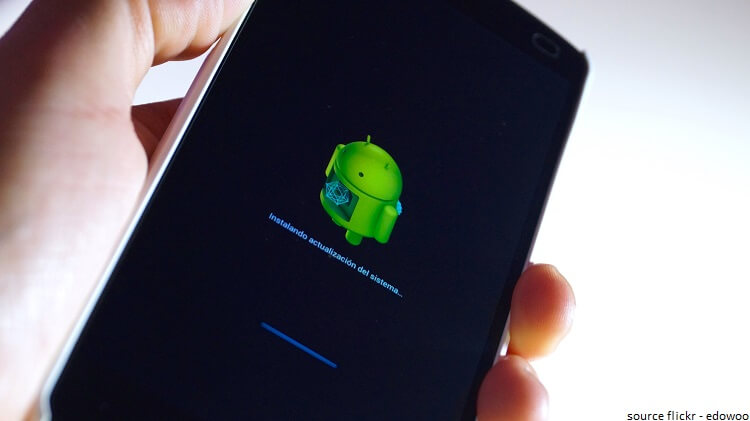


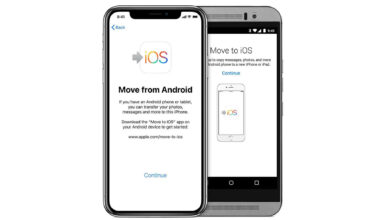


Thanks a lot for the advice to save battery on android phones