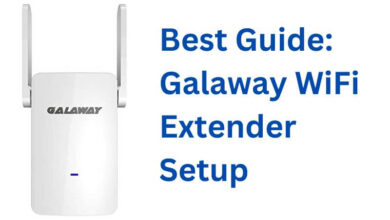Rand McNally TND 750 – All You Need to Know
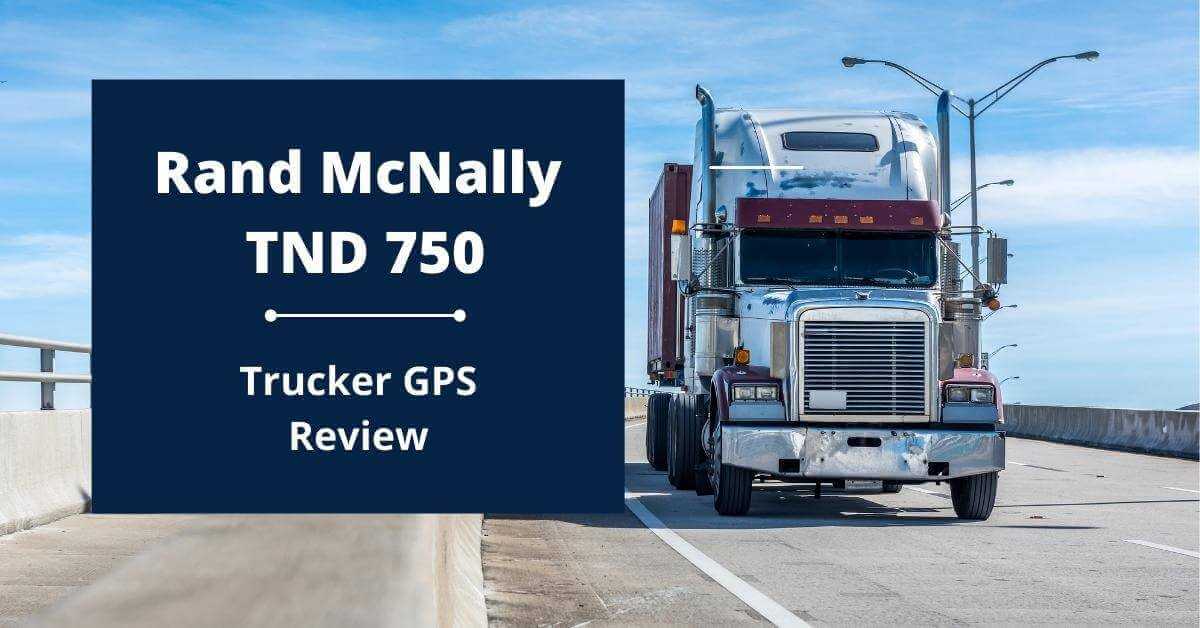
The Rand McNally TND 750 is a state-of-the-art GPS device designed for truckers and commercial drivers.
With the launch of the new TND line, Rand McNally is bringing its product line to the next level. Upgraded features and advanced navigation are included in the TND 750 truck-specific device.
In addition to truck-specific routing, a modern and clean interface, and crowdsourced POI reviews, this software also offers striking new visuals, including 3-D city and landmark views.
It features a 7-inch touchscreen display, lifetime map updates, and advanced navigation features such as dynamic routing and traffic avoidance.
It becomes easier for truckers to plan their routes and get the most efficient routes possible.
Additionally, its Bluetooth connectivity allows for hands-free calling and text messaging, making it easier for drivers to stay in touch with their colleagues and customers.
With a sleek new design both inside and out, the TND 750 is the next-generation truck GPS.
Professional drivers will benefit from TND 750’s powerful processing, faster routing, and upgraded magnetic mount. A 7-inch high-definition screen is included.
Its 5-inch screen is equally vibrant as the TND 550s.
Rand McNally TND 750 Features
The Rand McNally TND 750 comes with various features and specifications. Let us check its product features here.
Product Features
- There is a sixth generation of TND truck GPS with the TND 750.
- It comes with a sleek and modern design inside and out.
- It is designed to meet professional drivers’ needs.
- You can use the preloaded app to log HOS in compliance with the RM ELD.
- Actual colors and finishes can differ slightly from what appears online due to differences in lighting and monitors.
Here we can discuss the advanced features of Rand McNally TND 750 in detail.
Truck Routing Redesigned
In a fresh new design, TND 750 offers a comprehensive map display with 3-D structure views, updated traffic, and crowd-sourced POI reviews.
Voice Guidance
It also notifies you in advance about turns, steep grades, or complicated interchanges. This helps you to drive more safely and confidently.
It even alerts you if you exceed the speed limit. The system also gives you real-time traffic updates to help you avoid congestion and save time.
Advanced Routing
You can use multi-stop routing, compare routes, and place breadcrumbs. There is also an option to add up to 10 stops per route.
Map Updates Available
It also comes with regular map updates so their users can quickly update their devices properly.
Exits Quick View
You can easily view upcoming exit amenities like travel centers and fuel stops. Get real-time information on rest areas and weigh stations.
It becomes easier to track your progress and save time and fuel. Receive notifications when you’re close to your destination.
Fuel Prices and Logs
You can now track fuel purchases, calculate fuel economy, and view fuel prices on a map.
Monitor fuel levels and receive notifications when you’re running low. There is an option to set a fuel budget and track spending.
Receive personalized recommendations to help you save money.
Service Alerts
Your vehicle can be set up to receive service and maintenance alerts. This means that it will alert you when it is time for an oil change, tire rotation, or any other scheduled service.
This can help you save time and money by performing the necessary maintenance on your vehicle on time.
3-D Junction View
You can quickly check upcoming junctions in 3 dimensions with a split screen showing lane guidance to help you navigate complicated interchanges.
Traffic
It becomes easier for you to view traffic patterns by weekdays and times and also get construction updates in all areas.
Warnings
There is also the option to set warnings for speed limit changes, sharp curves, and more.
Weather
You can select from ten different map overlays, such as precipitation and wind speed, to show the current forecast.
Toll Costs & POI Listings
It becomes easier to plan routes to lower costs by viewing estimated toll costs, comparing routes without tolls, and comparing routes without tolls. You can get information on travel centers, weigh stations, and service and repair stations.
Address Book & RoadWork™ Updates
Now you can choose icons to display on the map, sort by name or distance, then group and sort by name or distance. Make sure you know of any major construction projects along your route, and calculate detours if necessary.
Fully Integrated
It provides a comprehensive fleet management solution that integrates with the Rand McNally Fleet system.
Advanced Hardware
TND 750 has new hardware that’s ready for the road. Its Hexa core processors provide faster processing and silky-smooth graphics.
With improved WiFi and Bluetooth® capabilities, TND 750 provides faster over-the-air updates. A stronger magnetic mount keeps the device secure while providing enhanced thermal resistance.
A Clean & Modern Interface
A 7-inch, high-resolution screen with new icons and bright, high-contrasting colors enhances at-a-glance readability on the TND 750.
Driver Tools
Tools are included with the TND 750 to help drivers complete their tasks. There is a need to set up the device again.
Fuel and mileage logs simplify trucking business, and a virtual dashboard makes productivity easy to monitor. A truck’s routing is based on its size, trailer type, and load type.
A Rand McNally ELD can be paired with the TND 750 using the preloaded Rand McNally driver app.
You can now quickly use these features while using Rand McNally TND 750.
How to Grab Rand McNally TND 750 Update
It is always necessary for users to update their Rand McNally TND 750 device. When you frequently update, it also automatically fixes bugs and technical glitches.
You can use two ways to update your device so it works properly.
Let’s check these methods.
Manual Update Rand McNally TND 750
An icon with a red dot will appear when system updates are available. The update process can then be initiated by tapping on this icon.
Alternatively, you can tap the settings icon in the left navigation, and under the General tab, there is an option to update the system.
There is a need to follow these steps to manually update Rand McNally TND 750.
- When updates are available, there is a need to go to settings.
- Here you can tap on the General.
- Now you can see system updates and tap on them.
It takes a few minutes to complete the process of updating Rand McNally.
Rand McNally TND 750 Update Via Rand McNally Dock
Installing Rand McNally Dock accurately is an easy and quick solution to your problem. This device manages all the causes of Rand devices.
This gadget is custom-made specifically for the McNally family.
- A USB wire is required to connect the device to your computer.
- There is a need to visit the Rand McNally Dock site.
- You can select an option according to your device, which you see on the screen.
- You can download the appropriate programming for your device by selecting either the Mac or PC version of the site.
- By clicking the download button, you will be able to download the file.
- Open the file folder on your desktop and then click right on it.
- Here it is necessary to follow all the on-screen instructions and complete the process of the Rand McNally TND 750 update.
After this, you can use the updated version of your device.
Rand McNally TND 750 Problems & Solutions
Sometimes users also face various issues with the Rand McNally TND 750. Users must know the problems in detail so they are aware of them.
Most Common Problems in Rand McNally TND 750
- Rand McNally won’t turn on.
- Screen freezing issues.
- Defective GPS.
- Software or hardware issues.
- Screen scattering or hanging difficulties.
- Improper navigation issue.
- The touch will not work.
- Charging or internet issue in Rand McNally device.
Solutions for Rand McNally TND 750 Problems
Most of the issues will be automatically resolved with the update of the Rand McNally TND 750 device.
It is crucial for users to frequently update their TND 750 device so it works properly. To prevent any damage from occurring, hold the USB cables tightly to both ends of the gadgets to prevent any damage to the cables.
When updating Rand McNally’s GPS, make sure the gadget is connected to a strong internet connection.
You may encounter some unusual difficulties if it is not connected. The Internet must be stable. When you troubleshoot your device’s stability after updating it, you may encounter problems due to improper installation.
You can also ensure your device is fully charged. When updating your device, you cannot connect it to a charger.
Below are the common methods to fix common issues
1. Charge the device:
The first and most obvious solution to try is to charge the device. Sometimes, the device may not turn on because the battery is dead.
Plug the device into a power source, preferably a wall socket, and wait for a few minutes.
If the device starts charging, you should see a battery icon on the screen. Wait for the device to charge fully before attempting to turn it on.
2. Restart the device:
If the device is charged, but still not working, then the next step is to restart it. Press and hold the power button for about 15 seconds until the device turns off.
Release the button and press it again to turn the device back on. This simple process can fix many issues related to the device’s software and hardware.
3. Reset the device:
If restarting the device doesn’t help, try resetting it. The reset process will restore the device to its factory settings and remove any software bugs or glitches.
Locate the reset button on the back of the device and press it with a small object, like a paperclip. Hold the button for about 15 seconds and release it.
Wait for the device to reboot and check if it turns on.
4. Check the power source:
If none of the above solutions work, check the power source. Sometimes, the device may not turn on because it is not receiving enough power from the source.
Try plugging the device into a different power outlet or a computer USB port. You can also try using a different charging cable to see if that fixes the issue.
5. Check the memory:
If restarting the device doesn’t help, check the device’s memory. Insufficient memory can cause the device to freeze, not working, etc.
Remove unnecessary files or apps from the device to free up memory. If that doesn’t help, consider adding an external memory card to increase the device’s storage capacity.
6. Update the software:
An outdated or corrupted software version can also cause the Rand McNally issue. Check for available software updates on the device or on the Rand McNally website.
Download and install the latest software version to fix any bugs or glitches.
7. Contact support:
If you have tried all the above solutions and none of the methods will work then, it’s time to contact Rand McNally support.
You can reach out to them via their website or by phone. They will guide you through the troubleshooting process and help you fix the issue.
If the device is under warranty, they may offer a replacement or repair service.
It is also necessary to remember the MAC address of your Rand McNally device, when you call the helpline number.
After this, they will help you out.
Wrapping Up
In conclusion, The Rand McNally TND 750 device is amazing so you can use it regularly in your daily routine.
It comes with modern features that make your life more secure. It is also vital to update your device regularly for a smooth process.