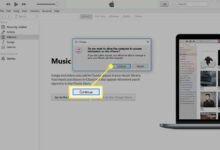Need a Better iPhone User Experience? Here’s How to Make the Most of It!

If you’re clutching an iPhone in your hand, you’re holding more than just a phone – you’re wielding a powerhouse of features and potential. But are you making the most of it?
Optimizing your iPhone usage can transform your everyday experience, making it smoother, more efficient, and a lot more fun. In the world of iPhones, it’s not just what you do, but how you do it.
So, whether you’re a new user or a seasoned Apple aficionado, get ready to unlock a treasure trove of tips and tricks that’ll take your iPhone experience from good to great.
Tricks for a Better iPhone User Experience
Customizing Your iPhone Settings
Tailoring your iPhone to fit your lifestyle starts with customizing its settings. Dive into the Settings app; it’s your control center for personalizing your experience.
Begin by adjusting your notifications. Do you really need a ping for every email at 3 AM? Customize your alerts to prioritize important notifications while minimizing distractions. Next, take control of your screen’s brightness and sound settings.
Adapt these based on your environment – dimmer screens for evening use can help reduce eye strain, and adjusting sounds ensures you’re not startled by loud alerts in quiet places.
Don’t forget to explore the Do Not Disturb mode for those moments when you need a digital detox. Small tweaks in settings can lead to a big improvement in how you interact with your iPhone daily, making it a more tailored and enjoyable experience.
Utilizing iPhone’s Built-In Features
Your iPhone is like a Swiss Army knife, packed with features that many of us don’t even know exist. For starters, delve into the world of shortcuts – these nifty little tricks can save you loads of time.
Did you know you can customize gestures or create automated tasks? Next up, Siri isn’t just there for setting alarms; she can send messages, search the web, and even translate languages on command.
Then there’s Screen Time, an underrated gem that helps you monitor your daily usage and set limits on apps, ensuring you’re not glued to your screen all day. Don’t overlook the Health app too; it’s a powerhouse for tracking your fitness and wellness data.
These built-in tools, if used effectively, can not only streamline your daily tasks but also contribute significantly to a healthier, more balanced digital life.
Accessories to Enhance Your iPhone Experience
To really dial up your iPhone’s potential, consider pairing it with some game-changing accessories. For instance, Twelve South offers a range of innovative products designed to enhance your iPhone experience.
From sleek stands that elevate your phone to an ideal viewing level to versatile cases that not only protect but also add functionality, these accessories can significantly boost your iPhone’s utility.
Quality headphones, portable chargers, and protective screen covers are other must-haves. The right accessories don’t just protect your device; they can amplify its capabilities, making your everyday interactions with your iPhone more convenient, enjoyable, and efficient.
App Selection and Management
In the App Store, where millions of apps clamor for attention, choosing the right ones can feel like finding a needle in a haystack. Start by identifying your needs – productivity, entertainment, fitness, or education – and then hunt for the top-rated apps in those categories.
Read reviews, check out ratings, and don’t shy away from trying a few before settling on your favorites. Once your app arsenal is ready, organization is key.
Streamline your home screen by grouping apps into folders based on categories like work, social, or hobbies. This not only tidies up your interface but also makes accessing your apps quicker. Take advantage of the offload unused apps feature to keep your storage in check.
Remember, it’s not about having a multitude of apps; it’s about having the right apps and keeping them well-organized for maximum efficiency and productivity.
iPhone Photography: Taking and Editing Photos
Your iPhone is a powerful tool for capturing life’s moments, thanks to its advanced camera technology. To take stunning photos, explore different shooting modes and use features like HDR and Live Photos to add depth and vitality. Experiment with lighting and composition for more dynamic images.
Once you’ve got your shots, delve into the world of editing. The Photos app offers a plethora of editing tools – from basic adjustments like brightness and contrast to more advanced options like color grading and filters. Don’t be afraid to play around with these features to turn your pictures into works of art. Remember, great photography is part experimentation, part expression.
Keeping Your iPhone Secure and Maintained
Keeping your iPhone updated is crucial for security and peak performance. Regularly update iOS to protect against vulnerabilities and enjoy new features.
Maintain your iPhone’s longevity by managing storage, closing unused apps, and avoiding extreme temperatures. Simple habits like these keep your device secure and running smoothly.
Recap
Mastering your iPhone is about exploring its depths and making it truly yours. From personalizing settings to experimenting with photography, your iPhone is a canvas of technological possibilities.
Dive into its features, accessorize smartly, and keep it well-maintained. Go ahead, make the most of your iPhone and let it reflect your unique lifestyle!