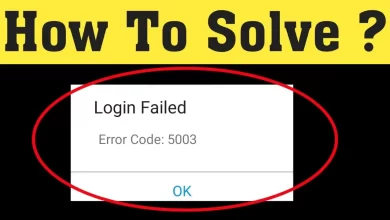How to Sync Orbi Satellites? Check Out the Solution

Are you one who is wondering how to sync Orbi satellites? Then there is no need to get upset, as you have arrived at the right place. Here, we will provide you with a thorough guide on how to sync your Orbi satellites to the router.
Orbi Satellite is an add-on device that can expand Orbi WiFi coverage and eliminate dead zones. It can work well with existing Orbi routers or systems. For the best understanding, Orbi can call it the network booster or the WiFi extender. But there are many users, who don’t know how to sync Orbi satellites.
Although syncing Orbi satellite isn’t a complicated task, it is more simpler than you think. If you are unable to sync Orbi satellite, then here are some simple and easy steps for the same. The following instructions will guide you through the process.
Steps to Sync Orbi Satellite Manually
Syncing the Orbi satellite is not a complicated task and doesn’t require too much workaround. If you are unable to do this on your own, then go through the below-provided steps to sync Orbi satellite.
- Before proceeding, make sure you place the satellite close to the Orbi router.
- Then connect the Orbi satellite to the power supply and on the rear side of the device, the power LED will illuminate.
- After that, press the power button, if the LED light is not lit. Then wait till the LED light becomes white.
- During startup, if the LED blinks white, then this means the satellite is now starting up.
- If the LED is absolute white, then the satellite has completed booting and is ready to synchronize with the router.
- Now press the sync button on the back of your satellite, and also press the sync button on the router within 2 minutes.
- Next, you have to wait for the Orbi satellite and router to sync. The bottom LED light of the satellite will glow white when it is syncing with the router.
- It may take 5-6 minutes to sync with the router. Once synced successfully, it will illuminate any of the following lights.
- If it blinks blue, then it means the Orbi satellite is synced with the router properly and the link between them is solid.
- You will see an amber LED if the connection is good, but you need to relocate the satellite closer to the router.
- If the router fails to sync with the satellite, then you will see a magenta light. In this, you need to try again after moving both devices closer.
- At last, make sure the bottom LED light of the device glows blue to signify a successful connection to the router.
Troubleshooting Tips to Avoid the Orbi Satellite Not Syncing
Many users have reported that they encounter issues while sync Orbi satellite to the router. Although this is quite common, you have to resolve this to Sync Orbi satellite. Here are some problem-solving tips to avoid such issues.
1. Check the Device Compatibility
The first and foremost thing you should do is check the compatibility of the device. Unlike satellites, the Orbi router is not compatible with all satellites. Even if you have a router and satellite from Orbi, if they are supposed to connect, then there won’t be any.
If you find no connection between the devices, then it means that they cannot sync together. So, make sure you check the compatibility and use only satellites with compatible routers. So, make sure you check the compatibility before anything else.
2. Setup the Orbi Satellite in the Correct Way
Another thing that can cause the problem while syncing the Orbi satellite is improper setup. In this case, you need to make sure that both devices are connected with the help of an Ethernet cable.
Also, make sure you are simultaneously pressing the sync button on both devices to make it work. If you are connecting wirelessly, then place both devices close together. Doing this will ensure you connect properly and install the satellite at the place you actually want to.
3. Reset the Orbi Satellite
If it still fails to sync Orbi satellite, then try to reset the Orbi satellite. The satellite may be connected to another router, which can be the reason behind the syncing trouble that you have been getting.
So, to fix this, you need to reset the satellite. Now to reset the Orbi satellite, you need to press the reset button for 5-10 seconds until the power LED is on the satellite starts blinking white.
This means the Orbi satellite has been reset to the default settings, and after that, you will be able to make sure that it will sync perfectly with the router. If in case you see magenta light, then the connection is not been successful.
Sum Up
Certainly, the above guide will help you with how to sync Orbi satellites. If you don’t know how to sync the satellite, then simply go through the provided instructions as given. This does not require too much workaround.
In this, you will also be provided with some troubleshooting tips to prevent yourself from encountering problems while syncing. If this doesn’t help you out, then you should get in touch with Orbi experts.
They will provide you with thorough assistance to sync Orbi satellite. They are highly trained and have good knowledge of Orbi, as they have been solving problems related to Orbi devices for a long time.