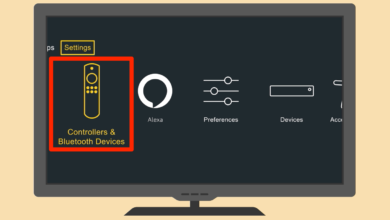How To Resolve The Firestick Won’t Connect to WiFi

Firestick is a device through which you will be able to stream the content that you want to watch. Although there are times when you will be wanting to see a movie but then you will be sure that the Firestick won’t connect to WiFi.
Well, most of the time this is going to happen due to a signal strength issue. The situation is not going to be this simple every time around. Firestick is a device that is very compact in size and is used by millions of users to stream content such as the latest TV-series, movies, and whatever you want to watch.
There are many reasons that are responsible for this issue. One of the most common issues that you will face is when the router is not going to work. There can be interference from the outside source that can prevent the firestick from making the connection.
There are some issues that can easily be tackled by you at your home as well. Let us have a look at the information that will help you resolve the issues. But first, if you are looking to resolve the issues, you must know what is causing them in the first place.
Causes of the Firestick not connecting to WiFi:
Most of the time the main cause of the firestick connectivity issue is signal strength. But you must not ignore it as there are various other possibilities as well. Let us look at the most common issues that are responsible for this problem.
Signal strength issue:
When you see that your firestick is placed too far from the router, then this means that simply it will not connect to the Wi-Fi. There are various issues that can also have the same effect
Interference issue:
There is some device that is going to create interference on the same frequency as the Wi-Fi network that can prevent your firestick from connecting. Might be a microwave, various other similar devices such as cordless devices. There are other devices as well that can cause this kind of issue.
Router issues:
There are various router issues that can be there for a longer period of time. When you suspect that you are facing a router issue, then this means that you need to restart the router. Most of these kinds of issues will be resolved by restarting the hardware.
Firestick issues:
There are some cases where there might be a problem with the firestick that is going to prevent it from making the connection of the Wi-Fi. There is some fire stick issue that can be resolved with the simple reset unless you have suffered from the hardware failure.
Remote issues:
If you see that there is an error and your firestick is not going to connect, then you won’t be able to proceed as your remote is not going to work either. So what you would have to do is to pair your remote again in order to proceed.
Well, these are some of the causes of the issues. Let us now see how you will be able to resolve the issue.
How to Fix Amazon Firestick won’t connect to WiFi:
Check the WiFi connection settings:
The first thing that you need to make sure of is that you are only trying to connect to the right network as there might be some other network in your area as well. Also make sure that if you have selected the right network, then you are entering the right password.
When you switch to the new wireless router, then you need to enter this information again.
Pair your remote again:
When you see that due to an error, your firestick is not going to connect, then you won’t change the Wi-Fi settings if your remote is not going to work. You need to try and pair it again and make sure it has fresh batteries. You need to press the home button for at least 10 seconds.
Then you will be able to enter your Wi-Fi information easily. If you see that this is not going to work, then you will be able to use the fire TV app as a remote. You can use it as long as you want when your fire tv is connected with the ethernet to the same network as your phone.
You will easily be able to plug the USB keyboard and the mouse with the firestick and can use that instead of a remote.
Check the WiFi network:
Now it is time to check other wireless devices as well such as the phone or the laptop. This is going to show you the status of the wireless connectivity. You can also use the router control panel if you do not have any wireless devices.
If you see that your other devices are not going to connect, then you need to fix your wireless network otherwise you won’t be able to resolve this issue. Make sure to connect to your internet service providers.
Check the Wi-Fi signal strength:
Wi-Fi signals must be strong when they come out of the router. There are times when due to distance, the signals are going to be weak and which is why you are facing the issue. There could be various things in between such as the walls, furniture, and appliances that can weaken the signal and ultimately will reduce the signal strength.
If you see that the signal is not strong enough, then you need to change the location of the Wi-Fi otherwise you will be facing the Firestick won’t connect to WiFi issue.
These are some of the steps through which you will resolve the issue in no time. If you see that you are still facing the issues and are not able to resolve them, then you must get in touch with our experts. They will help you out.
Till then take care and don’t forget to share this with your friends!