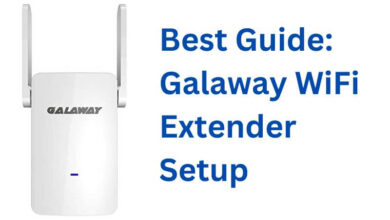How To Resolve Orbi Won’t Connect To Internet

Are you suffering because the Orbi won’t connect to Internet? Really a maddening issue!!
The connectivity issues with your Orbi router can impact you more when you rely on it for seamless connectivity. There are several potential reasons why the issue may occur. These issues range from simple connection problems to more complex issues.
But you need not be worried at all!!
Let’s have an all-seeing eye on the key details given below:
Why Your Orbi Won’t Connect to Internet?
In this section, we will help you to have an overview of the most common causes and what you can do to fix them:
— Internet Service Provider (ISP) Issues
Sometimes, the issue is not with your Orbi router but with your ISP. Service outages, maintenance, or disruptions can prevent your router from connecting to the internet.
— Loose or Faulty Cables
Loose or damaged Ethernet cables can disrupt the connection between your modem and Orbi router. All you need to do is ensure that all cables are securely connected as well as free from damage.
— Incorrect Router Configuration
The settings of your Orbi router may not be correctly configured for your network. Inappropriate network settings, such as the IP address, DNS settings, or network mode, can prevent the router from connecting to the internet.
— Firmware Issues
Obsolete or corrupted firmware can lead to several problems. Your Orbi router depends on the firmware to function correctly. In case the firmware is outdated or corrupt, it may struggle to maintain a stable internet connection.
— Modem Compatibility Problems
Sometimes, your modem and Orbi router may not communicate effectively. It can happen if the modem is not compatible with the router. It may also be possible if there are settings on the modem that are required to be adjusted.
— Interference or Signal Blockage
Physical obstructions, electronic interference, and other Wi-Fi networks can interfere with the signal of your Orbi router. In case, your router is placed in an area with many obstacles or electronic devices, it can impact its ability to connect to the internet.
— Incorrect Login Credentials
In case, your Orbi router is set up with incorrect PPPoE login credentials ( username and password), it won’t be able to establish an internet connection.
— Network Conflicts
IP address conflicts or issues with the DHCP server on your network can prevent the Orbi router from connecting to the internet.
— Hardware Malfunction
In a few rare cases, hardware issues within the Orbi router or modem can cause connectivity issues. Suppose the router has been dropped, it will be exposed to extreme temperatures, or is simply malfunctioning due to hardware failure. That’s why you have to replace it.
Troubleshooting tips to fix Orbi won’t Connect to Internet
Is your Orbi router not connecting to the internet? If so, follow the step-by-step troubleshooting tips to recognize and troubleshoot the issue. Let’s have a glance at it:
1. Restart Your Network Equipment
- Power off your Orbi router and modem. To do this, you have to unplug them from the power source.
- Wait for about 30 seconds to 1 minute. Let your devices reset.
- Plug the modem back in first. Wait until all the lights are stable.
- Now, plug in the Orbi router. Allow it to boot up completely.
- Last but not least, once the Orbi router’s lights stabilize, check if the internet connection is restored.
By restarting your network devices, you can resolve temporary glitches and network issues.
2. Check the Cable Connections
- Initially, ensure the Ethernet cable connecting your modem to the Orbi router is securely plugged into the correct ports.
- Inspect the Ethernet cable if there is any visible damage or wear. Replace it if it looks damaged.
- If possible, you can try to use a different Ethernet cable. It will help you rule out a faulty cable.
If the cables are loose or damaged, it can disrupt the connection between your modem and router. As a result, it will lead to internet issues.
3. Verify Modem Compatibility
- Make sure that your modem is compatible with the Orbi router. Some older modems may have compatibility issues.
- If you are using a modem-router combo, set it to “bridge mode.” It will help you to avoid conflicts with the Orbi router.
Several compatibility issues between the modem and router can prevent the Orbi from establishing an internet connection.
4. Check Your ISP Connection
- Initially, check if your ISP is experiencing an outage. You can do it by visiting their website or contacting their customer support.
- Next, connect a device directly to the modem. For this, it will be worth using an Ethernet cable. This way, you can see if you have internet access.
- If there is no internet access when connected directly to the modem, the issue may be with your ISP.
In case the ISP is experiencing outages, the Orbi router won’t be able to connect to the internet until the service is restored.
5. Update Orbi Router Firmware
- At the beginning of the process, log in to the Orbi router’s admin panel. For this, you can prefer to use a web browser.
- Enter the username and password. By default, it is often “admin” for both.
- Now, navigate to the Firmware Update section in the router’s settings.
- Later on, check for available firmware updates. In case, an update is available, download and install it.
- Finally, allow the router to reboot. You need to do it after you have successfully installed the router. It will help you ensure that your router has the latest.
Well, the entire process of upgrading your firmware ensures that the router has the advanced features and fixes. It will help you resolve all connectivity issues.
6. Reset Your Orbi Router to Factory Settings
- In the first step, locate the Reset button on the back of the Orbi router.
- Now, use a paperclip or pin to press and hold the Reset button. Do this for about 10 seconds until the power light blinks.
- After that, release the button and allow the router to reboot.
- Finally, reconfigure the router using the Orbi app or web interface. For this, it will be worth following the setup instructions.
A factory reset can definitely resolve configuration issues or incorrect settings. It may prevent the Orbi from connecting to the internet.
7. Reconfigure the Orbi Router
- At the beginning of the process, open the Orbi app or access the router’s web interface or by searching Orbi login.
- Now, follow the Orbi setup wizard so that you can configure your Orbi router. Ensure you input the correct ISP details (e.g., PPPoE credentials).
- Ensure the router’s WAN/Internet port is set to “Automatic IP.”
- With the proper configuration, you can ensure effective communication between your modem and ISP.
8. Disable and Re-enable Internet Connection
- In the first step, log in to the Orbi router’s admin panel.
- Now, go to the Internet settings and disable the internet connection.
- Wait for a few seconds, then re-enable the internet connection.
- Cross-check if the internet connection is restored.
By disabling and re-enabling the internet connection, you can easily refresh the network settings and resolve minor connectivity issues.
9. Check for IP Conflicts
- First of all, log in to the router’s admin panel and navigate to the DHCP settings.
- Ensure the router’s IP address range does not conflict with other devices on the network.
- If it is required, you have to change the DHCP settings to a different IP address range.
IP conflicts can help you prevent the router from connecting to the internet. It is damn sure that by adjusting the DHCP settings can resolve this issue.
10. Contact Netgear Support
Have you tried all the above steps? But still you are not able to connect to the internet, contact Netgear Support for assistance. Next, provide details about your issue. These issues include – including any error messages or unusual behavior you’ve noticed.
Undoubtedly, Netgear Support can offer more advanced troubleshooting. And it also assists you in resolving hardware or configuration issues with your Orbi router.
Conclusion
Orbi routers are generally reliable, but issues can arise from time to time. By following the steps above, you can troubleshoot most problems and restore your internet connection.
From basic fixes like restarting your Orbi system and checking cables, to more advanced methods like updating firmware or performing a factory reset, these steps should help get your Orbi system back online.
If all else fails, your ISP or Netgear support can offer additional assistance.