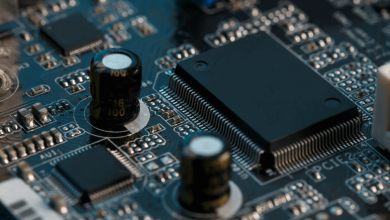How to Make Sure You’re Up To Date on Your Web Design
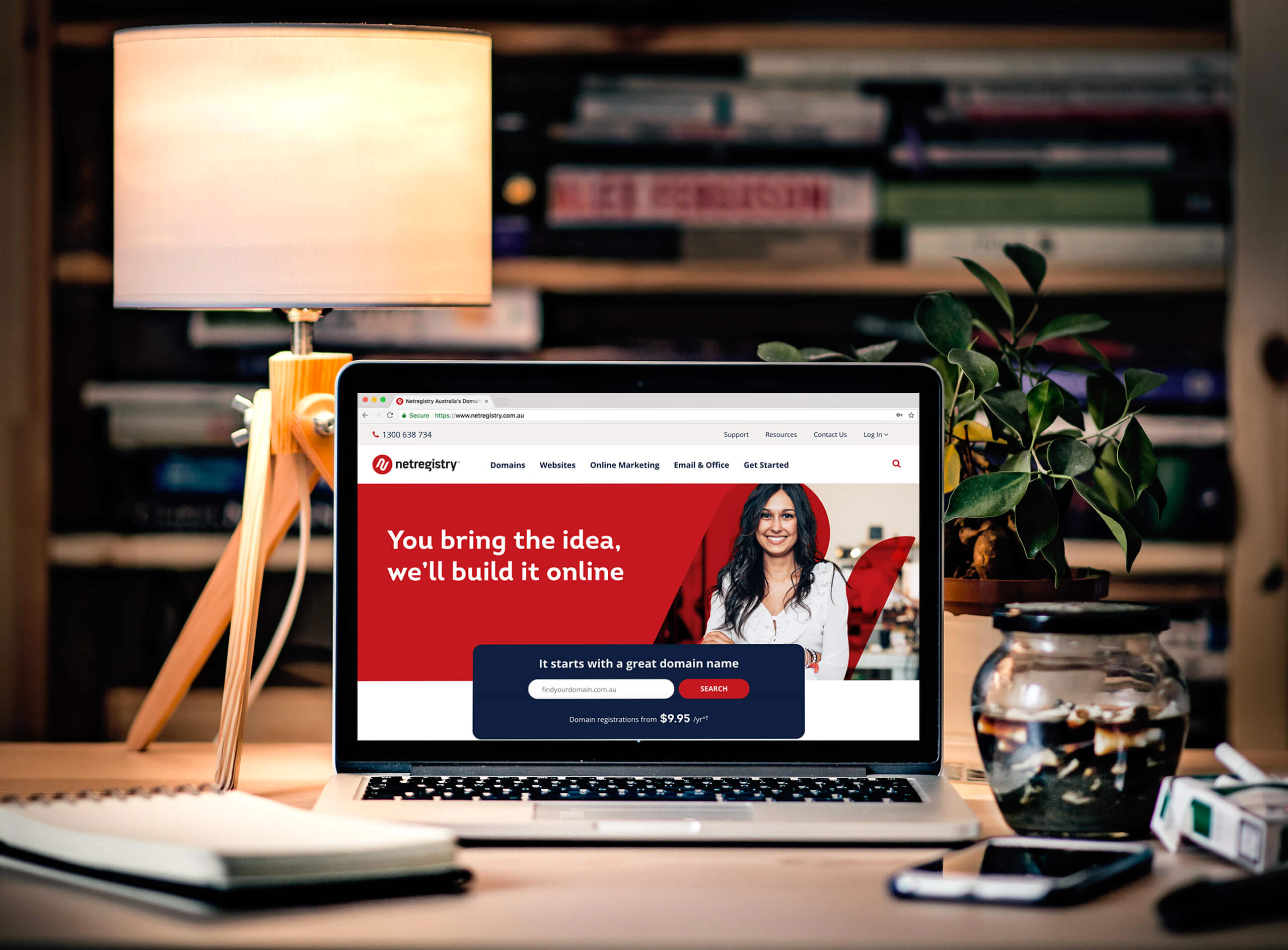
“If there’s one thing you learn by working on a lot of different Web sites, it’s that almost any design idea–no matter how appallingly bad–can be made usable in the right circumstances, with enough effort.”
Steve Krug
No wonder an appealing web design is the best marketing tool you can use for your online business. If used correctly, your website design can significantly result in upsurging marketing results, increased sales, and a better user experience.
When talking about a kickass web design, you should pay special attention to a responsive design. More than 73.1% of web designers claim that a non-responsive design is a prominent reason why many visitors leave the website. (source GoodFirms 2021).
In this scenario, pondering over if your website design is up to date or not is both common and legit. Here are some significant factors helping you understand the same.
How to know if your website design is good to go or not:
#1 – Loading Speed
The website’s loading speed is a parameter to see if your website design is updated or not. You can evaluate your website’s speed using several online tools revealing detailed statistics. During this analysis, you are likely to find out some underlying designing problems too.
#2 – When you are not able to perform site updates
Do you struggle with updating a new landing page in your website’s backend? If that’s so, there must be something wrong with the design of your website. In such cases, consider consulting an expert to find out the root cause.
#3 – Site not optimized for mobile devices
Up to half of the global traffic originates from mobile devices. In this scenario, not having a responsive website design is considered one of the biggest blunders. For this, you will need to ask your web development agency to work and transform the overall website into a responsive one. This ensures seamless access on multiple screens while adding more to the user experience.
#4 – Need new functionalities
When you update the entire website design, there is no scope for add-on functionalities. Such functionalities can include adding a CTA on a new landing page, amending the customer web form, creating a new type of eCommerce checkout, etc.
#5 – A perplexed navigation
Website navigation should be crystal clear. Websites encountering low engagement often have a confusing navigation bar adding to poor user experience. There are no chances of poor navigation when your website design is recently updated. And if you are witnessing some problems in the navigation even after updating the whole website design, there is some problem with the updated website designs.
The final word
Bringing a difference in your website design is one of the most challenging and fun things to do. It brings a huge difference to your website, making it look more appealing to view and market. And why not when it is the premium parameter bringing many customers on board. For this, you should stand out from the crowd, considering web designing as a significant factor.