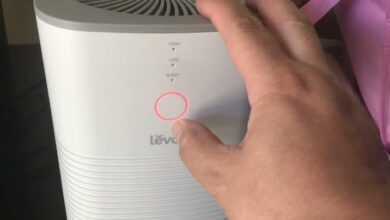How to fix Orbi Router Not Found | Ultimate Guide

Have you ever encountered an Orbi router not found issue? If yes is your answer to this question, were you able to fix it? If not, then don’t get upset, the following simple and easy troubleshooting guide will assist you with the same.
Orbi is a WiFi system that offers a single WiFi network for the entire home. With this, you can have one network and password, and you also don’t need to switch the network when you move around your home.
But at times, it fails to work properly and leads to numerous issues. Many users have reported that they are struggling with the Orbi router not found issue. There could be multiple reasons that can lead to the same problem in your Orbi Device.
If you are also facing the same problem and wondering How to fix Orbi router not found. Then there is no need to worry, here we will provide you with some easy and effective troubleshooting steps.
However, the good thing about this problem is curable and can be fixed in just a few simple steps. If you are unable to rectify this problem on your own, then go through the below instructions.
Why Does Orbi Router Not Found Issue Occur?
Before you start finding solutions to resolve the problem and proceed further, it is required to get familiar with the causes of the problem. So, below are some common causes, that can lead to the Orbi router not found issue.
- Loose cable connection.
- Poor and unstable connection.
- WiFi interference.
- Internet outage.
- Technical glitch.
- Poor network connectivity.
- The router is not synced with the satellite.
Steps to Troubleshoot the Orbi Router Not Found
Hope now you have understood the root causes of the same problem, now it is time to fix it as soon as possible. Resolving this not found Orbi router issue is not a complicated task, it is more straightforward than you think.
If you are unable to resolve this problem on your own, then follow the below methods.
1. Check your Cable Connection
When you encounter the Orbi Router Not Found issue, the first and foremost thing you should do is check the cable connections. As there is a high chance that the connection between the devices is not stable.
There is a probability that you are utilizing a defective and impaired cable, which is leading to instability and preventing you from accessing the internet. So, ensure that you use a new one and there is no sign of damage in the cable.
Doing this will ensure a smooth connection between both devices and seamless internet access. Also, check that you have plugged in the cable tightly while setting up the device.
2. Reboot the Modem
If the cable connection is fine, then you should try to reboot the modem. Restarting the device will fix all the minor bugs, and give a fresh start.
So, to rectify the Orbi router not found, you have to reboot your modem. Doing this does not require too much work around.
For this, you simply need to turn off the device and unplug it from the power outlet. Now after waiting for a couple of minutes, turn on the modem and see if the problem is settled or not.
3. Review your Network Connectivity
This problem can also arise if you have a poor and unstable network connection. If the problem is with network connectivity. Then you should try to get in touch with your Internet Service Provider.
For the internet outage issue, you have to wait until the problem gets fixed from the end. Once the internet issue gets fixed. If it gets fixed, but still facing the same problem, then jump to the next troubleshooting step.
4. Remove WiFi Interference Devices
If you have placed your Orbi device near WiFi interference devices, then you will encounter the Orbi router not found problem.
So, make sure that you keep your devices away from WiFi interference devices. Placing the devices near such a surface, allows you to access the internet.
A little interference with signals can also cause havoc in connection. Keep your device from a baby monitor, washing machine, television, or any other WiFi interrupting devices, for a smooth WiFi experience.
5. Check the Connection Between Devices
If you are using a wireless connection between the router and modem, then make sure that both devices are placed within its range. Never place them too close, as it can cause a collision between the signals.
Also, don’t place them too far away, as it can make it difficult to communicate and send WiFi signals. It will cause a problem when you try to access the internet. Doing either can lead to an Orbi router not found issue.
6. Sync the Orbi Router and the Satellite
Another method to resolve this problem is to sync the router and the satellite. To enjoy seamless wireless connectivity from any corner of the house, you must sync the router and satellite.
Any disturbance while syncing can make it impossible for you to even complete the Orbi setup. The following are the steps to sync both devices.
- First, press the sync button on the satellite, located on the back slide.
- Then within two minutes, press the sync button on the router as well.
- After this, wait until the Orbi satellite gets linked to the router.
- The LED light on the satellite will start blinking white while setting up.
- Once accomplished, check if the problem is rectified or not on the Orbi router.
Sum up
If you are facing the Orbi router not found issue, then check out this troubleshooting guide. So, to resolve this problem, all you have to do is follow the above instructions as given.
Hopefully, the above comprehensive guide will assist you in how to fix Orbi Router Not Found. Resolving the not found problem on Orbi is not a complicated task, it is more straightforward than you think.