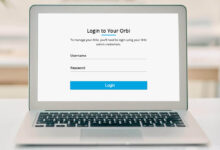Troubleshooting Guide To Fix Orbi Blinking White

Have you ever encountered Orbi blinking White? Were you able to fix it? If not, then you are at the right place, here you will get to know how to fix Orbi blinking white light.
Orbi is a smart WiFi system that delivers a single WiFi network for your whole residence. It allows you to have one network name and password. And you don’t need to change the network when you move around your home.
But sometimes, due to numerous causes, it leads to Orbi blinking White. There could be multiple reasons, which can lead to the same problem.
However, it does not matter what are the causes of the problem, it is required to fix it as soon as possible. And resolving this issue isn’t a challenging task, it is simpler than you think.
Facing Orbi blinking White is quite frustrating, especially when you want to access a fast internet connection. Don’t get upset while noticing this problem, as this issue is curable and you can easily fix it.
If you are unable to fix this problem on your own then here are some troubleshooting steps to rectify this. Simply go through the following instructions.
Why Orbi blinking White Issue?
Before finding an effective solution to fix Orbi blinking white light, it is required to get familiar with the causes of the problem.
As when we know the causes of the problem, then it becomes more straightforward to determine and find an easy and effective solution to rectify the issue.
Below are some common causes, which can lead to Orbi blinking White.
- Outdated and corrupted firmware.
- Temporary OS glitch.
- Power supply interruption.
- Software glitch.
Troubleshooting methods to fix Orbi blinking white light
The Orbi device is used to extend the WiFi network coverage and signal strength of the WiFi network. However, sometimes this device causes some problems like Orbi blinking White.
Hope now you have understood why Orbi blinking White, now it is time to resolve it as quickly as feasible. If you don’t know how to do so, then obey the following instructions to do the same.
1. Restart the Orbi Router and Satellite
Orbi blinking White light might be occurring due to a temporary glitch in its firmware. So, try to cold reset your Orbi router and satellite, this may help you in resolving the same issue.
Before proceeding with further steps make sure that the Orbi device is getting a proper power supply. Or if the problem is with a single satellite, then check the power supply and solve the problem.
If this is not the issue, then simply cold reset the Orbi device. The following are the steps to do the same.
- Power off the Orbi router and satellite. Or if you are using another modem and router, then make sure you turn them off as well.
- After this plug all the devices into the power source, and leave the devices as it is overnight.
- Then plug the devices back and power on the router. And then press the reset button on the router, until the power LED on the router starts blinking amber.
- Now release the reset button and leave the router idle for an hour. And then power on other devices as well.
- And lastly, check whether the Orbi blinking White issue is fixed or not.
2. Resync the Orbi Satellite
If cold reset is unable to fix Orbi blinking white light, then try to resync the satellite. Follow the below instructions to do the same.
- To do this, first, keep the satellite and Orbi close enough to improve the connection.
- After this, power on both devices and press the sync button on the router.
- Then after 2 minutes, press the sync button again. If it blinks blue light, then the sync was successful.
- Or if it blinks amber, then brings both the devices closer, and if it blinks magenta, then it indicates that sync is failed.
- After this, if the problem is with only satellites, then try two or three times to solve the problem.
If not, then you can fix the problem by changing its password. To do the same go through the following instructions.
- Firstly, click on “Advanced Settings.”
- Then choose “Wireless Settings.”
- After this, click on “Return Network Password.”
- At last, choose “Generate” and “change your password“.
3. Update the Orbi Router Firmware
If the above methods don’t help you to fix Orbi blinking white light, then here is another method to resolve the same issue. That is to update the firmware of the Orbi Router.
Damage and corrupt firmware can also lead to Orbi blinking White. So, follow the below instructions to update the firmware of the router.
- Firstly, the thing you should do is connect the ethernet cable from the main network of the WAN port of the Orbi router.
- Then open the web browser on your computer, and go to the web portal of the Orbi router.
- After this, log in to your account, and follow the on-screen instructions to configure the device.
- Now cancel the failed firmware update the firmware update ab. And then download the most recent firmware update.
- Then unzip the file on your PC. And see if the firmware you download is compatible with your router.
- After this, open the Web UI of the Orbi, choose “Manual Update” and click on “Advanced.”
- Now click on “Administration” and then on “Firmware Update.” Then click on browse, and navigate to extract firmware updates on the computer.
- Once the update is complete, see whether the problem is solved or not.
4. Factory Reset
If none of the above steps resolves the issue, you may need to perform a factory reset on your Orbi router and satellite. Be aware that this will erase all your custom settings, so make sure to back up any important configurations first.
- Use a paperclip or a similar tool to press and hold the reset button on the back of the Orbi router for about 10 seconds.
- Release the button when the power LED starts flashing amber.
- Repeat the same process for the satellite if necessary.
- Set up your Orbi system from scratch using the Orbi app or web interface.
Binding up
Certainly, these above troubleshooting steps will help you to fix Orbi blinking white light. Follow the above steps as given to rectify this problem.
It is annoying that your device loses the network connection due to the issue. When the white light on the Orbi comes, then it indicates that the device fails its networking abilities and is not functional.
So, before asking for help from someone else, try to obey the above troubleshooting steps to rectify the Orbi blinking White.