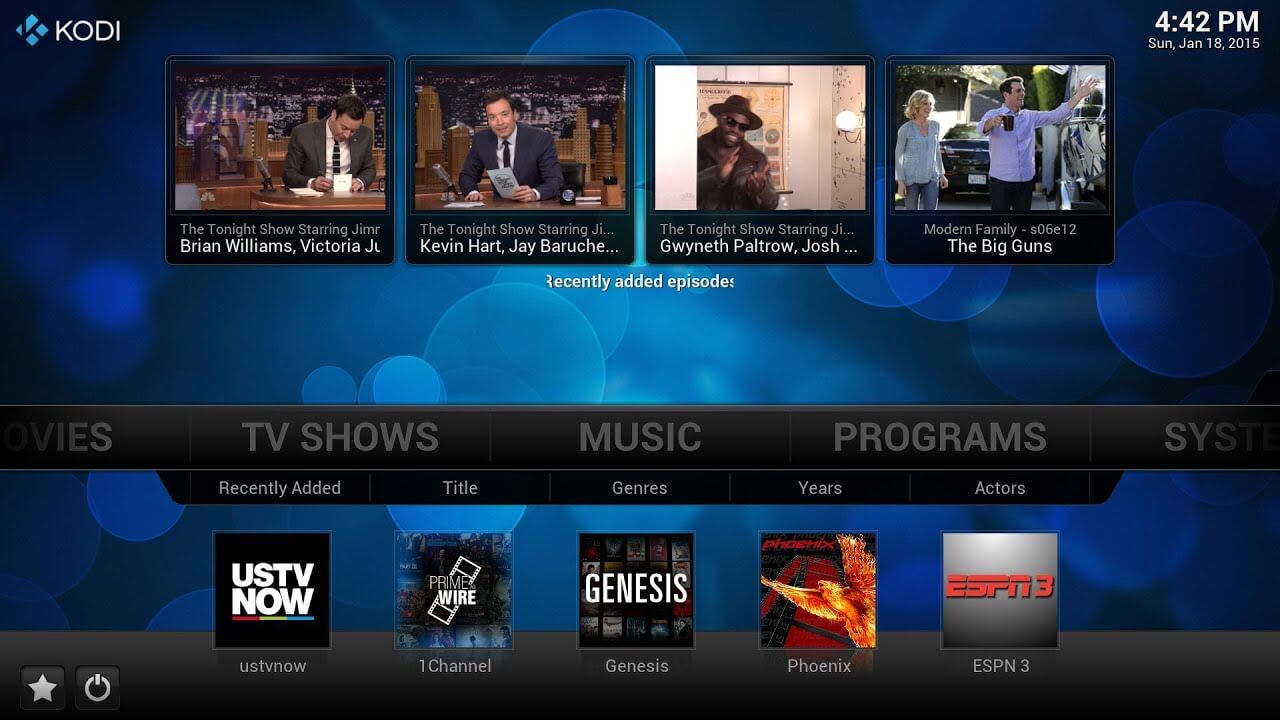How to Jailbreak Firestick | Ultimate Guide

Are you wondering how to Jailbreak FireStick? If, yes, then you came to the proper place. The following guide will assist you in doing the same.
FireStick is a streaming device that lets you stream over a million movies, shows, documentaries, web series, live sports, music, and much more. For this, you just require a TV with an HDMI port and an active internet connection, and you will get a permit to access famous streaming services.
The Jailbreak Firestick is one of the most widespread techniques, among cord-cutters and those who are curious about home technology. Doing this allows you to access third-party applications for free movies, live channels, TV shows, and downloads, meaning apps that are not on the Amazon app store.
Doing this can also be a security risk, as some parts of the reason that Amazon does not allow it by default. So, you should download this from a trusted source.
The Amazon Fire TV Stick, also known as FireStick, operates on a modified version of the Android operating system. This streaming service is used on different devices, and many users prefer running it on phones.
As of now, Google has made the operating system an open source, that’s why other companies are free to take it. And also alter it to suit their needs, so that the OS is used on the FireStick.
This shows that the FireStick is capable of running just about any app designed for Android. However, the Amazon app store is quite limited, compared to the Android app store.
Many organizations prefer to keep their hardware locked down in their app stores for several reasons. So, by jailbreaking your streaming device, you can get access to the apps that are not officially approved by Amazon for FireStick.
What Does Jailbreak FireStick Mean?
The Jailbreaking FireStick is the process to Jailbreak FireStick and get access to the endless streaming content on the internet.
When you do this, you get certain third-party apps and services that are not available on the Amazon App Store. It also allows you to access tons of channels.
With this, you get an opportunity to enjoy unrestricted content without causing any harm to your device.
But for this, you have to pay subscription fees for watching the content through these streaming apps and services.
Is It Legal to Jailbreak FireStick?
Many users have a question in their mind before they start to jailbreak FireStick, that is “Is it safe and legal to jailbreak FireStick?”
If you are also one of those, who wants to know the answer to the same question. So, the answer is yes, unless you are not streaming the copyrighted content.
The jailbreak FireStick is secure, as it doesn’t have to access the system files of the operating system, nor deal with any core-level files. And doing this is legal.

With this, you are free to do whatever you want to do with your device. You can also get some third-party apps that allow you to access unrestricted content.
But those contents are not legal apps from the Amazon app store. So, you might need to ensure that you don’t overlap the boundaries due to streaming copyright content.
Why Should You Jailbreak FireStick?
The jailbreak FireStick is also named side-loading, which signifies installing 3rd party applications that are not available within the Amazon App Store.
There are some reasons to use the same. First is privacy, as while setting up the process of FireStick. As in this we turn off the data monitoring and reporting that the device sends back to Amazon.
Making such changes, also when you are using the device normally will improve your privacy. By stopping Amazon from being able to trace your activity on the device.
The second is, that this gives you access to FireStick channels or apps that are not found on the official app store of Amazon. With the help of the VPN on streaming devices you can easily access the content that might not be available in that region.
Easy Guide for How to Jailbreak FireStick
Doing this is not a complicated task, all you need is a little workaround. To do this, you don’t have to make any complex changes to your operating system.
Everything can be done from the default menu and the app store of the Fire TV Stick. So, to make a jailbreak FireStick more quickly, go through the following comprehensive guide.
1. Search the Downloader App on the Amazon App Store
Since the FireStick does not allow direct downloading through the browser. So, you need a facilitating application to install the third-party apps from it.
To download all the jailbreak apps, the app used is Downloader. The following are the instructions to download the Downloader app on your device.
- Launch and visit the home screen of the Amazon FireStick.
- Then click on the Find bar and then on the Search bar.
- Now in the search window, enter Downloader and click on the search result.
- After this, click on the option “Downloader” when it appears in the list.
2. Download or Install the Downloader App
Once you find the app, then you need to install it on your FireStick. To do this, from the search results, click on it.
After that, click on the “Get” button to start the downloading process. Once downloaded successfully, launch the app.
Then it will ask for permission to access the files on your device. In this, simply click on “Allow” and wait till the app saves downloaded files to the device.
3. Set Up Your FireStick for Jailbreaking
To do this, you should make sure that you have a stable internet connection. Go through the below instructions to set up your FireStick for jailbreaking.
- Firstly, turn on the Fire TV Stick, and wait till the home screen appears.
- After this, click on the Geared-shape icon to open settings, located in the right corner of the screen.
- Then click on My Fire TV, and choose the option Developer.
- Now you have to switch on the ADB Dubbing option and click on Install Unknown Apps.
- With this, it will allow you to download or install the apps from outside of the Amazon App Store.
4. Check your Privacy Settings
Once you have accomplished the above steps, then follow the below instructions to check your privacy settings.
- Choose the Downloader app and then turn it on.
- Doing this will enable the jailbreaking ability on your device.
- Then click on the Back button, to visit back to the Settings Window and choose Preference.
- On the preference screen, click on the Privacy Settings.
- Then turn off the Device Usage Data and Collect App Usage Data.
- This will stop sharing the data usage after jailbreaking FireStick in the Privacy Settings.
- Once done, press the Back button on the remote, and visit again to the Preference Tab.
- Now choose Data Monitoring, and on the next screen, turn off the Data Monitoring option.
5. Jailbreak FireStick
After performing all the above steps, you can jailbreak the Roku by using the Downloader app. Now you can download any other third-party streaming app according to your preference.
For free entertainment projects, including Movies, TV Shows, TV channels, Sports, etc., we recommend you download the Kodi app. Here is how to install the Kodi app on the FireStick.
Steps to Install the Kodi App
Now you can download or install any other third-party streaming app according to your preference. For example, we have given easy and simple instructions to download the Kodi App. Obey the given steps to install the Kodi App for your Fire TV Stick.
- To do this, firstly, open the Downloader app and click on the URL in the search box.
- Then on the pop-up window, enter the same URL and click on it to download the Kodi package.
- You can also try other apps’ URLs that you want to download for your device.
- After that, wait until the Downloader downloads the Kodi package.
- Once downloaded successfully, click on Instal, and it will start downloading the Kodi APK.
- Now after installing, click on it to open it and run Kodi or click Done to run it later.
Sum up
Certainly, the above comprehensive guide will assist you with how to jailbreak FireStick. To jailbreak FireStick, all you need to do is follow the above simple and easy steps as given.
After jailbreaking the Amazon Fire TV Stick, you can easily install your desired third-party apps. With this, you are free to do whatever you want to do with your device.
You can also get some third-party apps that allow you to access unrestricted content. It also gives you a chance to enjoy unrestricted content without causing any harm to your device.
So, before you go outside and seek assistance from someone else for How to Jailbreak FireStick. It is recommended to obey the above steps to do the same.