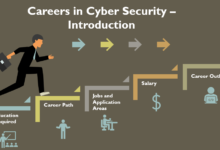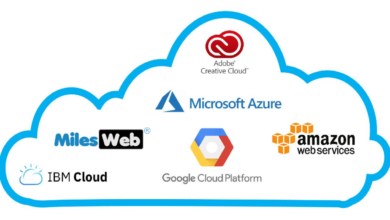How Secure Is Your PC? 6 Easy Steps to Protract Your PC
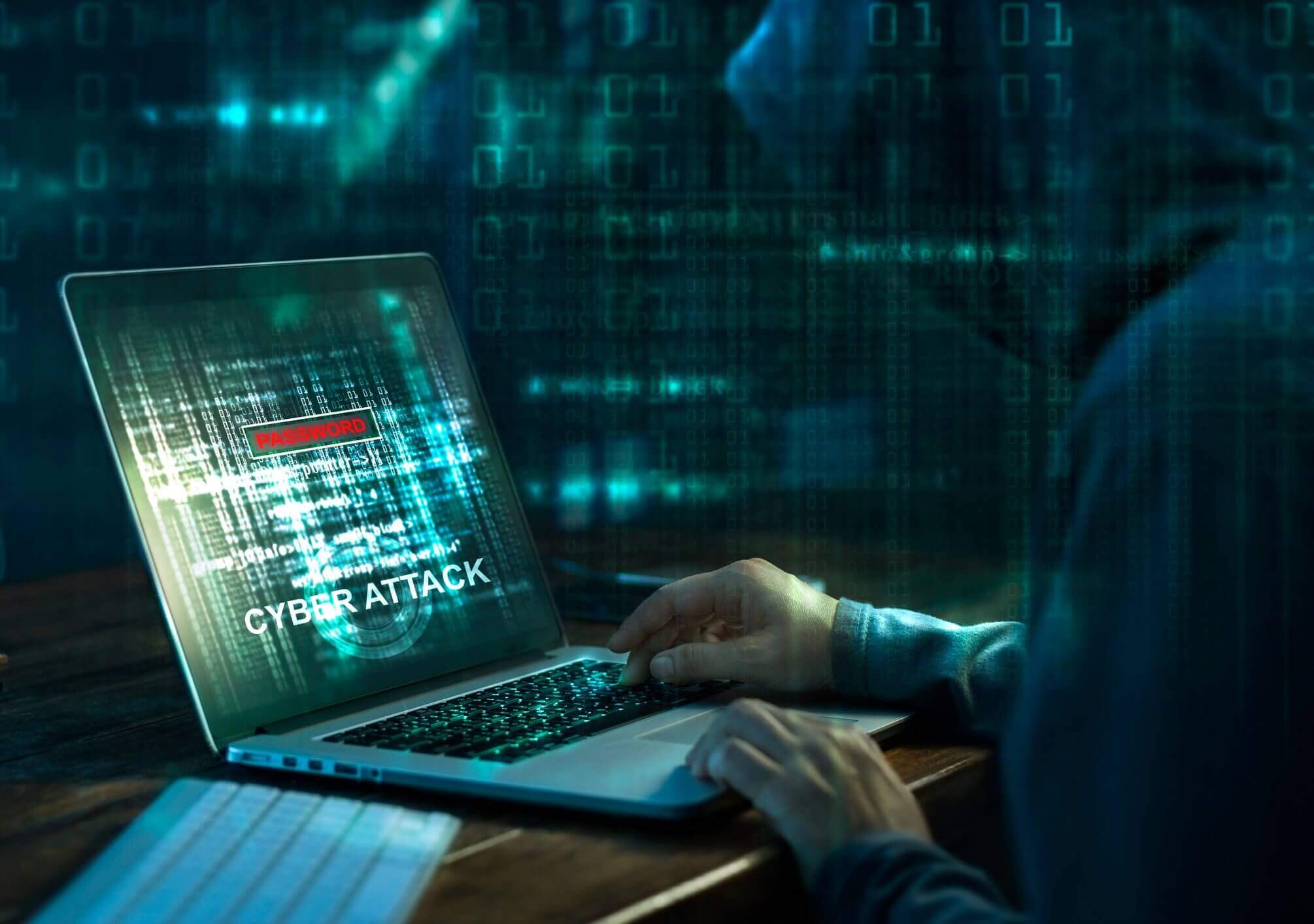
Have you ever wondered why antiseptic products are usually advertised with 99% efficiency?
Well, this is because there is nothing like 100% protection from threats. Even presidents got assassinated while being protected by the best of the best.
What Determines my Computer’s Security Level?
Your computer’s level of security determines whether it is going to survive any future attacks that shall come unexpectedly. The level of security your computer has is determined by the security features installed.
For example, a person who has disabled his/ her firewall has a higher chance of getting hacked than a person who has the firewall enabled.
Also, a person who has configured his firewall to be aggressive with data transfer has a lower chance of getting hacked than a person using it as it is.
That is not the only factor affecting your computer’s security level. Here are a few of the features that influence your computer’s security:
1. Spyware Protection
Spyware is a type of malicious software that steals your passwords and other credentials by monitoring your activity.
They can also change the behavior of your computer to enable a third party to access certain hardware like the camera and microphone.
You need to have the spyware protection installed on your PC to avoid being blackmailed with your browsing history.
2. WPA/ WPA 2 Enforcement
If you have a bunch of your work computer connected by a wireless AP (Access Point) like a router or pocket AP, you should consider using this security protocol.
The WiFi Protected Access security protocol is currently the hardest to hack.
People may spend an eternity trying brute force on the password combinations.
Though there are some tools developed to hack this type of security, one needs some CIA level hardware to hasten the process.
Unless someone finds a backdoor to your network, it is futile to try and hack it.
3. Router Range Specification
Instead of only protecting your network with the WPA protocol, you can also implement a range of connection.
Most routers like TP-Link allow you to set a range at which users can be allowed to connect. You can limit the range to several meters, at least one that covers your whole building.
This feature is available with the enterprise setting. It was meant for companies that transmit sensitive data within the network.
4. Adware Protection
Adware is an annoying software that keeps popping up some ads every few minutes. The spam ads to your browser or home screen.
They are much in line with those Facebook ads that get played every time a video gets to the good part. No one likes ads, hence you need to prevent them from being spammed to your PC by installing adware protection.
5. Malware protection
Malware is malicious software that can install other software on your PC or infect it. People who are used to making frequent visits to porn and torrent sites have a higher chance of getting a malware infection.
Malware is not a virus. It is a software that can install a virus on your PC. It is like a carrier of a disease that cannot be detected until it is too late.
Most antivirus software programs fail to detect malware programs due to their inert nature during infection. You need to find a dedicated malware remover to dig deep into your system and find the bug.
6. Ransomware Protection
Ransomware has become the latest trend in the black hat world. The ransomware attacks can encrypt your PC without your knowledge and camouflage themselves during the attacks.
They have become really cheap and common that any tor user can find a good deal with one click. In case your machine gets encrypted, it is either you pay up or buy a ransomware decryptor.
Alternatively, you can just format the whole of your drive and start afresh with a new copy of Windows.