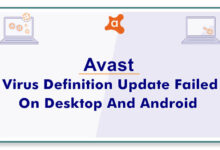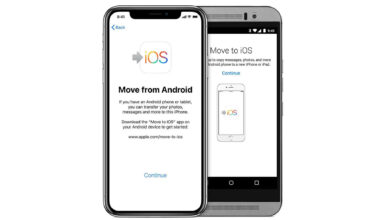Best 20 Photo Editing Apps For Your Device
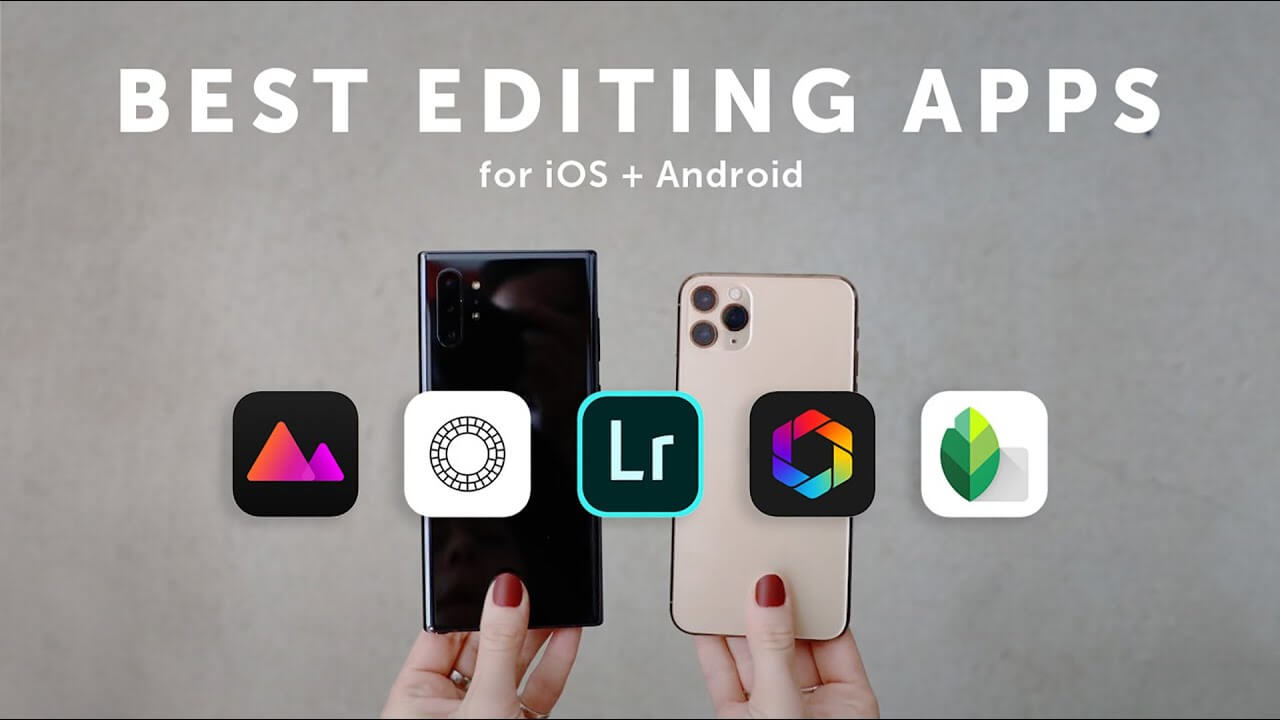
Not all of us can enjoy the luxury of owning an iPhone, Google Pixel or any flagship phone with amazing cameras. We have to make do with what we have.
The most common issue with the standard smartphone is its camera. We may not always get the kind of results in photos that we want. That’s where the photo editing apps come in.
In this post, we have compiled a list of the 20 best photo editing apps for your device (iOS or Android) These apps are here to sharpen your photos, add that punchy effect and make your photos vibrant.
Aside from that, apps are packed with fun features and adjustments for you to tweak around. So let’s get started with the best 20 photo editing apps for your device.
Best 20 Photo Editing Apps For Your Device
1. Pixlr
Pixlr is a quite popular app when it comes to photo editing. With a simple and user-friendly interface, it makes it easier for all the users. It has all the essential features you could ask for in a photo editing app.
There are many things to play around with, overlays, stickers, doodling tools, filters and frames. You can directly share your pics right from the app. One thing which makes Pixlr special is, Collage maker.
With the wide array of layouts to choose from, you can create some serious and professional looking collages. If you edit a pic with your favorite presets, and filters. You can save that and apply the same effect in the future edits.
All these features make this app an editor’s choice app in Google Play store. Though this app is free there are some in-app purchases which you can use.
2. Adobe Photoshop Express
This is a brilliant app among the best 20 photo editing apps for your device. From the makers of creative tools like photoshop, premier and many more, you can expect some serious outcome.
This app is simple to use and is packed with features. Some of the notable ones are straightening, crop, filters, colors, auto-fix, and frames.
You can tweak with some advanced features including an image rendering engine to handle big files and it also has noise reduction to make your pics less grainy.
This app is free to use, but if you sign in with your Adobe ID you can unlock some premium features.
3. PicsArt Photo Studio
PicsArt photo studio has over 100 Million downloads only on Play-store. It is among the editor’s picks in the Play store which makes it very compelling. This app has plenty of features, which will make your photos a definite hit. Some notable features include collage maker, a photo editor with lots of options, stickers, cliparts, and sticker maker.
You can also take pics directly with an inbuilt camera to add effect on the go. You can directly share it with friends on all the social media platforms. This app is free to use but there are some features available for in-app purchases. If you continue to use free, you might have to deal with some ads.
4. Snapseed
Snapseed is one good app when it comes to photo editing. With simple and straightforward controls this is the simplest and fun app to use. The biggest advantage this app has is, it is totally free without any in-app purchases. There are many filters and tools to make your photo that much special.
If your phone can shoot RAW, you can use Snapseed to edit those photos. With tools like lens blur, HDR Scape, Glamour Glow, tonal contrast and double exposure makes this app very popular.
Once done editing, you can easily export and share on social media. Snapseed is among the best 20 photo editing apps for your device and it is very popular as well.
5. Adobe Lightroom CC
Another great photo editing app for your Android and iOS devices. Lightroom CC is kind of an advanced mobile editing tool that offers exposure settings, color balance, white balance, gradient, noise reduction and many more.
This app also has a capture mode which can be useful to capture the DNG raw format for more creative control. It also has High Dynamic Range (HDR) mode to automatically expand the range of exposure.
Like any other app mentioned in this list, once you are finished with editing. You can simply share those amazing photos directly to Instagram, Facebook, and Twitter.
6. Airbrush
Airbrush is another great selfie and photo editing tool for your mobile devices. It is user-friendly and provides you with cool filters to create amazing final results. Though this app is offered as free there is some in-app purchase and you have to deal with some ads.
The in-built camera has some cool features to take those vibrant selfies. There are some advanced features like body slimming, pimple remover, teeth whitening, brightening the eyes, and some retouching options.
It also has some presets to apply makeup on your face. You have to play with it to get the best results. You can directly share edited photos to social media of your choice.
7. VSCO
VSCO is more oriented toward professional and advanced users. It has its own community where you can share your work. It has some quite unique presets which can make your photo look different in a good way. Some people argue that VSCO isn’t truly a photo editing app.
The main reason we have featured it here is that of its amazing presents. Out of the box, you can change brightness, contrast, sharpness and many more.
If you want full access to all available presets, you have to make an in-app purchase. Other than that it is quite simple and straight-forward app to quickly edit your photos and share with VSCO and social media.
8. Photo Editor by Aviary
Another great photo editing app from Adobe family so you know it is going to be great. App has a super intuitive interface. It comes with basic features like crop and filters. For more advanced editing there is the tool which can help you edit color adjustment, sharpness, lighting, and focus.
Like many photo editing apps, this one also has one tap edit to enhance the photos. This app is free with some in-app purchases.
9. Prisma
Although Prisma was not originally designed to be a photo editing app. But since it blew and crazy hype users have started to enjoy this as a standalone photo editing app. It has some really cool filters, graphics artworks and clever algorithms make your photos different.
Although it is not a complete photo editing app, it is basically oriented towards fun and best used for developing artistic images. The only drawback this app has is it will work on specific devices when it comes to Android.
10. Cymera
Cymera is yet another amazing best 20 photo editing apps for your device. It is one of those apps which can be used as a multipurpose photo editor. This has a mixture of selfie camera with beauty feature along with full editor. You can take amazing selfies right from the inbuilt camera.
You can make collage memes by adding different style fonts to the image. With other options like Brightness, contrast and mosaic. Cymera has intelligent algorithms to do facial recognition and you can choose from 200 different make-up effects.
11. Facetune
Facetune is a premium app winning both editor’s choice of Play Store. It also has great reviews from media and users. When it comes to paid apps among the best 20 photo editing apps for your device we would recommend you Facetune.
Think of airbrush and better, this is that better. It has gained a lot of attention on social media as well for standing out of the crowd. You can edit pretty much everything with the help of this app.
Some of the notable features include retouching, teeth whitening, skin smoothing, changing the eye color, face reshape and many more.
12. PhotoDirector
In this list, PhotoDirector is yet another amazing addition. One thing which makes it so appealing is the user-friendly interface and simple yet powerful editing tools.
It also has an inbuilt camera app to test the live effects on the go and apply them directly. You can also use this app to make collages, edit pretty much any aspect of a picture and share them directly with your friends.
This app is also good on your device and even if you have a low-end smartphone, you will not face any problem.
13. Toolwiz Photos
Toolwiz Photos is only available for Android devices as a free app. There are in-app purchases and you might have to deal with ads.
It has over 200 filters and a whole bunch of editing tools to make it easier. Some notable features include Prisma filter, art filters, art effects, HDR, Black and white effects.
Like any other photo editing app, you can crop, rotate, and other features also include an image process which has all the adjustments for making it better.
14. YouCam Perfect
In the list of best 20 photo editing apps for your device, YouCam Perfect is yet another great editing tool available for both Android and iOS devices. With the features like selfie and video mode, you can check the effects in real time with the inbuilt camera.
It is also a great tool if you want to enhance your videos. Once you take the pic, you can edit it to add depth of field effect to make it pop. You can also use this app to remove those photo bombers.
It also has retouching tools to reshape your face, remove marks, skin smoothening, smile tap, teeth whitening and other hosts of features. YouCam Perfect is also an Editors’ Choice app on Google Play store.
15. B612 – Beauty & Filter Camera
B612 is one of the best photo editing apps for selfies. But with so many people using it, it must be doing something right. You can use this app to take selfies and capture videos with cool effects on the go. It also has AR filters (Snapchat/Instagram) to add that bit of craziness.
There are lots of stickers to play around with. It also has lots of filters for selfies, food, landscapes, or any occasion. You can also use this app to make cool boomerang videos and cool music videos with amazing effects.
16. Photo Lab Picture Editor
Photo Lab is one of the best 20 photo editing apps for your device. It has more than 800 effects to choose from. Other features include Collage maker, frames, photo effects, and Face photo montages.
This App is quite user-friendly and intuitive as well. Another great feature is that they add new frames, effects, and filters with each update. It has some great reviews from users and publications.
17. Retrica
Retrica is the best face editor app for Android and iPhone. It is also one of the best 20 photo editing apps for your device.
There are lots of filters for different occasions, like selfies, outdoor, portraits, food, and landscape. You can also use Retrica to create videos and GIFs with amazing filters.
There is an instant collage maker along with lots of stickers. It is free to use the app but to unlock more filters you have to buy them. The good thing is you don’t have to deal with ads.
18. Candy Camera
Candy Camera has over 7 Million daily active users on Android alone. It has a host of features to make your photos stand out.
Candy cameras have special filters for selfies, landscape, portraits, food and many more. It also has a beauty function to make your skin smooth, teeth whitening, lipstick, concealer, and many more.
You can also use this app to make the collage, apply stickers and frames. Another notable feature is the silent camera, to take those sneaky selfies.
19. Camera 360
Best 20 photo editing apps for your device certainly have camera 360 in it. Camera 360 has 800 Million worldwide users for both Android and iOS.
Like many apps in this list, Camera 360 specializes in selfie games along with a powerful photo editor. You can also use this app to make photo grids and impressive photo collages. It has over 100 beauty filters and skin retouching tools to dole out any abnormality or that particular moment you looked away.
Like Snapchat and Instagram, it also has AR filters for you to play with. You can directly share your work with camera 260 community and other social media as well.
20. SNOW AR Camera
SNOW AR camera is an unusual fit for this post. The only reason we are featuring it in the best 20 photo editing apps for your device is that of its intelligent AR capabilities.
Every company is pushing AR and VR, and it is the time when your photos also had the taste of the future. You can use this app to make cool Snapchat / Instagram like filters. It has a clever algorithm to apply those AR filters on your face. These AR stickers are updated on a daily basis.
Aside from that, you can also use this app to make musically-typed videos with trending songs. You can also add special effects to your videos.
Choosing from the Best 20 Photo Editing Apps For Your Device
These are some of the best apps we have used and recommend to you. For making it easier for you, we have highlighted core features of all the apps. We all know that phone editing cannot match the quality of pic edited on a computer or mac.
Let us know your thoughts? Which app would you like to add?
Let us know via commenting below and read more blogs on our website.