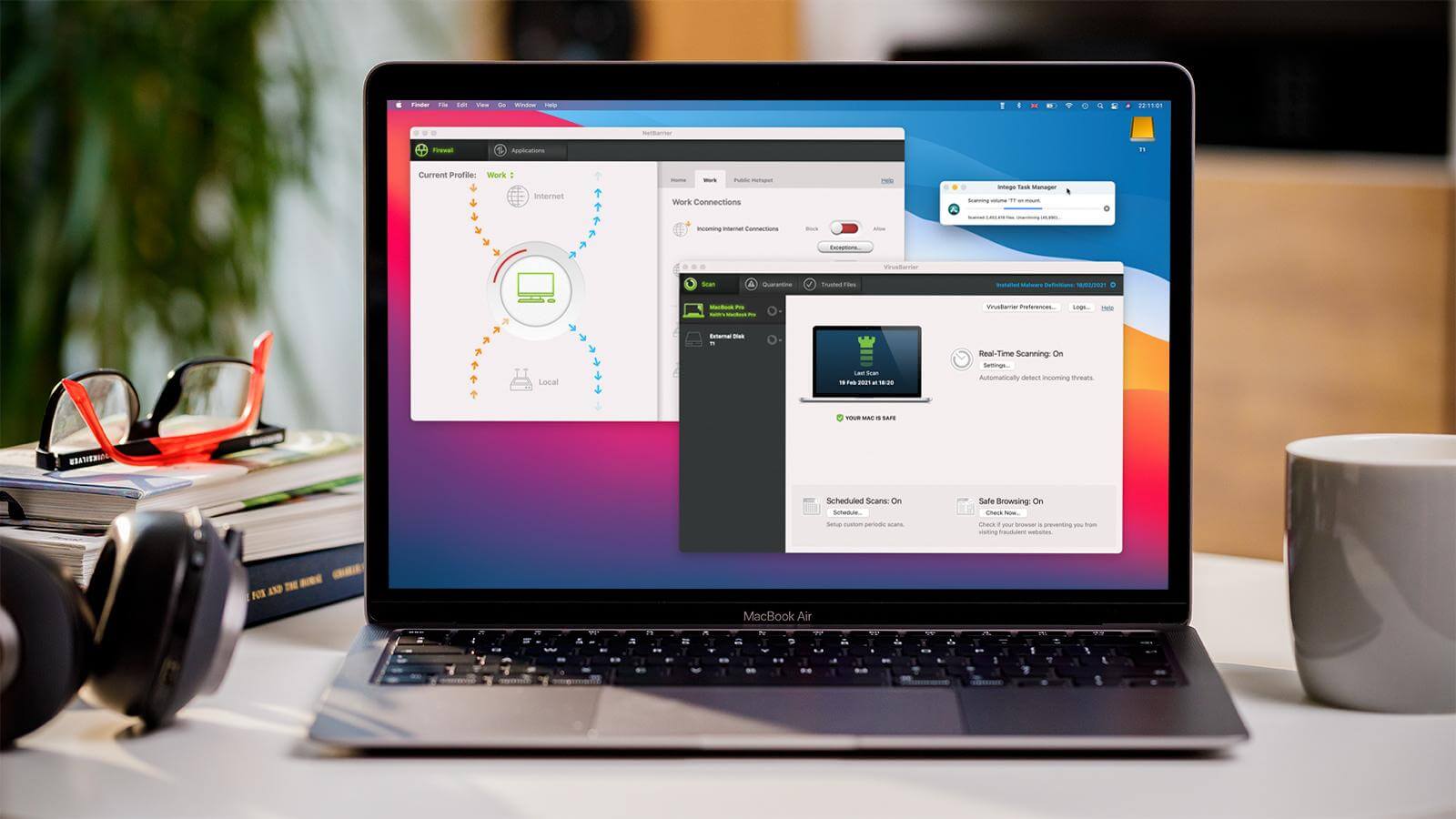Avast Update Failed? 3 Easy-Peasy Ways to Fix the Problem

Avast is one of the most popular antivirus software among all available security applications in the market. Though the security tool usually works fine, users may find the issue of Avast update failed at times.
The issue is annoying, but every Avast user must go through the trouble every now and then. It’s not a major technical glitch and can be resolved by just following easy tricks as provided herein.
If you are an Avast user who has got stuck with the “Avast update failed” problem, the post is worth giving a read. We have tried to identify the root causes of the problem and suggest some easy technical measures to get sorted with it.
How does Avast Work to Protect Your PC?
Avast ranks on top among the best antivirus applications. Users have been found witnessing potential security threats while using the internet on their computer, transferring data from other devices or while using the PC with peripheral devices such as printers, scanners and sort of others.
Avast is an antivirus application that provides your computer system a secure ecosystem checking every possible threat from entering your PC.
The security tool keeps your PC safe against virus, malware or Trojan attack. It happens at times when users find that Avast update failed. If the Avast is not updating to the latest version or failing to download the latest security patches, it won’t be able to keep your computer system protected against security threats.
Why does the Virus Definitions Update fail?
Despite being the best antivirus application, Avast may show lags sometimes while protecting your computer system. In most cases, this problem happens because of a bug.
The presence of bugs within the antivirus application may prevent it from updating and downloading the latest security patches.
The other main reason why Avast update failed is its incompatibility either with the operating system on which it is running, or other conflicting software installed in the computer system.
In some cases, when the Avast is not installed properly in the computer system, it may get crashed in the middle showing the update error in the computer system.
Ways to Fix the Avast Update Failed Problem
If you are using Avast to protect your computer system, you are using the best antivirus application to keep your device secure.
But if there is any case when you notice the Avast update failed error in the antivirus, you must look for immediate solutions to fix the issue. Or else, your data saved both in the computer system or on the cloud might be at risk.
Below, we have provided you 3 quick ways to fix the Avast Update failed issue. Find which works for you.
1. Upgrade Avast to the Latest Version
One of the easy solutions to fix the Avast Update error is – upgrade the Avast to the latest version. When you see the message “Avast update failed” message on the computer system, it refers to security updates that Avast uses to protect your computer system. Updating the Avast antivirus application can fix the issue.
Here is how you can fix the Avast update failed problem in easy steps:
- Open Avast Antivirus and click on the Menu on the top-right corner;
- Next, click on the Settings showing in the Menu section;
- Now select the General in the main tabs and then select the Update sub-tab;
- Click on the Check for updates button next and wait until the process is complete;
- If you are prompted to restart the antivirus application or the computer system, do so.
- Check if the Avast update failed error has been fixed or not. Updating the antivirus application will probably resolve the Avast update failed issue. If not, there are other 2 solutions to try to fix the problem.
2. Try Uninstalling and then Reinstalling Avast Application
If the Avast update fails to restore and if the security tool fails to download the latest security definitions despite trying the above trick, you can try uninstalling and then reinstalling the antivirus application in your computer system.
Here is how you can do it in the easy steps:
- Open the Run window, type msconfig in the given text box and then click OK;
- In the Boot tab, check Safe Boot and save the change;
- Boot your Windows PC in safe mode (you need to restart the PC to boot in the safe mode);
- Run avastclear.exe which you have downloaded on the PC and clear all the residual files;
- Now Boot the PC in normal mode.
- Check if the problem has been sorted out or not. There is one more trick in the box to try.
3. Repairing the Avast application
Here’re the quick steps to repairing the Avast application using the built-in troubleshooter:
- Open Avast and click on the Action Menu showing on the top right-hand section;
- Click on Settings;
- Select the General tab under Setting and click on Troubleshooting;
- Scroll down to find Still having problems?
- Click on Repair App and click Yes for confirmation;
- Wait for the scan to complete.
- Once the process is complete, click on Resolve All in order to resolve any sort of issue with Avast.
That’s it. You are done with fixing the Avast update failed problem in the computer system.
Final Thoughts
Avast is one of the most popular antivirus programs that offers your computer system necessary protection against all threats such as viruses, malware, and spyware.
But in some cases, the application itself gets caught into a problem showing update error. Hopefully, the above solutions will fix the Avast update failed issue.