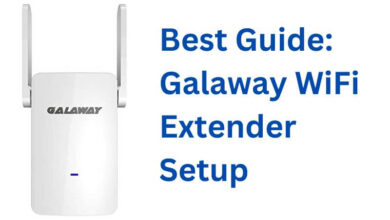How to Troubleshoot Arlo Camera Flashing Orange | Ultimate Guide

Struggling with the Arlo camera flashing orange issue, and unable to find out how to fix this? Then you are at the right place, following are some problem-solving solutions that will help you with the same.
Arlo is a smart home surveillance camera, which adds security to your front door and gives you many software features.
It also allows you to monitor and interact with visitors at your front door from anywhere using your smartphone or other compatible devices.
Moreover, when an Arlo camera becomes operative it shows the same using its LEDs. The LED status and the color signify a lot about the current working status of the camera.
Every LED light on the Arlo camera has a different meaning. For example, a flashing blue light means the camera is syncing with the WiFi.
And if you see Arlo flashing orange light, then this might be a sign of an issue. So, if you encounter an orange light on the camera all of a sudden.
Then no need to worry, there could be several reasons that can lead to Arlo camera flashing orange. But the good thing is that this issue is curable and can be fixed in just a few simple steps.
If you don’t know how to Troubleshoot Arlo camera flashing orange, then the following are some easy and simple steps to do the same. Simply follow the given instructions.
Why does the Arlo Camera Flashing Orange Issue Occur?
The most likely reason for this Arlo flashing orange light issue is a low battery or hardware problem. Or if in case, this is not the issue then this might be because the camera got disconnected from the WiFi.
So, before you proceed further it is required to get familiar with the causes of the issue. The following are some possibilities, which can cause the same issue.
- Low Battery: If your Arlo camera’s battery is running low, it will flash orange to alert you that it needs to be recharged or have its batteries replaced.
- Wi-Fi Connectivity Issues: A poor or unstable Wi-Fi connection can cause the camera to lose communication with the base station, leading to the orange flashing light.
- Firmware Update: Sometimes, a pending firmware update can trigger the flashing orange light as a reminder to update the camera’s software.
- Camera Offline: If the camera is disconnected from the base station or the Arlo SmartHub, it will flash orange to indicate that the Arlo camera is offline.
- Base Station/Hub Issues: Problems with the base station or Arlo SmartHub, such as power or connectivity issues, can also lead to camera connectivity problems and the orange light.
Now that we understand the potential causes, let’s move on to troubleshooting steps to resolve Arlo Camera Flashing Orange.
Best Ways to Resolve and Troubleshoot Arlo Camera Flashing Orange
Hope now you have understood what are the causes of the Arlo flashing orange Light, now it is time to fix it as quickly as possible.
So, if you are unable to fix this problem on your own. Then simply go through the following troubleshooting steps to rectify the same problem.
1. Reboot the Base Station and the Router
Rebooting the base station and the router gives a fresh start to them, and also fixes minor glitches. And sometimes, a simple restart can fix the connectivity issue. Obey the given instructions to do the same.
- To do this, unplug the power adapter from the Arlo base station.
- After this, also unplug the power adapter from the router.
- Then wait for at least a minute.
- Now plug the power adapter back into the router.
- And wait until it boots up completely.
- After this, plug the power adapter into the base station.
- And then wait for some time, and let it fully start.
- Once you reboot both devices successfully, see whether the problem is fixed or not.
2. Check the Device Settings and Connectivity
To troubleshoot Arlo camera flashing orange, you should check device settings and connectivity.
You need to ensure that the camera is connected to a stable WiFi network and that your mobile device or computer is connected to the same network.
If in case, your camera is not connected to the WiFi, then go through the following steps to do the same.
- Launch the Arlo app on your phone or access the Arlo web portal.
- Then visit the Settings menu, and choose the My Devices option.
- After this, select the camera that is having the issue.
- Now look for any error message or indicator that shows a connectivity issue.
3. Sync the Arlo Camera and Base Station
If the issue persists, even after rebooting and checking the device settings of the device. Then try to sync your Arlo camera to the base station. Here is how to sync the camera to the base station.
- To do this, first, you need to press and hold the sync button for a couple of seconds, on the side of the base station.
- Then within a minute, press and hold the sync button on the Arlo camera, until it starts flashing a blue light.
- After this, release the sync button and wait until the LED blinks rapidly blue. This shows that the sync process was completed successfully.
The syncing process might differ from specific Arlo camera models. So, to do this, you can get help from your user manual for thorough instructions on syncing your specific Arlo camera.
4. Re-insert the Batteries
Another way to troubleshoot Arlo camera flashing orange issue is to reinsert the batteries. Doing this will circulate the electricity within your doorbell, follow the given steps to re-insert the batteries.
- Remove the Arlo camera from the wall stand.
- Then push the cover of the battery compartment downward, and remove the cover.
- After this, remove the battery defensive straps and remove the batteries from it.
- Now wait for at least 5 minutes, and place the batteries back into their place.
- Then reinstall the compartment, once done completely check if the problem is fixed or not.
5. Charge the Arlo Camera
If still facing the same issue, then we recommend plugging the Arlo camera into the charger to charge it and rectify the same problem. Follow the given instructions to charge the Arlo camera.
- Take out the camera from the wall stand.
- Then remove the USB cover on the bottom of the camera.
- After this, plug its charger into the wall outlet, and connect a USB cable to it.
- Now connect the other end of the charger to the bottom of your Arlo camera.
- Then wait for at least 30-35 minutes, and let the camera charge for a while.
Sum up
The flashing orange light on your Arlo camera is a signal that something isn’t quite right. By following the troubleshooting steps outlined above, you can identify and resolve the issue causing this problem.
In most cases, it’s a minor connectivity or power issue that can be easily fixed. However, if you’re still experiencing problems after attempting these solutions, it may be necessary to contact Arlo’s customer support for further assistance.
With persistence and patience, you can get your Arlo camera back to its optimal working condition and ensure the security of your home is maintained.