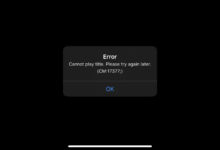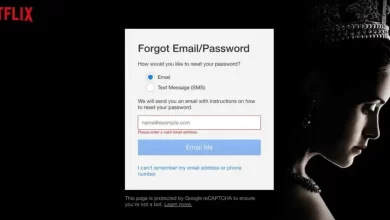How to Fix Netflix Error Code NW-3-6 | Quick and Easy Guide

Netflix is a subscription-based streaming service. It allows its users to watch TV shows and movies on their devices with an active internet connection. But what if you encounter Netflix error code NW-3-6 unexpectedly?
As with other streaming services, encountering error codes on Netflix is quite common. Many users have reported that they encountered Netflix error code NW-3-6. So, if you are also struggling with the same problem and wondering how to fix it.
Then there is no need to get upset, we have got you covered. Here you will be provided with an easy and effective guide to rectify the problem you are suffering through.
Although Netflix has one of the greatest galleries of movies and Anime shows, no streaming service is flawless. Netflix also encounters frequent problems and technical issues that may leave you scratching your head.
But the good thing is that Netflix error code NW-3-6 is curable and can be fixed with some simple troubleshooting resolutions. This error code usually occurs due to network configuration issues.
It is possible, there could be a problem with your device trying to connect to a network. As a result, it is unable to reach Netflix service and an error code appears on the screen.
Below are the steps to fix Netflix error code NW-3-6. Before moving to the steps let’s check out the reason behind the error NW-3-6 on Netflix.
Why does Netflix Error Code NW-3-6 occur?
The Netflix error nw-3-6 usually occurs when your device is unable to connect to Netflix due to network issues or network settings. This error code is accompanied by “We’re having a problem connecting to Netflix.”
Error code nw-3-6 will appear when you experience network connectivity troubles. The causes of the problem are not distinctive, several factors can lead to this problem, some of them are here.
- Configuration Issue: This might be occurring due to configuration issues either with the ISP or with the device. This might be preventing you from connecting to the streaming service.
- Router or Modem Problems: Issues with your router or modem settings, such as outdated firmware or incorrect configurations, may be causing the error.
- Internet Connectivity Issue: If your device is unable to connect to the internet due to which the device might having difficulty in connecting to the streaming service.
Methods to Resolve the Netflix Error Code NW-3-6
After reading the above section, you might get to know why this problem occurs. Now the time is to fix the problem as soon as possible.
Follow the below problem-solving resolutions to rectify the Netflix error code NW-3-6.
1. Restart your Streaming Service
If you encounter the Netflix error code NW-3-6, the first and foremost method to resolve it is to restart the streaming service. Restart will resolve all the minor bugs, that are leading to this error.
To restart the streaming service, you simply need to turn off the TV and then turn it on again, after waiting for s few minutes. You can also clear the cache and restore Netflix access.
2. Restart your Console
The next method is to restart your console, as sometimes your streaming device causing the problem. There might be some bug or loading problem with it, that might be preventing it from connecting to the internet. So, it is recommended to restart the console. Below is how to restart the console.
- First, you need to unplug the streaming device from the power outlet.
- Then wait for at least 5 minutes and plug the device back in.
- Now once it gets turned on, see whether the problem is fixed or not.
3. Set up the Default Connection Again
If still facing the Netflix error NW-3-6, then you need to set up the connection again. Sometimes, the connections that occur automatically when you set up your modem first are known as default connections.
So, in this, you need to factory reset to solve your problem. After this, you need to log in with administrator credentials to access your modem settings.
4. Verify your Internet Connectivity
Another method to resolve Netflix error code NW-3-6 is to verify your internet connectivity. If the problem is with your ISP, the streaming service won’t be able to work, as it needs the internet to stream.
Also, if the DNS settings are getting in its way it won’t be able to stream. Below are the steps to connect the device directly to your router using an ethernet cable.
- Power off the streaming device and connect it directly to the modem using an ethernet cable.
- Then turn on the streaming device and try again.
- After that, if you still having problems then try to get in touch with your ISP.
5. Disable the VPN Connection
You can also detach from the VPN. In this, you simply need to turn off the virtual private network if you are using any. At times Netflix uses a VPN to hide your location which could result in an error code.
It is possible, that disabling the VPN will resolve the Netflix error NW-3-6 and restore Netflix functionality. The ideal VPN for Netflix allows you to watch all the Netflix content.
6. Connect the Device Directly to the Modem
Still struggling with Netflix error code NW-3-6, then you need to connect the device directly to the modem. It is also possible that the problem occurs through a wireless connection.
So, simply bypass the connection by connecting it directly to the modem using an ethernet cable. Here is how to connect the device directly to the modem by using an ethernet cable.
- Unplug the device from the power outlet and plug it directly into the modem using an ethernet cable.
- Then unplug the modem from the power source for a minute and plug back the modem.
- After that, plug back the modem, wait till the light stops blinking, and plug in the device.
- Now connect it again to the Netflix streaming service. Once connected back, check if the problem is solved or not.
Sum up
Netflix Error Code NW-3-6 can be frustrating, but by following these troubleshooting steps, you can often resolve the issue and get back to enjoying your favorite content.
Remember to check your network settings, update your devices, and ensure a stable internet connection. If the problem persists, don’t hesitate to contact Netflix support to fix Netflix error code NW-3-6.