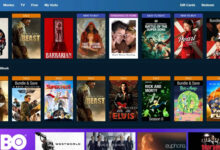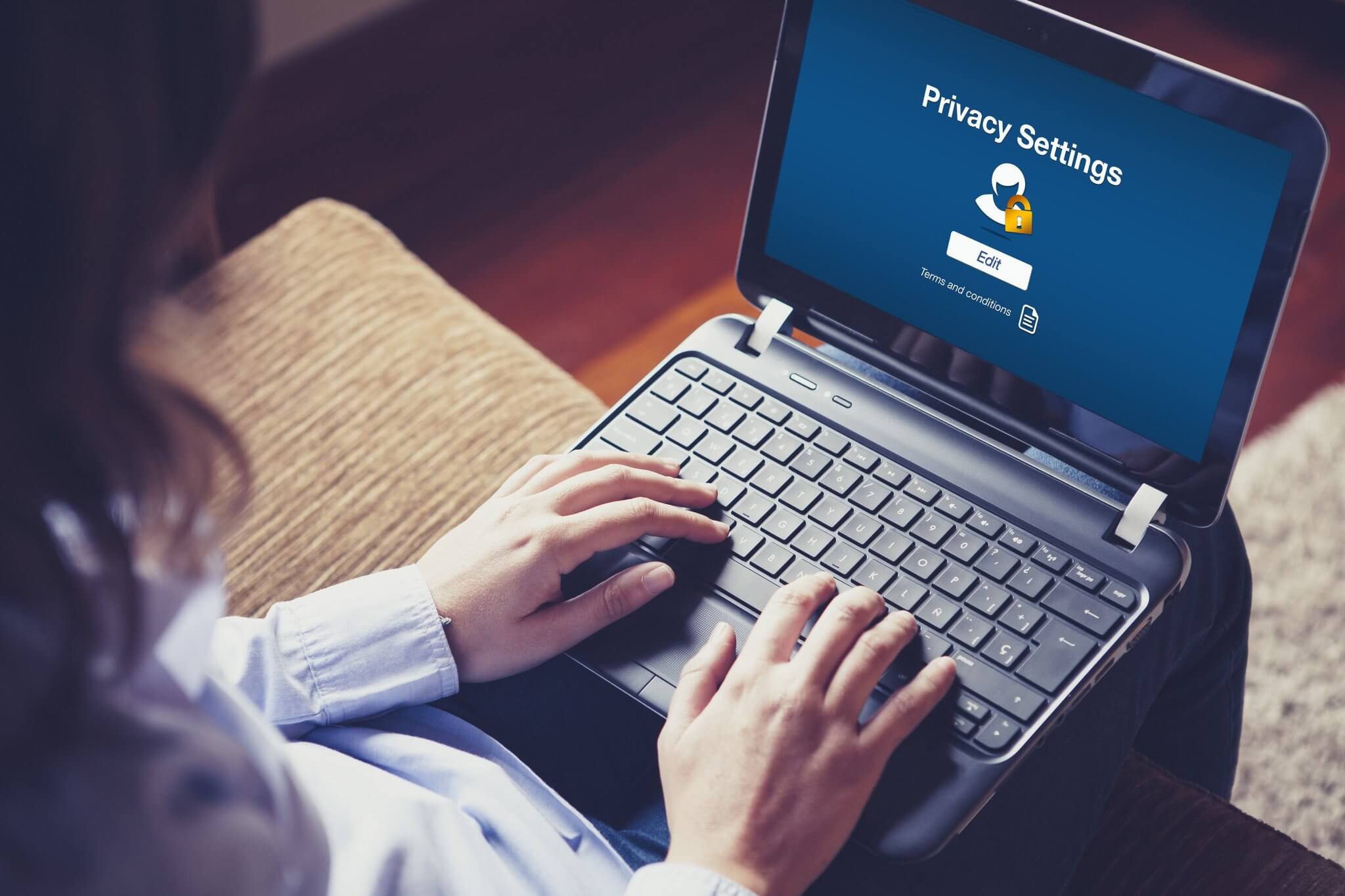3 Best Internet Security Suites

Where do you think most of the infections your PC gets come from?
You guessed right; the internet. The main thing people forget while browsing is the huge security threat that the internet poses. Ransomware and other small but deadly viruses are usually transferred from sites and torrents. Some are even embedded in some other software that you download because it’s free or hacked.
These threats are the ones that necessitate both local and cloud antimalware protection. A basic antimalware program protects you from local threats. An internet security suite protects you both locally and cloud.
They are packed with loads of features that provide real-time protection to your PC every second it’s on. They basically consist of:
- Spyware protection
- Cloud protection
- Adware protection
- Malware protection
- Firewall
There are also other features included, but they differ from product to product. For example, Avast has its own VPN service whereas most of the others don’t. You have to decide which features suit you best before you buy a security program for your PC.
You don’t just walk into the store and choose anything that looks pleasing to your eyes and has lots of features. No! there are several other factors that affect the quality of an internet security suite, among them being performance.
So, which one of the many internet security suites available suits you best? Here are the top ones you can consider.
Windows Defender
Windows Defender is the default security program for Windows 10. It comes preinstalled in your copy of Windows 10. Even if you were planning on installing a fresh copy of Windows, the program will also be installed. You may have to update it, however.
The program was developed a few years back and was the default protection for Windows Vista. It was dropped as a default program after the launch of Windows 7. It has been perfected since then and has been made the default program since Windows 8.
Pros
- Great performance: The security program doesn’t affect the performance of your PC by much. It is inbuilt software that has been optimized for Windows, hence performance shouldn’t be an issue.
- Reliability: Windows Defender has proved to be reliable during various attacks. It detects the threats before they gain roots within the system.
- Great UI: The software has a simple and appealing user interface. It is pretty simple to maneuver and has the Windows 10 touch to it.
- Comes free with Windows: The Windows Defender security program comes pre-installed at no extra cost. You may have emptied your bank account in order to buy a gaming rig and you lack the funds for purchasing security software. Just enable the software to start functioning and you shall be protected. There is no need to buy any other software.
Cons
- The latest build is not available for earlier versions of Windows. If you would like to be protected by Windows Defender, then you should install Windows 8 or later.
Kaspersky Internet Security
Kaspersky is one of the oldest security programs that provide sufficient security for Windows users. It has built its name over the years by eliminating some of the deadliest security threats your PC can ever face.
Apart from being a trusted brand, Kaspersky Internet security proves to be resilient to local threats that had already made it into the system.
Pros
- Resilient to deadly attacks: The software has proven to be one of the most effective security programs against local and cloud threats.
- Updated UI: The program has one of the best GUI ever used on antimalware programs.
- Cloud protection: Kaspersky internet security offers advanced cloud protection to enable you to surf the web with no worries.
Cons
- The price is relatively high as compared to other products.
- It has some impact on the computer’s performance.
Avast
Avast is also one of the earliest security programs for Windows. The program started out small but has advanced to become a pioneer in future security protocols.
Avast is lighter than Kaspersky and still offers more features. This makes it perfect for computers with low storage space.
Pros
- VPN: The software includes a Virtual Private Network service that acts like a cloud sandbox. You can use the program for anonymity as well as location spoofing.
- Avast Sandbox: The Internet security suite also includes a sandbox which you can run unverified apps in. The sandbox helps prevent any virus from leaking into your system by containing every process within a monitored environment.
- Password protection: Avast ensures that your passwords remain safe from hackers by saving them in an inaccessible file.
Cons
- The software greatly impacts the CPU’s performance. It is therefore unsuitable for low-end PC.