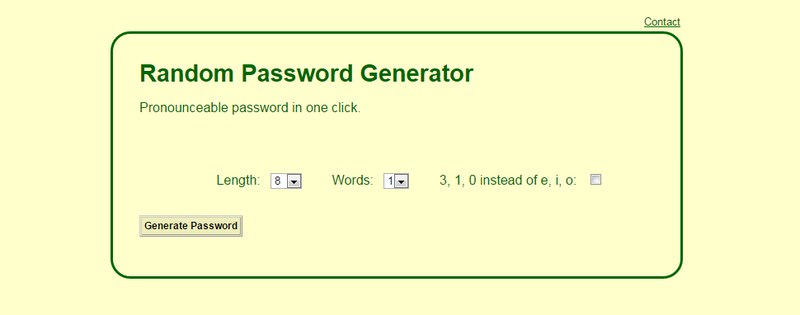5 Great Tools That Help You to Make Strong Passwords – Keep Secure

Protecting all of our online accounts at all costs should always be a safety concern to all of us.
With the proliferation of cyber crimes these days, you don’t want to be one of its victims.
For those who do not find the significance of creating strong and safe passwords as a security concern, then it is high time on considering that they should.
You do not want to become a prey of hackers out there and your failure to protect your online accounts with a good password may become a costly mistake.
Fortunately, there are tools that could help you generate stronger, safer and hacking free passwords.
Such as these 5 tools that help you to make strong passwords and you can use in protecting your and yours family online accounts with peace of mind.
5 Tools that help you to make strong Passwords
1. PC Tools
This password generator tool by Symantec helps in automatically creating random passwords that are secure and difficult to hack.
The random passwords that are generated are usually the combination of numbers, letters, mixed cases (upper and lower cases), phonetics, punctuation and other characters.
The user could choose from any of these combination options in order for the tool to use in generating random passwords.
One can also define the password length or the number of characters that the tool will generate for them, selecting between 4 and 64 numbers of characters that are only allowed as options.
Choosing all these combination options and choosing the longer number of characters are highly recommended. In order to generate a more difficult password to use for your online accounts.
2. Password Pond
Password Pond is a password generator tool that randomly creates passwords according to your preferences.
You can select from various options like using special characters, numbers, letters and upper or lower cases.
The tool will provide you with a list of random password lists which is useful when you want to generate more than one password to use for several accounts.
You can also add a personal dictionary of words that the tool could incorporate when generating the passwords for you. This will make you remember them more easily.
The tool is virus free and the list of passwords it generates can be copied to the clipboard or you may opt to save them in text file format.
3. PWGen
This tool generates cryptographic passwords that are strong and secured. Passphrases passwords may also create from the list of words that its users can provide.
The tool runs on all Windows versions and is empowered with a random pool technique for generating random passwords. According to the inputs of its users and using volatile system parameters.
You can also create random data files and provides a strong text encryption process. You can generate more than one password in a single process.
4. Random Phonetic Password Generator
This is an online password generator tool that instantly provides you random passwords directly from its site without the need of downloading any software.
You have the option on the number of character lengths you want to create for your password with a maximum of 64 characters.
You can also request to generate several random passwords at a time with a maximum of 1000 passwords.
The tool could generate about 308,915,776 password combinations made of 6 characters.
If you choose to have 8 characters for your passwords, the tool could provide about 208,827,576 random combinations.
These are safe and strong password combinations that you can use for your online accounts. They are free from being prone to hackers.
5. FlyingBit Password Generator
You can create as many passwords as you want with this tool that you can easily download for free.
You can select to create passwords of various combinations from upper or lower cases, numbers, special characters, letters and the mixed combination of all of these.
The tool creates a phonetic transcription for each password it generates.
In order for its users to easily remember them. You can then download the list of passwords and save them as a .txt file for easy retrieval and use.