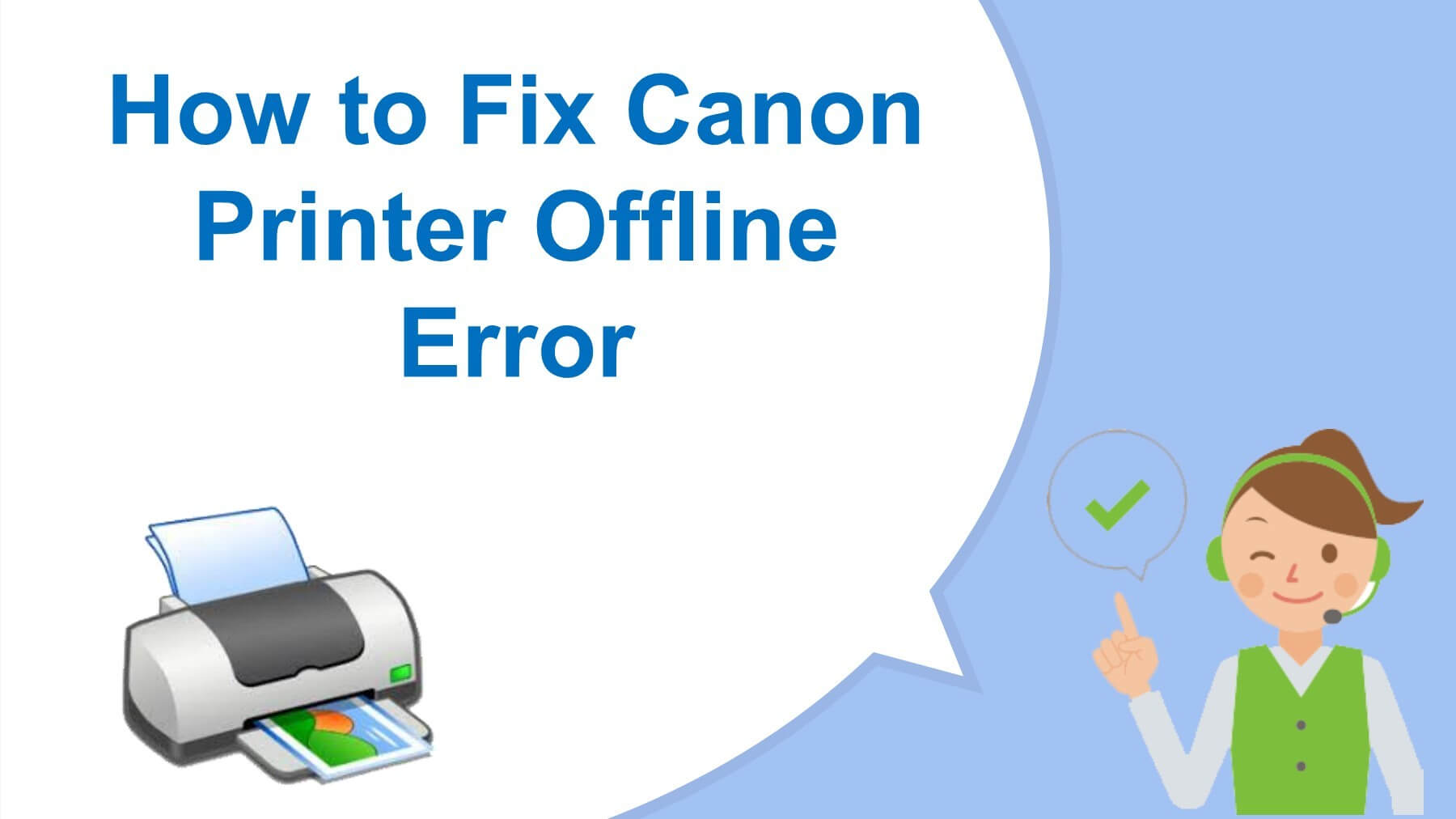Canon printers are renowned for being top-grade and producing striking results. Like all other hardware, even Canon printers have breakdowns at times.
As printers have to work while connecting to system and networks; any discrepancy in settings can result in showing Canon printer offline. The situation boggles your mind when you find your printer connected well but still seeing printer status offline.
This post will make you learn about a few easy to try troubleshooting steps. All of these are tried and tested methods that work to fix the Canon printer offline issue.
Let’s roll the ball and start learning!
How To Resolve Canon Printer Offline Issue
Solution 1: Check Printer’s Connectivity
Start with diagnosing your printer’s wireless and wired connectivity. You can make certain checks to ensure the connectivity is OK; here is a list for the same:
- Check the health and placement of all connected USB cables. Don’t use long, twisted, or lose USB cables.
- Cross-check your right Canon printer is added into your system.
- Check your printer is connected correctly to your WiFi network.
- Ensure your computer and the printer is connected to the same WiFi network.
- Check your wireless router and modem connectivity.
In a comparison; wireless printers are more troublesome, whereas wired printers are less. Properly check all connectivity points to avoid any network connectivity failures.
Solution 2: Check Printer Settings
Whether you have a windows system or a Macbook, printer settings can be managed from the control panel. Checking printer settings on your system is somewhat an advanced-level job.
If you think you can understand system configuration, then check the following:
- Restart your router to clear any problem in the network. Whether you are using a Wired/Wireless printer; this is for all.
- In system, Settings check if your printer status is “Online” (sometimes it is set as “Offline”)
- Clear all pending printing jobs.
- If your network has added more than one printer; make sure Canon printer is set as “default.”
- Check with default IP and gateway IPS of your printer and the network.
Solution 3: Control the Print Spooler
A simple restart to the Print Spooler service can get back your canon printer back online. To restart the print spool, do the following:
- Press Windows Key + R together.
- Type services.msc. in the appeared box & click ‘OK.’
- A new window will open; right-click on the ‘Print Spooler service.”
- Click on the ‘Restart’ option.
Wait until it restarts; most probably it will fix your Canon printer offline on Mac issue. You can now resume your printing jobs. Move on yo next step if it didn’t work for you.
Solution 4: Uninstall & Reinstall Printer Driver to fix Canon printer offline issue
Many times, it has been noticed that working with an obsolete printer driver can create serious problems. Canon printer offline status could be once such a negative outcome.
So it becomes vital for all the printer user to download and install the updated Canon printer drivers.
Have no idea? How to do this? No problem, here we are explaining in detail on it, check to do the following:
- Go to your system settings
- Locate the Printer & scanners.
- Select your printer and choose the appropriate option to uninstall it.
- Now go to official canon website
- Locate the download section and find the right driver for your printer.
- Download and install the latest printer driver.
- Wait until the process completes.
- Restart your printer and computer.
If lucky the canon printer offline error will not show up again and your printer will get back to printing job.
Solution 5: Reconnect to WiFi Network
Your printer might be struggling to get connected to your WiFi network. A printer without a network connection can also show up as offline at times. So you should once disconnect and re-connect your printer to your WiFi network. Do the following:
- Restart the printer and access the settings from the display panel.
- Forget current wireless settings.
- Reconnect the printer to the WiFi network using WPS option.
- Press and hold the WPS button on the printer until the LED starts blinking.
- Now move towards your router and pres WPS button there also.
After a little while, you will get a notification displayed on the printer control panel. This message will indicate a successful connection between your printer and the WiFi network.
You can also work with LAN settings to connect your printer to the WiFi network. You should go for this option only if you understand printer settings & configuration correctly. Most people use the WAN option, and it is the safest game to play.
Let us know which trick worked for you. Share your thoughts on fixing Canon printer offline problem in the comment section below.
After all, “sharing is caring.”