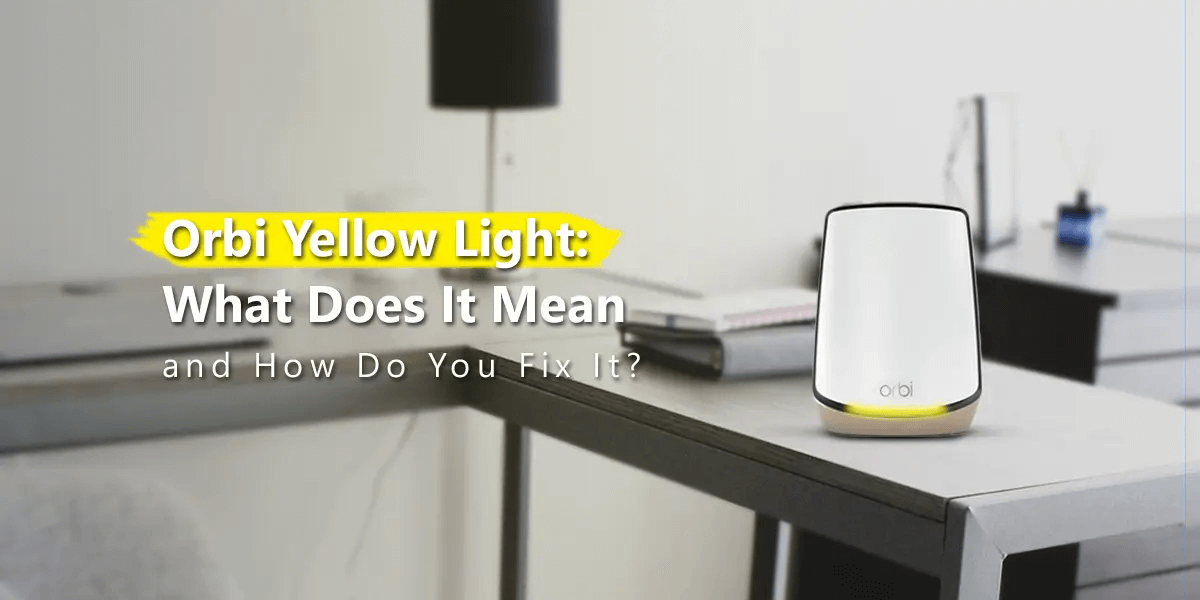In the digital interconnected world, the Netgear Orbi routers have attained a reputable place. Basically, these devices consist of two LEDs on them. Generally speaking, Orbi routers have a Power LED and a Ring LED.
These LEDs help you specify the current status of the Orbi devices. You may see Orbi yellow light, and in a few specific situations you can also notice purple light or blinking white light on your device.
Once you explore this post, you will be able to walk through all the Orbi light colors that you would see on the LEDs of your Orbi devices. Along with this, you will also get the exact meaning of the yellow light on your Orbi device.
You are lucky to be here as we are also going to shed light on troubleshooting steps to resolve such unusual lights on your devices.
Let’s dig a little deeper into this post and be aware of the reliable troubleshooting tips to fix this annoying issue.
Keep reading this post carefully to know why your Orbi router is showing a yellow light……
Understanding the Orbi Yellow Light: What Does It Mean?
Simply put, the Orbi yellow light issue signifies that there is a poor connection between your Orbi router and its satellite. This light really serves as an indicator to let you know that the distance between the devices is so much.
Or you will also know that there may be interference disrupting the signal. Have you seen the yellow light on your Orbi router? Well, it is a cue to move the satellite closer to the router to strengthen the connection. This is the way that will help you bring improvements in the network performance.
Once you address the yellow light, it will surely help you to ensure that your Orbi system delivers optimal Wi-Fi coverage throughout your home or office.
In case, your Orbi router has initiated showing yellow light on its front LED/Ring or power button on the back, you are in the right place. In this section, you will have an idea about what does the yellow light on Orbi router mean?
Let’s check out where these lights appear.
(or Amber)
(or Amber)
(or Amber)
Common Causes of Orbi Yellow Light
The Orbi yellow light typically indicates a connectivity issue between the Orbi router and its satellite. Here are some common causes:
— Distance Between Router and Satellite
If the satellite is placed too far from the router, the connection may be weak. It will lead to the yellow light. When the devices are not within an optimal range, there will be a lack of strong communication.
— Interference from Other Devices
Electronic devices such as – microwaves, cordless phones, or other Wi-Fi networks can also interrupt the signal of your Orbi system. As a result, it will cause you Orbi yellow light issues.
— Obstructions
There can be physical obstructions such as – thick walls, large furniture, and more. Such things can block or degrade the Wi-Fi signal that will lead to various connectivity issues.
— Firmware Outdated
Suppose, you are running an outdated firmware on your Orbi devices. It can surely cause a range of connectivity issues. Such issues include – the yellow light issue. Simply put, firmware updates often involve fixes for known bugs as well as improvements in performance.
— Network Congestion
In such an environment where there are so many connected devices, your orbi system may have to strive in maintaining a strong connection. Due to the heavy network usage, you may have to suffer from yellow light issues.
— Power Issues
In case, the satellite or router is not receiving consistent power, it can cause several connectivity disruptions. As an outcome, the yellow light issue will trigger you.
— Incorrect Setup
During the initial setup, in case the Orbi devices are not properly paired or configured, it may lead to various connectivity issues. One of those issues is Orbi yellow light.
— ISP Issues
Issues with your internet service provider can also impact the connection between your router and satellite as well. It will cause the yellow light to appear on your Orbi router.
How to Fix the Yellow Light on Your Orbi Router
Have you been familiar with common causes of Orbi yellow light? If so, you will get an indication about the connectivity issues between your router and its satellite as well.
Here is a step-by-step guide that will let you know how to fix Orbi yellow light issue:
1. Check the Placement of Your Orbi Devices
Initially, you need to make sure that the satellite is within the recommended range of the main router. Suppose, it is excessively far away, you need to move it closer to bring improvement in the signal strength.
Now, remove all those large objects, thick walls, or electronic devices that are generating complications between the router and satellite. It may interfere with the signal.
2. Restart Your Orbi Devices
At the beginning of the process of restarting your Orbi devices, turn off both the router and the satellite as well. Now, unplug them from the power source and wait for about 30 seconds.
Now, plug the router back in first. Wait for sometime, until it is completely booted up. Later on, power on the satellite. It can often resolve minor connectivity issues.
3. Update Firmware
In the first step, log into the Orbi app or web interface. Cross-check if there is a firmware update available for your router as well as your satellite.
In case an update is available, install it. By upgrading the firmware, you can easily resolve bugs and also improve the performance of your device.
4. Reduce Interference
For the sake of minimizing the interruption due to electronic devices, move the router & the satellite away. The electronic devices include – such as – microwaves, cordless mobile phones, and baby monitors. Such devices surely interrupt the Wi-Fi signal.
Now, log into the setting of your Orbi router. Next, try to change the Wi-Fi channel so that you can reduce the interference from other nearby networks.
5. Reconnect the Satellite to the Router
In case the yellow light persists, you can try to re-sync the satellite to the router. Next, press the sync button on both your router as well as satellite.
Later on, wait for them so that they can easily be reconnected. But, you need to make sure that this process ought to be able to clear up any sort of pairing issues.
6. Reset the Orbi Devices
Are you feeling unable to resolve the issue? Or have you fed up after trying all the troubleshooting steps? Now, you need to perform a factory reset on your Orbi devices.
For this, use a paperclip to press the reset button on the back of the router & satellite. The duration for this is 10 seconds until the power light starts flashing.
After completing the reset process, you will be required to set up your Orbi network again from scratch. You can do it using the Orbi app or web interface.
7. Check Your Internet Connection
In this step, you need to make sure that your internet service provider is not encountering any sort of outages or issues. This way, you can prevent your network from the negative impacts.
Next, restart your modem along with the Orbi router. It will enable you to refresh the connection to your ISP.
8. Examine Power Supply
Now, you also need to ensure that both your router & the satellite are receiving consistent power. Because if the power supply is unstable, it may cause you connectivity issues.
As a result, you have to face the Orbi yellow light issue.
9. Test Network Congestion
Do you have so many devices that you can connect to the network? If so, it will be worth trying to disconnect some devices so that you can see if it improves the connection between the router & satellite.
You also have the better option to utilize the Orbi app so that you can manage the bandwidth allocation. Or you can also set priorities for certain devices so that you can improve performance.
10. Contact Orbi Support
Last but not least, if none of the above solutions work, it is the right time to contact Orbi customer support. Apart from that, there may be a hardware issue with your devices that needs professional help.
Conclusion
Hopefully, after scrolling down you will be aware of the key solutions to resolve Orbi yellow light issues. The Orbi yellow light issue, while annoying, is usually straightforward to resolve with a bit of troubleshooting.
By following the steps outlined in this guide, you should be able to restore your Orbi system to full functionality and enjoy a stable and reliable Wi-Fi connection throughout your home or office.
If you continue to experience problems, don’t hesitate to reach out to Netgear support for professional help.