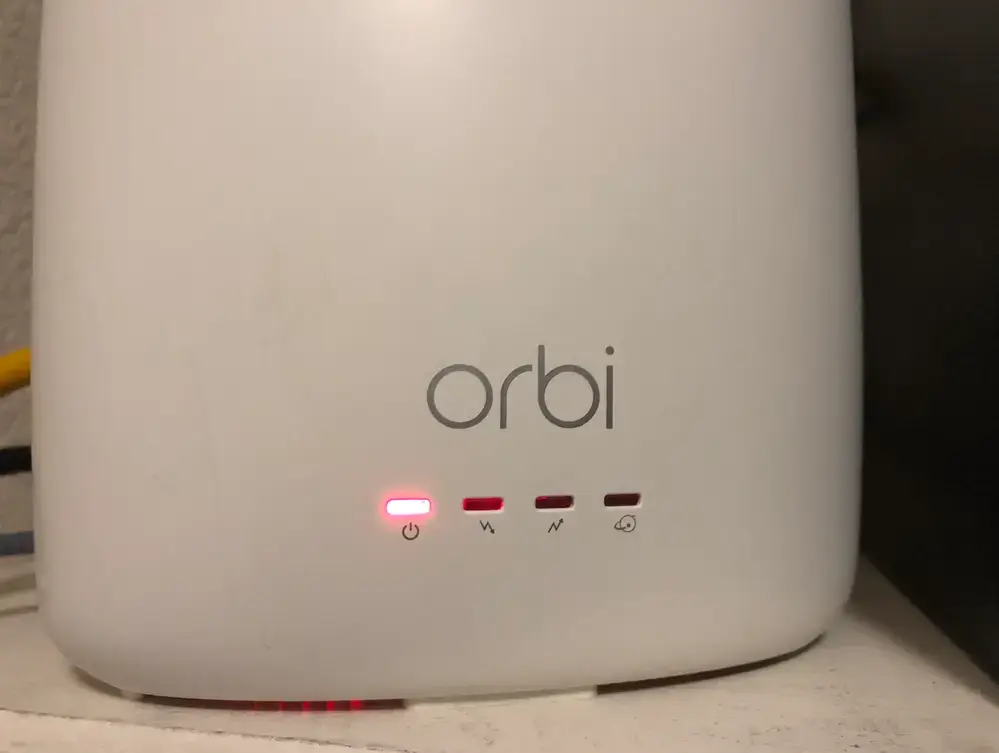Undoubtedly, the Orbi router red light error is more than just a technical hiccup. It is a signal that your network connection requires immediate attention.
No matter, if you are streaming your favorite shows, controlling smart devices, or working on important projects. This is confirmed due to the red light on your Orbi router, there can be a disruption in your entire digital experience.
Wanna address the red light issue with your Orbi router? If so, you can address it promptly to restore seamless internet access and confirm uninterrupted productivity. All you need to do is, take a deep dive into this detailed guide so that you can understand the causes behind the red light error.
Let’s go ahead and discover the most effective solutions to get your Orbi router back on track……
Method To Fix Orbi Router Red Light Error
Generally speaking, the red light on your Orbi router indicates several issues. These issues are namely – connectivity errors, obsolete firmware, or hardware faults.
To help you get rid of this annoying issue, we have curated this guide for you. Now, you will surely be able to resolve all the issues more systematically.
Let’s have an eye on all the reliable solutions for the same……
1. Check Your Internet Connection
Initially, you need to cross-check that the internet connection is weak or absent. If it is, you have to suffer from the Orbi Router Red Light error.
— Test Your Modem
- At the beginning of the verification procedure, you need to double-check that the internet light of your modem is stable. In case the light is off or blinking, you can contact your ISP ( internet service provider).
— Reconnect the Modem to the Orbi Router
- You need to make sure that the Ethernet cable is safely connected between the modem and the router. So, replace the cable if it shows you signs of wear or damage.
— Restart the Modem
- To initiate the process of restarting, you have to power off the modem. For this, it will be better for you to unplug it from the power source.
- Now, wait for 30 seconds so that you can clear your memory.
- Thereafter, plug it back in. Finally, you need to wait for the lights so that they can stabilize.
2. Restart the Orbi Router and Satellite
Software glitches that are not permanent, can cause both the router and the satellite to malfunction. By restarting your device, you can easily refresh the system.
— Steps to Restart
- Firstly, unplug the router and satellite from their power sources.
- In the next step, wait for at least 30 seconds before going to plug them back in.
- Last but not least, allow the devices for a few minutes so that you can reboot and reconnect.
Once you complete the restarting process, you can observe whether the red light turns to blue or white. Blue light symbolizes a good connection, on the other hand, white light is an indication that your device is booting.
3. Reposition the Orbi Satellite
The red light on the Orbi satellite is an indication of a poor or lost connection with the router.
— How to Improve Positioning
- To kick-start the process of repositioning the Orbi satellite, place the satellite closer to the router. You need to place the router ideally within the same room. On the contrary, you can place it or only one wall in between.
- You need to make sure that there are minimal obstructions such as thick walls, metal appliances, or electronic devices. It is confirmed that it will cause you unwanted interference.
So, after repositioning your device, the LED of your satellite should turn blue. It is an indication of a strong connection.
4. Update Firmware
Outdated firmware can cause various compatibility and performance issues. By upgrading your device, you can confirm that your router is running optimally.
— Steps to Update Firmware
- In the first step, log into the Orbi interface. You can log in either via orbilogin.com or the Orbi app.
- Now, navigate to Settings > Firmware Update.
- After that, check for available updates. Now, follow the on-screen instructions so that you can install them.
- In the last step, you have to follow the router to reboot after the update.
By keeping firmware up-to-date, you can protect against security vulnerabilities.
5. Factory Reset the Orbi Router
If other troubleshooting methods mentioned before fail, a factory reset restores the router to its default settings. It will be fruitful for you to clear any minor or major corrupt configurations.
— Steps to Reset
- Initially, locate the reset button on the back of your router. {The reset button is a small pinhole.}
- Now, utilize a pin or paperclip so that you can press & hold the reset button for 10 seconds. You have to continue it until the power LED starts blinking.
- After that, you have to reconfigure your router. For this, there is a range of setup instructions in the Orbi app or web interface.
6. Verify Ethernet Connections
Now, it’s time to check whether the Ethernet cables are loose or damaged. This way, you can prevent any kind of unwanted interruption to your modem and the router.
— Check Physical Connections
- First of all, ensure that the Ethernet cable is securely plugged into both the modem and the router.
- In the next step, inspect the cable for frays, cuts, or damage. Now, replace it if necessary.
- Thereafter, use a different Ethernet port on the router. It will be helpful to you to rule out port issues.
7. Check for Hardware Malfunctions
Due to the persistent red light, there may be hardware failure in the router as well as satellite. Here are the steps for the proper verification of the hardware malfunctions. Let’s see what they are……..
— Inspect the Router and Satellite
- In the very first step, look for visible signs of damage. These are – such as cracks or burns.
- Next, ensure that the devices are not overheating. Now, place them in a cool and well-ventilated area.
- You also need to perform a diagnostic check. It is possible for you to do this via the Orbi interface. But you can do it only when it is available.
- Suppose, hardware damage is suspected, you can contact Netgear support for repair or replacement.
8. Optimize Network Settings
It is a harsh truth that interference from other devices or a congested network is also responsible for weakening performance. Once you optimize the network settings, you can surely get rid of the Orbi Router Red Light error.
— Change Wireless Channel
- Initially, access the Orbi interface.
- Go to “Advanced Wireless Settings.”
- In the next step, select a wireless channel for your network that should be less congested.
— Reduce Network Congestion
- Now, it’s the right time to disconnect unnecessary devices from the network.
- Later on, prioritize bandwidth for essential devices. It is possible for you to do this through Quality of Service (QoS) settings.
Bottom-line
Ultimately, it is confirmed that by addressing the above-given factors systematically, you can effectively and conveniently resolve the Orbi router red light error.
In this case, the issue still persists despite trying all the troubleshooting steps given above, you can seek professional technical assistance.