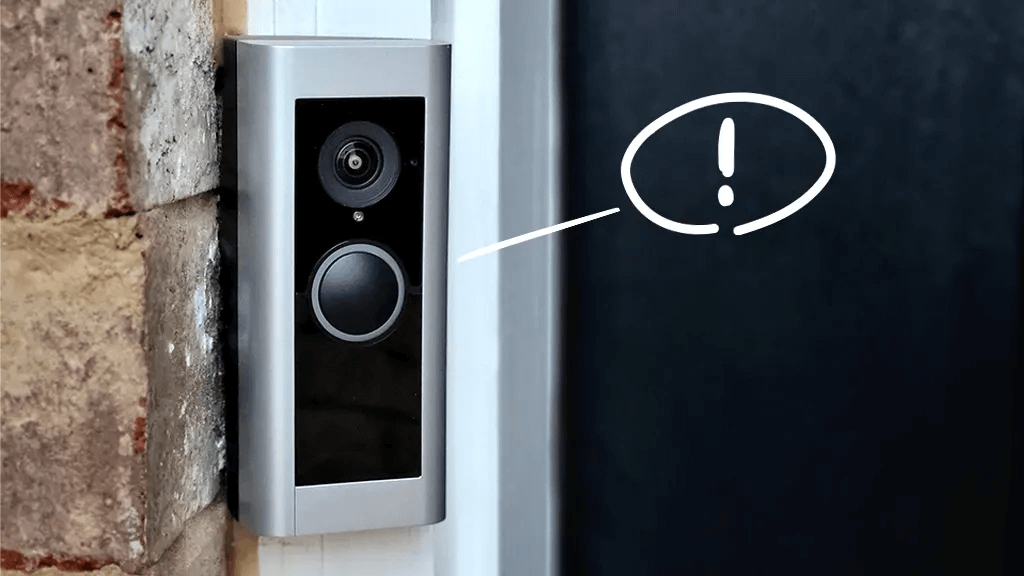In this world of advanced home security, digital surveillance has become the norm. In the meantime, the Ring Doorbell camera has earned a name and fame. It offers a multiple layer of security to all homeowners.
This device features namely – advanced motion detection as well as customizable motion zones. But still, there are various reasons that urge you to turn off your Ring doorbell camera temporarily. Do you have the zeal to know how to turn off ring doorbell camera? If so, you are in the right place.
You might not know that there are several factors contributing to turning off your ring doorbell camera. These are namely – privacy, maintenance, personal preferences, or a few troubleshooting purposes.
Do you have the desire to enjoy a few of your private moments in the absence of any recording? Are you willing to conserve power on your Ring doorbell security camera? Do you want to reduce false alarms throughout the day?
Well, if you are curious about ensuring privacy during personal events, want to reduce power consumption, or fix connectivity issues? We have got you covered.
Undoubtedly, this article is an essential guide, that will provide you with complete details about deactivating your Ring doorbell named security device. Apart from that, you will also be familiar with the process of disabling it with the app or without the app.
So, it is the right time to explore this post and discover practical and straightforward methods to turn off Ring Doorbell. Through this comprehensive guide, we will surely help you walk through the process of turning off your ring doorbell camera.
Let’s move ahead and be able to manage the home security and surveillance system.
An Overview Of Ring Doorbell Camera
Ring doorbell cameras are the creation of innovative minds. This device stands as a pinnacle in smart security technology. It has an engaging interface.
You can seamlessly integrate this surveillance system into your home. The ring doorbell camera offers you:
- High-definition video capabilities
- Motion detection
- Two-way audio communication
So, you can ensure vigilant monitoring as well as comprehensive coverage. It has a night vision feature that extends its functionality into the dark hours. It helps you ensure your property’s safety around the clock.
This way, you will definitely be able to foster a unified home security network. One of the best parts of the Ring Doorbell camera is that it allows users to:
- Customize settings
- Receive alerts
- Activate emergency responses
- Establishing a holistic as well as an informative approach
- Safeguard your residential premises
So, it is surely the right time to elevate your security infrastructure with this one of the most cutting-edge technology-based devices.
What Do You Require To Turn Off Ring Doorbell?
Here are the key requirements that you are required to possess before stepping towards turning off your Ring Doorbell. Let’s keep an eye on them.
- The ring doorbell device without any defect
- Knowledge about the “Motion & Ring alerts
- The Ring app of the latest version should be installed on your device
- Router
- Fully-charged battery
- Stable Wi-Fi network
- Damage-free power outlet or power socket
- Ring account
Why Turn Off A Ring Camera?
Before jumping on the process related to how to turn off ring doorbell, you must know the reasons to do so. Simply put, there can necessarily be various reasons that cause you to turn off ring doorbell camera.
Here are a few common motivations as well as scenarios where it will be beneficial for you to turn off your Ring Doorbell camera. Let’s have a glance at them.
- If you have guests over or are having a private moment
- Due to having concerns about unauthorized access to your footage
- The requirement of restarting your device to update the firmware of your device
- Due to technical issues or malfunctioning camera
- If you have battery-operated models
- To conserve battery life
- Minimize the frequency of recharges or battery replacements
- Lower the distractions
- To avoid unnecessary alerts during gatherings or events
- Save overall energy savings
- Due to legal restrictions on recording in your rental properties or shared living spaces
- False alerts due to extreme weather conditions
- If your internet bandwidth is limited
- To prioritize other activities
- For managing network issues
- If you feel the requirement of preventing your camera from potential breaches such as hacking and cyber attacks
A detailed process to turn off Ring Doorbell
It is quite easy for all users to turn off their ring doorbell through the Ring app. Otherwise, you can also manipulate your device physically. Here in this section, we have mentioned the complete process of turning off your device using both methods:
Steps to turn off Ring Doorbell With app
By using the Ring app, you can easily disable the exclusive features of your Ring Doorbell. These features can be – motion alerts & notifications, temporarily deactivating the device.
— To Turn Off Motion Alerts and Notifications
- Initially, launch the Ring app on your smartphone.
- Choose the Ring Doorbell from the dashboard that you want to modify.
- To disable motion alerts you have to – tap on “Device Settings,” choose “Motion settings,” and toggle off “Motion Alerts.”
- Now, go back to your device’s screen and toggle off “Ring Alerts.”
— Steps to Use Motion Snooze
- At the beginning of the process, select the Ring Doorbell that you want to snooze after launching the Ring all on your smartphone.
- Now, tap the “Motion Snooze” button and set the duration for which you want to snooze the alerts.
— Steps to Disable the Camera Through the App
- First of all, download and install the Ring app on your smartphone.
- Now, tap on the Ring Doorbell that you want to disable.
- In this step, tap on “Device Settings.”
- After that, choose “Video Settings.”
- Thereafter, toddle off “Live View.” It will help you disable real-time video streaming.
- Additionally, you can utilize the “Mode Settings.” This way, you can easily configure when the camera should be active.
- Last but not least, you can set it to “Disarmed” mode if you have the desire for the camera to be inactive.
Ways to turn off the camera Without the app
Do you prefer or have the requirement to disable the Ring Doorbell without using the app? If so, you can physically disconnect it as well as manipulate its power source.
— For Battery-Operated Models
- In the first step, use the security screwdriver that you already have. With the use of this screwdriver, you can easily remove the faceplate of your Ring Doorbell.
- Later on, you are required to locate the Release button on your device.
- Now, press the release button. It will help you remove the battery from the device. As a result, your Ring doorbell will completely be powered down.
- If it is required, you can recharge the battery before reinserting it into the device. Apart from that, you can also think about storing it safely. It will be beneficial for you to keep your device off for an extended period.
— For Hardwired Models
- First of all, locate the circuit breaker that supplies power to your Ring Doorbell.
- In the next step, turn off the switch. It will let you cut power to the doorbell. As a result, your device will be effectively disabled.
- You can also think about disconnecting the wiring from the back of your doorbell.
- Next, utilize a screwdriver so that you can easily remove the screws holding the wires in place. After that, tuck all the wires safely, back into the wall.
— For All Models (Disconnecting from Wi-Fi)
- At the beginning of the process, you have to open the Ring app.
- Now, go to “Device Health.”
- Choose “Change Wi-Fi Network.”
- Next, you are required to follow the prompts that will help you to disconnect the device from the current network.
Final Words
Hopefully, after taking a deep dive into the information given above, you will be aware of how to turn off Ring Doorbell. Furthermore, you can also unlock the secrets of maintaining your privacy. Generally speaking, this step-by-step guide empowers you to take control of your security.
In addition to this, the information given in this article will provide you with a hassle-free approach so that you can deactivate your Ring doorbell camera more conveniently.