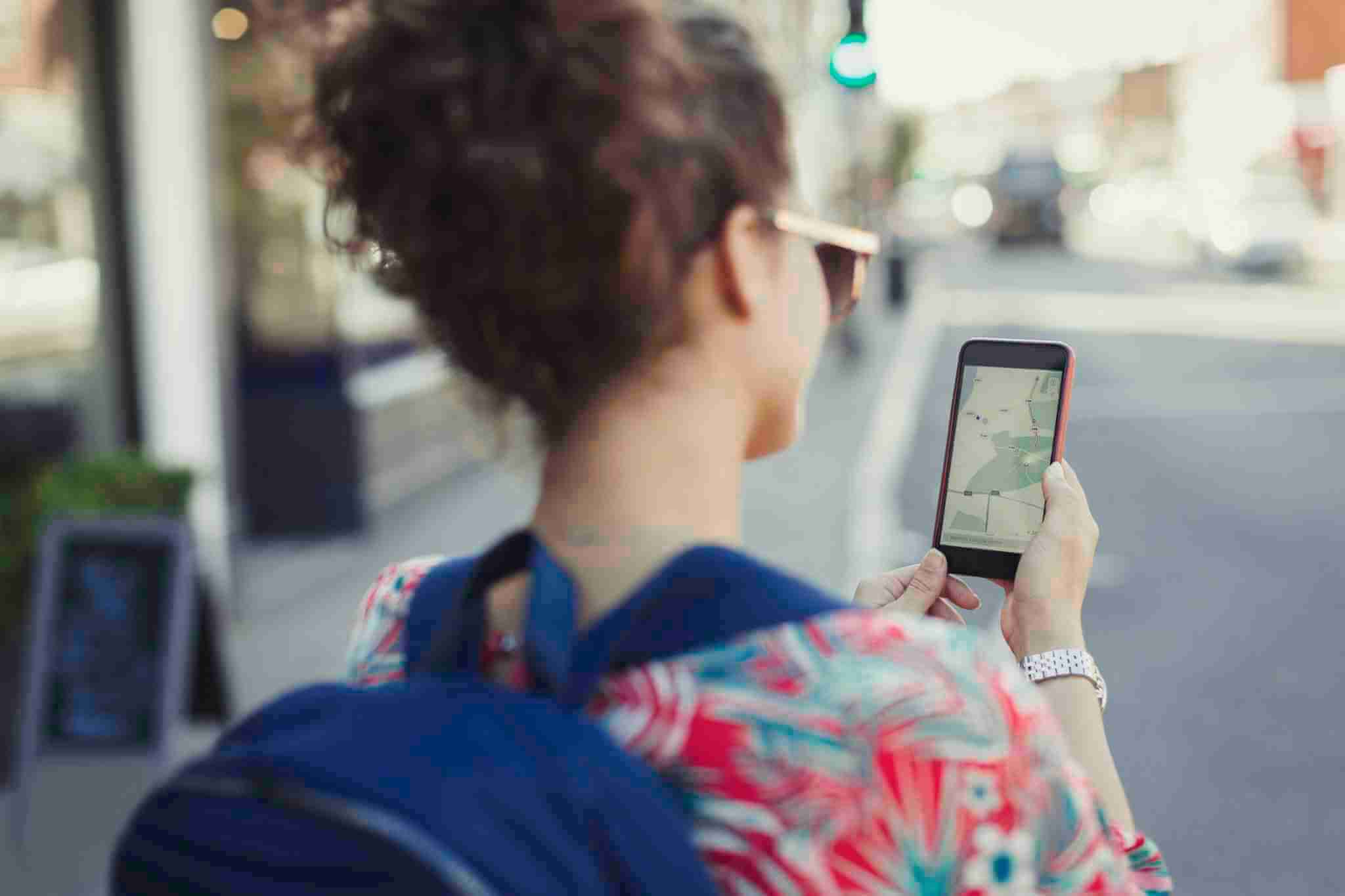To Get TomTom XXL Update, is required to get the periodic map and software updates rolled by the company. Like every other GPS device, TomTom XXL does come with some preloaded maps and software, but these all need to be updated at times.
It is recommended to everyone to update their TomTom GPS device. As such, the XXL devices come with preloaded software and maps on it. But you can always update the currently installed maps on your device.
TomTom offers free map and software update feature for its users. One can use the “Latest map guarantee” feature to get all updates for free.
Getting Latest TomTom XXL Update for your device you to get access to the latest route changes and newly added locations. The updated maps help to ensure that you will have the most recent navigation data for every travel.
Why You Should Update Your Device
To update your TomTom device, you can choose among My-drive Connect or TomTom Home application at any time. Getting these applications are quite straightforward. These available for FREE at the TomTom official website.
Users have genuinely experienced; if they do not get updates, their maps will be outdated, and the navigation instructions will be less accurate. No need to mention that such inaccurate navigation instructions can get you in trouble, especially if you travel cross-city.
The flip side of getting TomTom updates is; it becomes difficult sometime to complete the task successfully. There could be various reasons that could dramatize the job and put hurdles in downloading the updates. Many old TomTom devices, inserted SD card, configuration, and other settings could mess up the things.
Certain suggestions can make your updating TomTom GPS endeavor more convenient. We are explaining all such tips and tricks that could enable you to get TomTom updates quickly. Keep reading this post, as the following section will explain some easy tips to complete your TomTom GPS update job.
How to Get TomTom XXL Update – Process Explained
Here is a list of steps you need to follow to Update TomTom XXL device.
- Take out your device and turn it on. Also, turn on your PC.
- Use the original USB came (you got with device) to connect your TomTom GPS with the computer.
- The TomTom Home application will open up when it checks on the attached device to the computer.
- If this is your first-time use, then initiate the process by creating an account with the HOME software if you are a returning user, then login in your existing account.
- Once logged in, the Home software will recognize your device and will start exploring for the available updates for you.
- After a little while, you will get to see a list of available updates for you.
- Choose the updates you need to get by clicking on it.
- Click on “Update my device” option.
- Now, Turn on your GPS device and give your consent to connect it with the computer. (if it asks)
- If asked; click on the “Update and install” button to allow your device to get updates.
- Now, sit back and relax while the downloading process goes on. The installation process will also take little time.
- Do not poke your system or GPS device while the updates are getting downloaded.
- A final “Success” notification will be displayed on your screen when the download completes.
Once done, you can disconnect your device from the computer. Restart your GPS device before placing it back on the vehicle and using it.
If you get stuck while Installing TomTom XXL Update or unable to download the same, you can contact TomTom Customer Care for instant help.