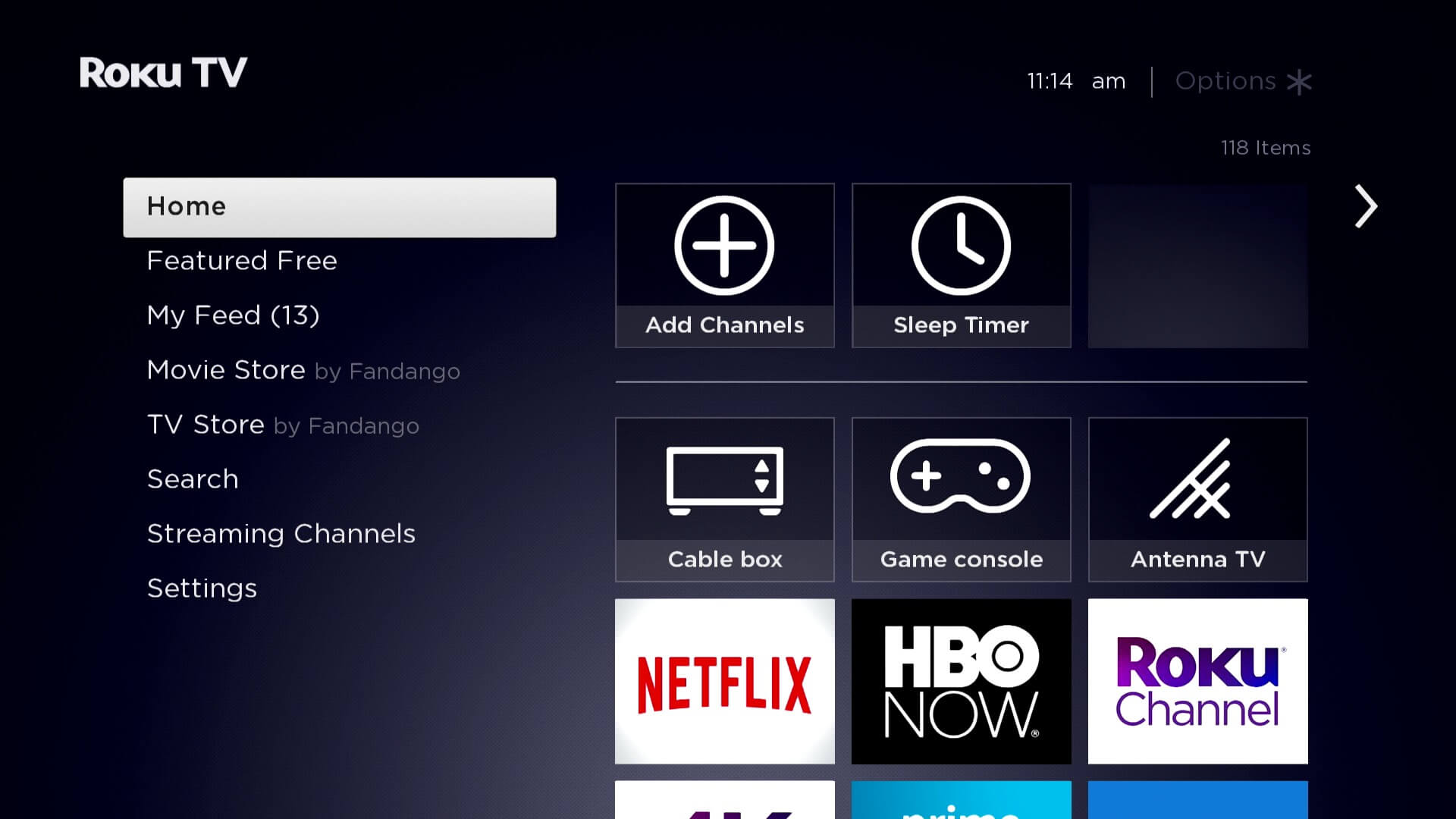Roku Error Code 0033: “THE CUSTOMER IS NOT AUTHORIZED FOR THE CONTENT REQUESTED.”
Roku is a budget-friendly streaming player that supports 4K Ultra HD content. It lets you enjoy Netflix, YouTube, or any other online streaming service you choose.
For this purpose, you need to connect the device to your TV. Despite the simple plugging in into and watching nature of this device, there are times when a Roku error code 0033 issue can occur.
In this post, Roku Error code 0033 will be the focus of our discussion.
What Cause The Roku Error Code 0033?
One of the primary reasons behind this Roku Error Code 0033 is related to the update of the Roku app. Updates of the Roku application results in error code 0033 displayed.
Another reason that you can say is the poor internet connection. However, users with a strong network connection can also encounter this error code.
Three factors that you may consider are:
- Roku does not have Internet access
- The server is down.
- An expired recharge plan
How To Fix Roku Error Code 0033 Issue?
We suggest you try restarting the system before following the recommended troubleshooting steps.
- Remove the Roku device from your TV.
- Disconnect its power source.
- Connect the Roku device to the TV after waiting a minute and turning on the TV.
In addition, this process will clean the operating system and remove corrupted temporary data, which will fix most software problems.
Because the operating system will get a refresh which can resolve most firmware issues quite effectively.
Moreover, an issue with a server or an issue with network security can cause this particular problem.
Follow the below-given troubleshooting steps to fix the problem.
Troubleshooting Methods For Roku Error Code 0033
1. Check the Server For Active Status
Confirm the Server for Roku is not down. Check if there is a server outage or if there is server maintenance going on in this case.
The server may be down for maintenance or out of service. Please wait until it repairs.
In order to continue streaming, keep checking every hour or two for the working website.
You can visit the official website to check if the server sustenance is taking place. You can also visit the Down Detector website to check if the Roku servers are online.
2. Changing The Security Protocol
There are various reasons why this issue occurs, including the Wi-Fi security protocol.
Instead of using AES, switch to using WPA2-PSK (TKIP). Roku may not be compatible with AES but going well with WPA2-PSK (TKIP).
In a browser, type the IP address of the routing device to access its settings. Most routers have this address on the back or in their documentation.
You can find more information in the instruction manual. It should most often be 192.168.8.1. Make sure you have not set AES as the security mode in Settings. You can find this option under the Wireless or Security tab. The security protocol can be WPA2-PSK.
The updated settings will enable you to connect from your Roku to the network once you have changed the security method. WPA2-PSK (TKIP).
Check if the Roku error 003 continues to occur.
3. Use A Wired Connection
Due to the fact that Wireless networks are better suited to Roku than wired networks for streaming services, try connecting the devices via an Ethernet connection instead of a wireless connection.
An Ethernet cable is all you need to connect your routing device to the device for streaming; the other end goes into your Router.
Now you should try updating Roku once more; hopefully, it will succeed this time.
4. Check For The Selected Package
A user may encounter error code “0033” if your cable package only offers internet service but no Roku channels. Your TV package may not offer Lifetime and LMN content.
Thus, locked content on the website and apps will not be available.
Ensure your TV package includes both Lifetime and LMN by contacting your provider. You can then update your browser to access all the content you require.
5. Enable Roku Access Through Firewall
Are you having trouble using Roku on a Windows device? You can try allowing Roku via Firewall and see if that resolves the problem. Follow the steps given in order to do that.
- Use the Win + I shortcut to open Settings.
- Select Update & Security from the Settings menu.
- Then open Windows Security.
- Next, you need to navigate to the Firewall & network protection option.
- There, give permission to allow the app through Firewall.
- Click to change the Settings.
At The End
We hope you have now been able to resolve Roku Error Code 0033. You do not need to panic if you still encounter the problem.
If you can not figure out how to fix the problem, reach the experts. They are ready to help you if you need assistance.