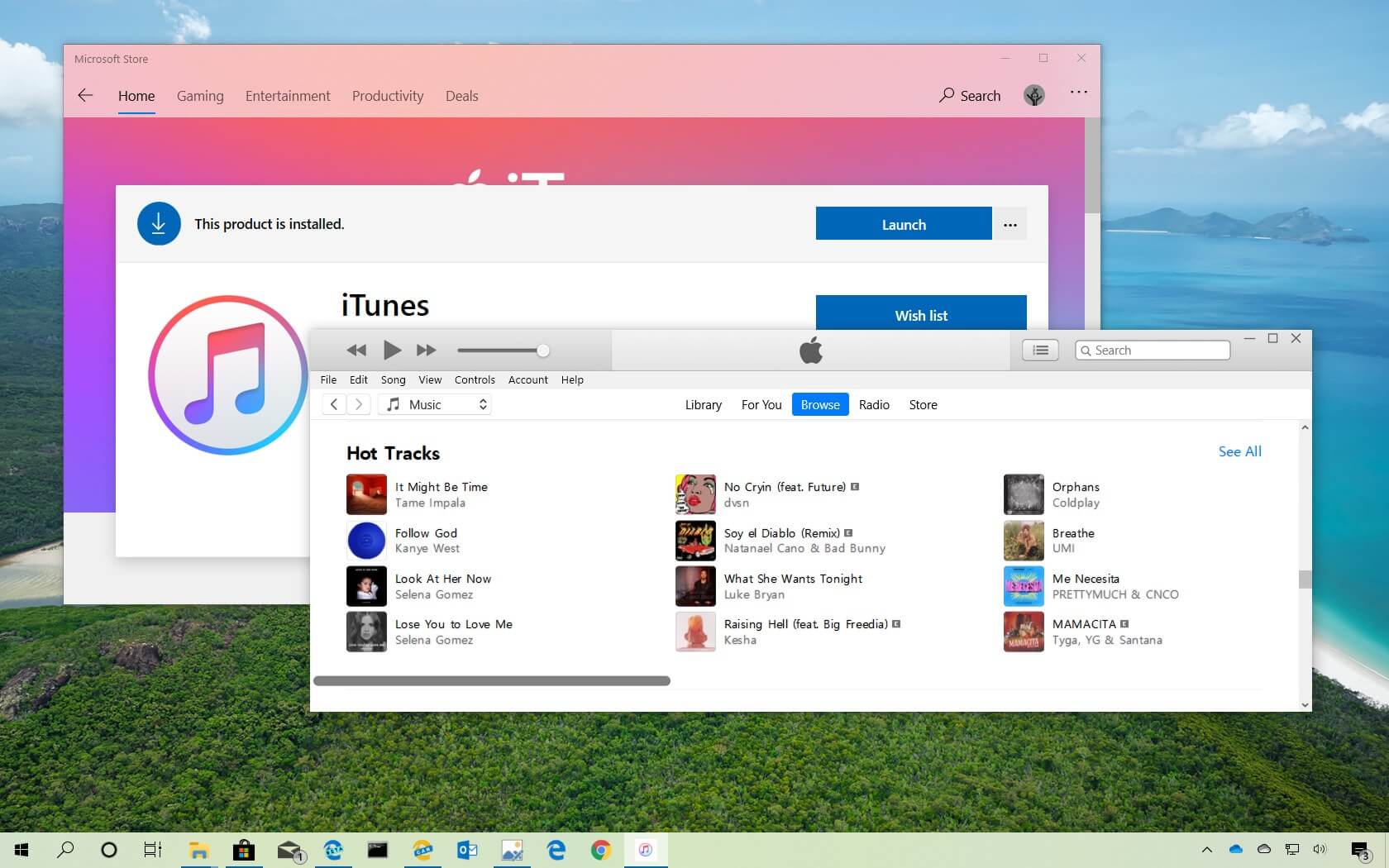Are you a big fan of Apple, its smart devices, and software programs? If yes, the reason is quite obvious. Apple is one of the biggest successful brands in the world and has always been very surprised with its software packages, among which iTunes is one.
It is one of the best pieces of software to browse audio and video entertainment across the world. iTunes have their availability for apple phones, iPods, Macs. And the most exciting thing is the availability of iTunes for Windows 10 PC.
iTunes has a package of movies, TV shows, and songs, and other things related to the world of entertainment. It is the best platform where you can follow your favorite artists and discover the latest releases.
And now, you can enjoy your favorite artist or movie in high-quality visuals and high sound quality even on your Pc with window 10 installed.
While going down with our article you will get to know, why you should consider downloading iTunes, and how to download and use it in the easiest way.
Why Choose iTunes for Windows 10 PC?
No doubt, you are using the best windows but the only lacking is the software that can get you the comprehensive library of classic and modern entertainment through quick clicks.
Choosing iTunes can be the best decision that you make for your entertainment time. The following are some of its prominent features that will help you to know why you should get iTunes for Windows 10 PC.
- It makes you get rid of the bundles of CDs that you had to carry previously.
- It has all the genres of music, shows, and movies just on one click.
- Its visuals are of high quality that helps to keep you in a smoother and more comfortable zone while watching a movie or a TV show.
- The collection of songs, movies, and TV shows is very broad and vast.
- The library feature is very interesting where you are able to view the collection by artist, episode, or album. It makes your search quick.
- It is capable of importing music from CDs.
- A striking organization with playlist customization.
- Shuffling.
- It has onscreen controls that let you play music videos.
- Sync content on your devices.
All the ten features are capable of convincing the tech users that iTunes can be the best option for you to stream and enjoy audio and video entertainment.
Steps To Get iTunes for Windows 10 PC
Besides the fact that iTunes is so amazing to use and it benefits its users with buying and downloading their favorite songs, TV shows, movies, and podcasts in minutes.
It also offers the easiest way to download and use it even on your windows 10 pc. There are 8 easy steps to download this amazing iTunes software for windows 10 pc.
- Launch the web browser – Depending upon your convenience and top priority the first step you have to take is to launch your favorite web browser for your pc.
- Navigate to the website – To reach the iTunes software, after launching your favorite browser, you have to navigate the Apple iTunes website i.e. www.apple.com/itunes/download.
- Click on “Download Now” – After navigating the website, you might have to scroll a bit and then click on “Download Now” to trigger the process of downloading your favorite iTunes software.
- Click on “Save” – Only after you click on download now you will be provided with the option of “Save”. Click on it to continue the downloading process.
- Click on “Run” – It’s just as simple to download. After that you clicked on “Save”, iTunes will be downloaded within minutes and will provide you with the option of “Run”. Click on it to run the software on your pc.
- Click on “Next” – After clicking on “Run” you have to click on “Next” to continue the process.
- Click on “Install” – After you click on “Next” you will be given the option to click on “Install”. Click on it when you are completely satisfied with the installation process.
- Click on “Finish” – This is the last step that you have to take to complete the downloading/installation process. Click on “Finish” to end the installation process.
Now, that you have completed all the steps that are required to download iTunes for windows 10 pc you can now enjoy downloading your favorite songs, TV shows, movies, etc.
But wait! What about usage, If you having some trouble to use iTunes then you can check below or you can found of the best iTunes alternatives available in the market.
Are you worried about how will you get to know to use iTunes on your windows 10 pc? Don’t worry we will provide you a brief step by step guide on how to use iTunes for windows 10 pc.
How To Use iTunes on Windows 10?
Follow this simple step by step guide to know how you can use iTunes on Windows 10 pc.
Create An Apple ID
To start using iTunes on your pc you first have to create an Apple id. You have to follow the following steps to create an apple id.
- Launch iTunes on your desktop and click on “Account”
- Click “Sign in”
- Click on “Create new Apple ID” and click “Continue”
- Agree for “I have read and agree to these terms and conditions”
- Type your email address, password (type again to verify)
- Choose a security question and answer (3 times)
- Choose the day, month, year and click continue
- Click on the payment method and add card number (complete filling up all the details)
- Type your city, province, postal address, phone number
- Click on “Create Apple ID”
- Click “OK” to finish the procedure.
Authorize Your Pc In iTunes For Windows 10
- Launch iTunes from your desktop and click on “Account”
- Click “Authorization” and the:” Authorize this Computer”
- Type your password and click ‘Authorize”
Improve Your Media Library Into iTunes For Windows 10 PC
- Launch iTunes from your desktop and click on “File”
- Add File to Library
- Click the File or folder that you want to import to iTunes.
- Repeat the process several times for all the files or folders that you want to import to iTunes.
Buy Content From iTunes
The last step is to buy your favorite content from the iTunes software.
- Launch iTunes from Desktop and click on “Store”
- Click on “Price” nest to the item you would like to purchase
- Type your password and click on buy.
- You can buy as many of your choice and will find each of them in your library when you are done with purchasing.
Final Words
Now that you have a step by step guide to download and use the most amazing iTunes software, follow these simple steps and enjoy your favorite songs, TV shows, and movies through iTunes for Windows 10 PC.
With iTunes at your windows 10 PC, you me-time will be filled with pleasure, relaxation, and enjoyment. Make your PC introduce with iTunes and you will never regret your decision.