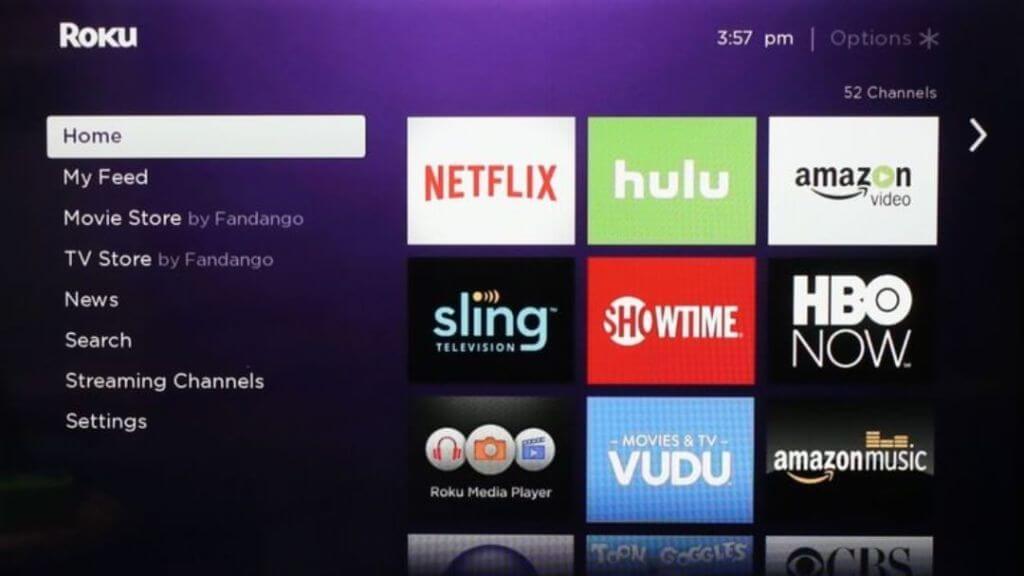Are you getting errors while using your Roku Devices?
Few usual Roku errors may show up now and then. To name some Roku error codes: 001, 003, 005, 011, 015, 018, 019 an so on.
In this post, we have compiled a few such Roku errors along with their definition and troubleshooting steps.
Defining and Fixing Common Roku Error Codes
Understanding Roku Error Code 001
Error 001 on Roku is basically a Roku activation related error. It shows up when your punched activated code gets rejected by the Roku server.
There are two possible reasons; either you have punched in the wrong Roku activation code, or the Roku server has some troubles.
In both cases; you won’t be able to proceed with your Roku set up thing. To continue further, you have to get rid of these Roku error codes.
— Troubleshooting Roku Error Code 001
Fortunately, there are particular suggestions that you can try to fix Roku error code 001 on your Roku device. Here are those:
- Check and ensure; you are punching the correct password.
- Check for any typo errors while punching the code.
- You should check for slow speed internet.
- Check for any update if the Roku server is the problem.
- Check if your Roku is well connected to your WiFi network.
Understanding Roku Error Code 003
Like other digital devices; Roku is also required to update its software at times. While your device encounters any trouble in updating software; it ends up showing Roku error 003.
Any faulty internet, network, or router can cause such problems. So you have to make a detailed diagnosis of all the devices attached to your system.
— Troubleshooting Roku Error Code 003
- Make sure you are selecting the correct WiFi network to connect.
- Cross-check, you are providing correct login values for the network.
- Ensure your router is working well.
- Check if your Roku is getting a strong WiFi signal.
- Restart your Roku device and the router and try to connect Roku again to the network.
Understanding Roku Error Code 005
The Roku error 005 occurs when your Roku software is updating, but the process terminates because of some network connectivity issues.
You need to inspect your WiFi network connection and its working status.
— Troubleshooting Roku Error Code 005
- Check to ensure that your Roku device is connected to the WiFi network.
- Ensure you are providing correct login details while connecting Roku to the network.
- Try to reconnect the Roku device to the network.
- In the meanwhile restart your Roku device and the router.
Understanding Roku Error Code 009
First, let us understand what precisely this Roku error 009 tries to tell you. Your screen displays this error when your Roku has a problem while accessing the internet. You may get to see a message:
- Unable to connect to wireless Network
- Not connected to the internet
- Roku error code 009
In other words, your device established a connection with the router but unable to access the internet.
— Troubleshooting Roku Error Code 009
To fix this error, you can try the following steps:
- Connect Roku to the WiFi network properly.
- Check for internet speed.
- Contact ISP for any internet-related issues.
- Take up the Roku setup process again.
Understanding Roku Error Code 011 and 014
Error 014 resembles Roku Error code 011; these both indicate the struggle your Roku does while connecting to a WiFi network for getting updates. You may also get to see the message “Roku can’t connect to a local network error.”
In other words, these errors show up when your Roku streaming device fails in updating its software. And the reason for this failure of because of no connectivity with the Roku Software Update Server.
— Troubleshooting Roku Error 011 and 014
- The first thing you should try is to “Disable Network Pings.” Use the Roku remote to disable the pinging option.
- Check for any problems at Roku server end; in case it is down for some repair or maintenance, you have to sit and wait.
- In the meanwhile check your WiFi network; if it is accessing fast internet speed.
- Try connecting Roku to router direct via Ethernet cable instead of WiFi option.
- Try using the “Secret Screen” option from the Roku remote to update software.
Understanding Roku Error Code 018
Seeing Roku error 018 on your screen means your device is struggling to get fast internet access. In other words, when Roku encounters a slow internet connection, it ends up showing error 018 on your screen.
This error commonly shows up while you are watching you are streaming your channels. No improvement in internet speed will eventually lose all access to your live streaming channels — no option left except fixing this error.
— Troubleshooting Roku Error Code 018
The problem of Roku error code 018 can be sorted out by inspecting your WiFi network and Roku’s connection with it.
- Check and make your WiFi network work properly.
- Ensure your Roku is appropriately connected to your WiFi network.
- Use online free tools to check internet speed.
- Contact your ISP for the problem of slow internet speed.
- Reduce network congestion by removing other devices from your network.
To get any further details on fixing any of these or other Roku error codes; you can contact the Roku experts.
Hope this guide on Roku error codes will help you fix some issues.
If you got any other errors or solution then feel free to share with us in the comment section below or contact us!
Till than take care and enjoy video streaming on Roku!