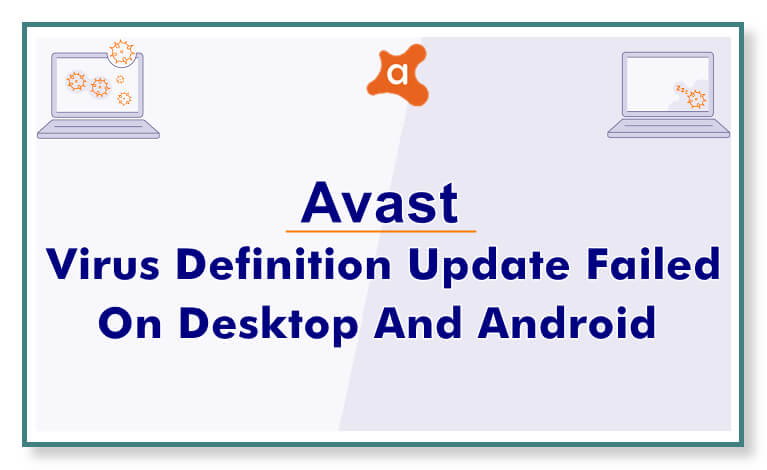Avast Android Definition Update Failed
Avast is one of the best antivirus software for Windows, Mac, iOS, and Android devices. It offers maximum protection against viruses, malware, and spyware, be it a free or paid version.
It has some other popular features such as web protection, CyberCapture, Anti-spam, Data Shredder, trojan remover, etc. that make it the most popular antivirus software among all. But Avast antivirus can annoy users when Android virus definitions don’t update automatically or fail to update.
The major reason behind Avast Android Virus Definition Update Failed is incompatibility issues. Avast is high-end antivirus software that requires an uncorrupted system to work seamlessly.
You can leverage Avast antivirus software to remove bugs and keep the computer system and other devices protected against possible threats.
Is your Avast Android Virus Definition Update Failed? Don’t you have any clue why this error occurred and how to get rid of this? Stress not! This post will provide you with information about the Avast Update failed error including its meaning, the reason behind its occurrence, and the possible solutions to fix it.
What Does Avast Android Virus Definition Update Failed Mean?
Avast Android Virus Definition Update Failed Error usually happens when users try to update the antivirus software on their Android smartphones. It is mainly caused due to corrupted data or outdated app versions.
If your Avast Android virus definition update fails every time when you update the antivirus software, follow the below-mentioned step-by-step guide to troubleshoot the issue.
Troubleshoot Avast Android Virus Definition Update Failed Error In Easy Steps
The main aim of the Avast antivirus software is to protect the device from harmful actions such as threats, hacking, data loss, files corruption, etc. But you can only take advantage of high-end security on your Android smartphone when you have the latest version of the software.
Recently, the latest Avast update has been released and certainly you and other users are trying to update the software. Unfortunately, many users reported that the Avast Android virus definition update failed.
When we came to know about this error, we immediately started our research to find out the cause and tried a bunch of ways to troubleshoot the error.
In the below section, we wrapped a few successful methods that can work with almost all Android devices. Let’s find out which is the most suitable solution for you.
1. Clear Google Play Store Cache and Data
Sometimes the Avast Android virus definition update failed due to the problem of the Google Play Store app. Clearing the cache and data can help you troubleshoot this error easily. To wipe out all the cache, follow the below steps carefully.
- Go to Settings on your Android Device.
- Tap on the app and navigate to the notification option.
- Now go to More settings by tapping on the three-dot icon at the upper right corner.
- Tap on show System apps>Google Play Store app>Storage>Clear cache.
- This will clear all your cache.
- Now restart your phone and check whether or not the problem is solved.
2. Check Corrupted System Cache
A corrupted system cache can also cause ‘Avast Antivirus virus definition update failed’. To resolve Avast updating problems on your phone, try clearing the cache and see what happens.
You can clear the cache by rebooting your phone and fix the ‘Avast Android virus definition update failed’ issue successfully.
- Switch off your Android phone.
- Now press Volume Up+Volume Down+Power Key simultaneously to boot into the recovery mode.
- Hold the keys in the same position until the Green Android logo appears on the screen.
Note- Remember that Installing system update will appear for about 30-60 seconds before showing Android system recovery menu options.
- Use the Volume down key to search ‘Wipe Cache Partition’.
- Press the Power button to select it.
- Now press the Volume Down key until you see ‘Yes’, now press the power button.
- Wait until the wipe cache partition is completed.
- “Reboot System Now” is highlighted on the screen, press the Power key to restart the device.
These steps will help you to clear the corrupted system cache and most probably resolve the Avast Android virus definition update failed error. If not, check out the other shortlisted method from our wide research.
3. Factory Reset
If the above methods can not help you in resolving the Avast Android virus definition update failed, then take your smartphone back to the default by factory resetting option. It will surely help you in updating the latest version of Avast antivirus software quickly.
A Word of Warning: A factory reset can delete all your data and take the device back to its original form. So, before performing a factory reset on your Android phone, backup all your data stored on your device.
There are two methods to perform a factory reset on your Android phone: Using settings and Recovery mode. You can try any method, remember the possibility of data loss is certain in both cases.
Factory Resetting Using Settings
Let’s try fixing the Avast Android virus definition update failed issue through factory resetting using settings.
Before performing the task, make sure your phone has enough battery backup:
- Navigate Settings>System>Advanced>Reset Options>Erase all data (Factory Reset)>Enter the PIN if promoted.
- Now let the phone do its things.
Factory Resetting Using Recovery Mode
Some users might not be able to access their phone settings. Luckily we got another way to factory reset your phone.
Here are the steps:
- Turn off your Phone
- Press and hold the Power and Volume Down buttons simultaneously
- Continue in the same position until the screen starts
- ‘Start’ will appear on the screen pointing at the power button with text, navigation, and instructions
- Use the Power button to select and Volume keys to navigate
- Use Volume Low key to reach Recovery mode
- Hit the Power button to select
- This will start your phone
- Now press and hold the Power button and press Volume up
- You will see Wipe data/Factory Reset
- Confirm ‘Yes’ by pressing the Power button
- Now leave the phone as it is and let it perform its things
- Once done, Reboot system now
You can reset your phone with either of these methods. Now find out whether or not the Avast Android virus definition update failed error is fixed.
Engage With Us!
Avast antivirus software is designed to protect your devices from various unwanted cyber-attacks. An antivirus update is necessary to get the latest version of the software that ensures utmost security.
You probably encounter a failed update while updating the software. Fortunately, we have a list of methods that can help to fix the Avast Android virus definition update failed error.
Keep Visiting Us For More Updates!