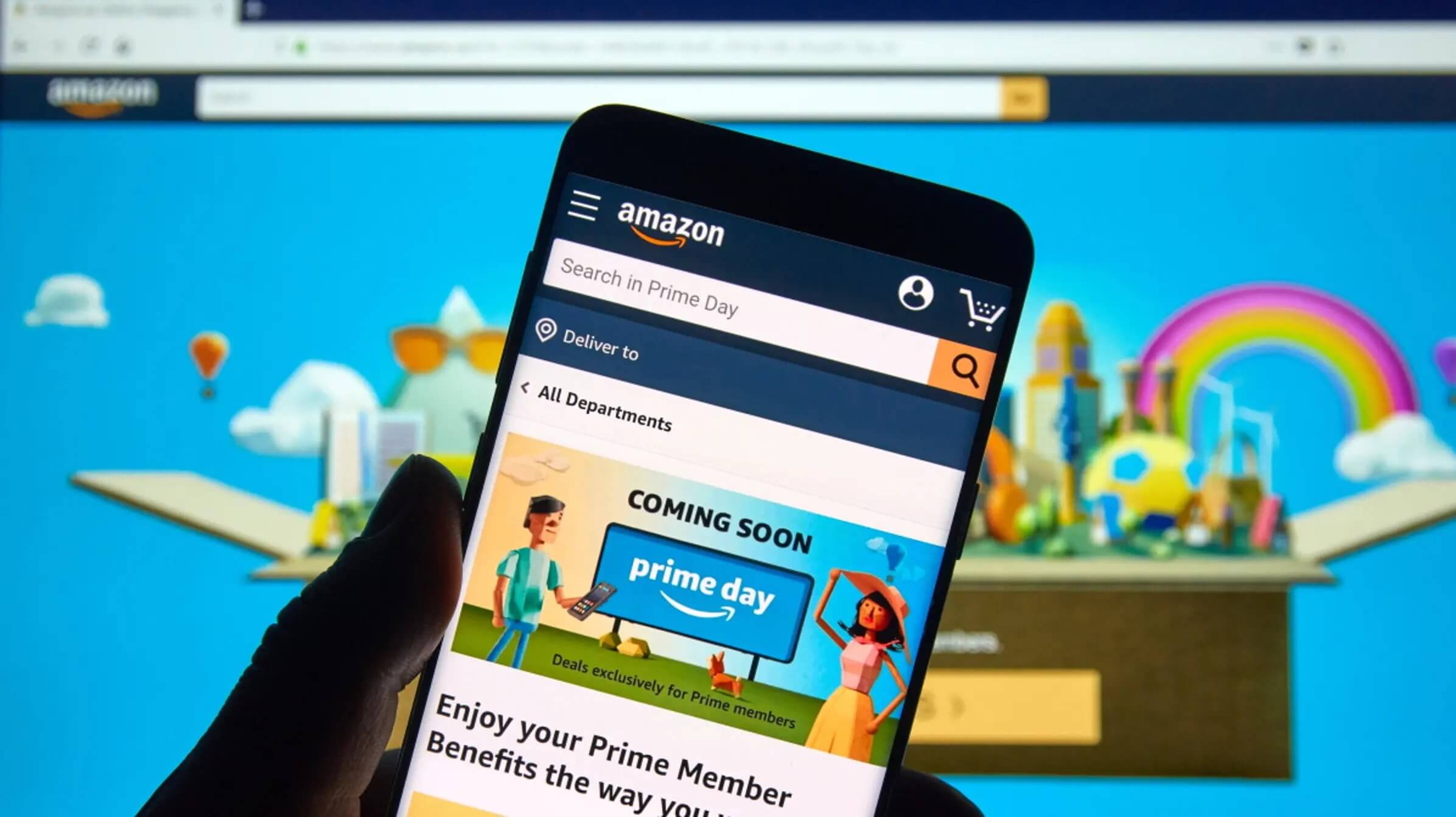If you spend a lot of time binge-watching on Amazon prime through Roku then you must be aware of the Amazon prime video error 9074 on Roku, that has been resurfacing these days.
And there has been no announcement made as to why this error is occurring. Ever since this was reported to the Amazon prime support team, they have just said that it is a technical issue which will be resolved shortly.
But this error still occurs and this has not been solved yet.
Why Does Amazon Prime Video Error 9074 On Roku occurs
This error has affected a lot of people who watch Amazon prime on their Roku devices, as to know why this is happening, we conducted an investigations and here the reasons we think are causing the problem.
Service outage
It happens quite frequently when Amazon prime undergoes service outage like other streaming apps. service outage happens when some of the Amazon services are not available in a particular geographic area. This is an issue that occurs in their server and there is nothing you can do to fix this except being patient and waiting for it to fix.
Technical issues
It is something which we have no control on and is due to some issue in the company’s servers. Like the previous reason there is nothing you can do to solve this except waiting for it get fixed.
Roku in error state
If you are watching Amazon prime through a Roku device then it is quite common for error 9074 to occur. You can easily fix this by unregistering your Roku and then streaming Amazon Prime.
Shared internet
It is not common for Amazon prime video error 9074 to occur due to shared internet. If you have enough bandwidth but if you encounter this you can try disconnecting all the devices that are sharing the same internet as your Roku device.
Proxies or VPN
If you use VPN to get access to channels or content not available in your area then this might be the reason you are getting Amazon prime video error 9074 on Roku.
Issue with the channels
If you use Roku to stream Amazon prime then might be an issue with the configuration of the channels. Resetting your channels will solve the problem if this is the reason you are facing Amazon prime video error 9074 on Roku.
How to fix Amazon prime video error 9074 on Roku
Now that you know what is the reason behind the occurrence of this error, it is easy to solve it and get back to binge-watching your favorite shows on Amazon prime. There are different ways by which you can solve Amazon prime video error 9074 on Roku.
Power cycling your device
Power cycling is the act of turning off a device and then turning it back on. this makes sure that the temporary configurations haves been erased and default configurations have been restored.
This usually solves a lot of problems, not only with Roku devices but with numerous devices. Follow these simple steps to power cycle your Roku device.
- Turn off your Roku device properly.
- Now press and hold the power button for 10-15 seconds.
- Release the power button and let the device be for at least 10 minutes.
- Switch on your device and open Amazon prime to check if error 9074 has been resolved.
Check if you are the only one
Before you do anything else, you should first check if you are the only one who is facing this problem. If not then there is nothing you can do to resolve the issue because there is nothing wrong at your end and probably the servers are under maintenance.
You can check on various websites like Reddit and Amazon forums you are the only one facing this problem. You can easily check on forums like down detector.
Resetting channels on your device
If you stream Amazon prime through a Roku device then you must have added Amazon prime as a channel. This means there can be something wrong with the configuration of the channel.
As to solve this you can reset your channel by removing it once, restarting the device and installing it again. follow the steps given to reset the channel on your Roku device.
- Go to the Roku channel store and search for prime video.
- Click on the channel options and remove the channel.
- After you are done removing the channel, restart your device.
- Now go to the Roku channel store and search for prime video.
- Install the app on your Roku device and launch it.
Check if the issue has resolved, if not, check other solutions listed in this article.
Remove VPN or proxy
As I mentioned earlier if you use VPN or proxy to access channels or content not available in your area then this might be the reason you are facing Amazon prime video error 9074 on Roku.
Try disabling VPN or proxy services that you use as they do hinder Amazon prime services on your Roku device. To resolve this issue remove the VPN services you are using and check if the issue is solved.
If you are using a public network then switch to your private network and check if the problem still persists. If you want to have access to more content then you can easily get it by using Kodi on your Roku device.
Conclusion
If your issues still dot get solved then kindly contact Amazon prime support staff and tell them what problem you are facing. make sure you tell them what specific error you are facing, Amazon prime video error 9074 on Roku in this case.
If you face another error like RGE 1001 then you can easily solve it.